Page 12, Close the top cover, Using refilled or remanufactured cartridges – MF Digital PicoJet 6000 CD/DVD User Manual
Page 13
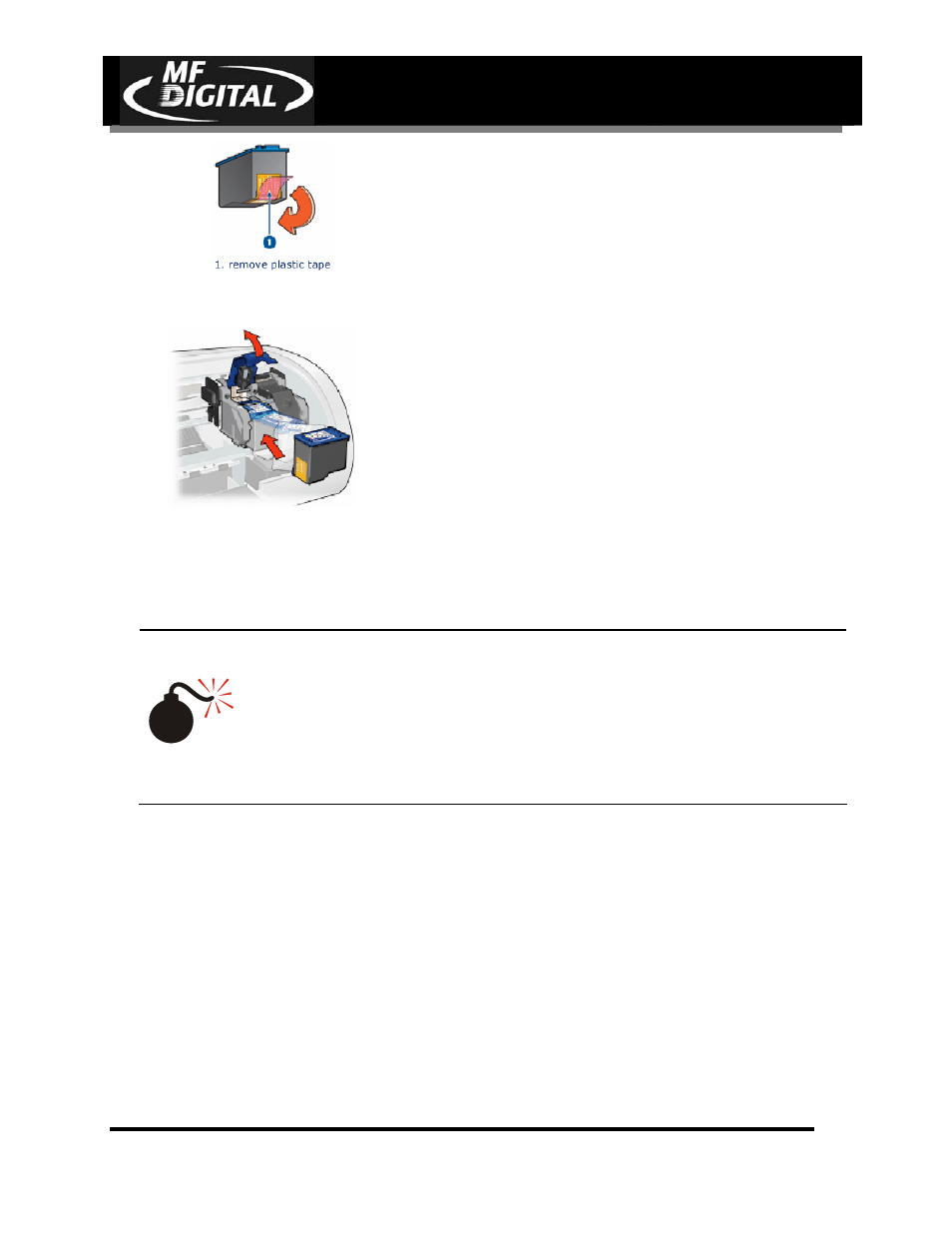
CD-3706/P
Operator’s Guide
Document Revision: 030501.1
PicoJet
PJ-6000 Operator’s Guide
Document Revision:020113.1
Page 12
• Hold the print cartridge so that the copper strip is on the bottom and facing toward the
printer, then slide the print cartridge into the cradle as shown.
•
Push down on the print cartridge latch until it snaps closed.
•
Close the top cover.
Using refilled or remanufactured cartridges
W A R N I N G
You should NEVER use refilled cartridges or discs with labels on
them. Always use new cartridges designed for your printer and
CD or DVD media with surfaces designed specifically for
printing. Damage resulting from the use of refilled cartridges,
cartridges not designed for this printer, or labeled discs, will
NOT be covered under warranty
