Page 14, Click next to begin installation, Click “continue anyway – MF Digital PicoJet 6000 CD/DVD User Manual
Page 15: Click “finish” to complete installation, Cd-3706/p, Operator’s guide, Picojet, Pj-6000 operator’s guide
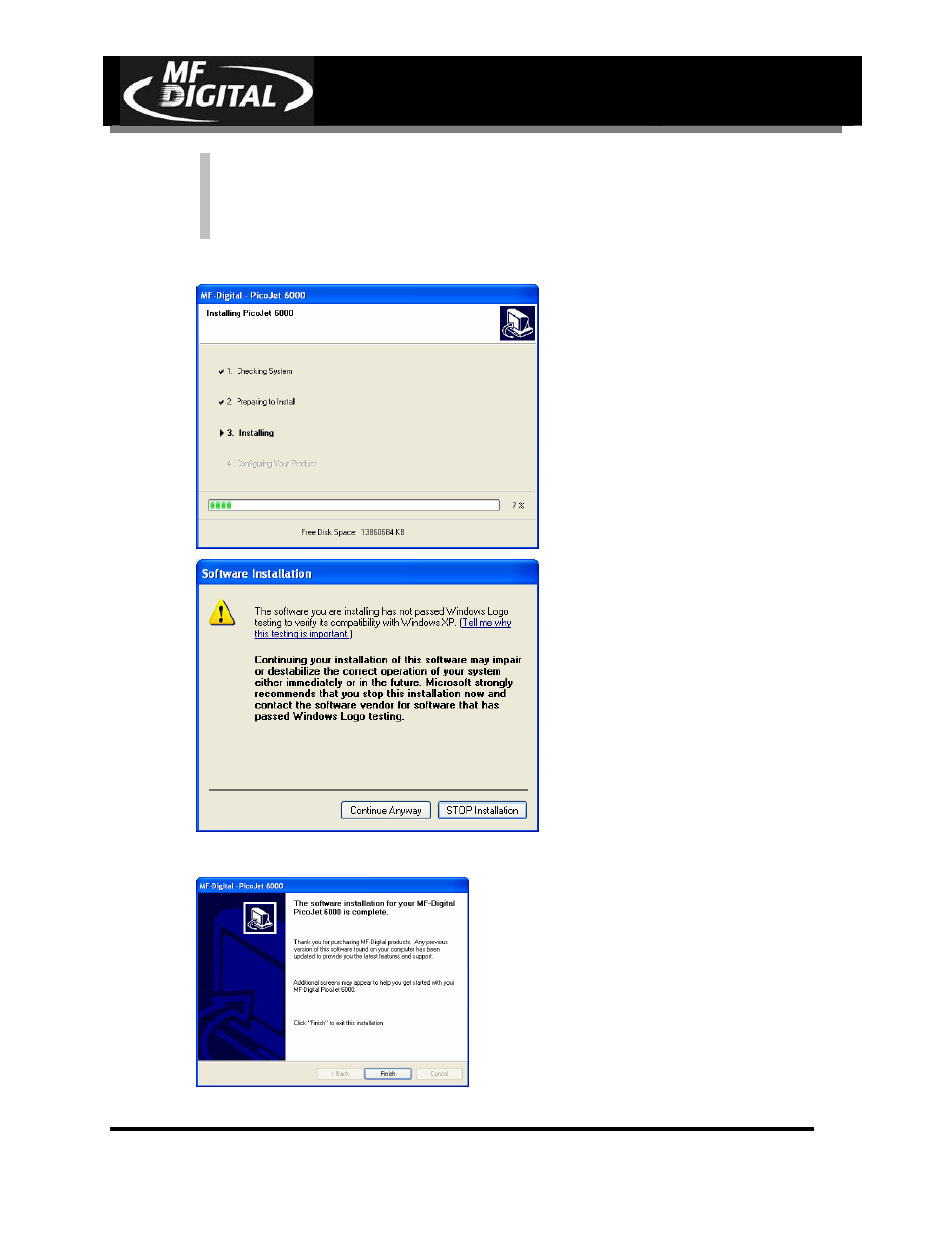
CD-3706/P
Operator’s Guide
Document Revision: 030501.1
PicoJet
PJ-6000 Operator’s Guide
Document Revision:020113.1
Page 14
Note: If the installer fails to load automatically, Click on Start/Run and
type D:setup (D=Disc Drive) then follow instructions above.
• Click Next to begin Installation
• Click “Continue Anyway”
• Click “Finish” to complete installation.
