Page 24, Cd-3706/p, Operator’s guide – MF Digital PicoJet 6000 CD/DVD User Manual
Page 25: Picojet, Pj-6000 operator’s guide
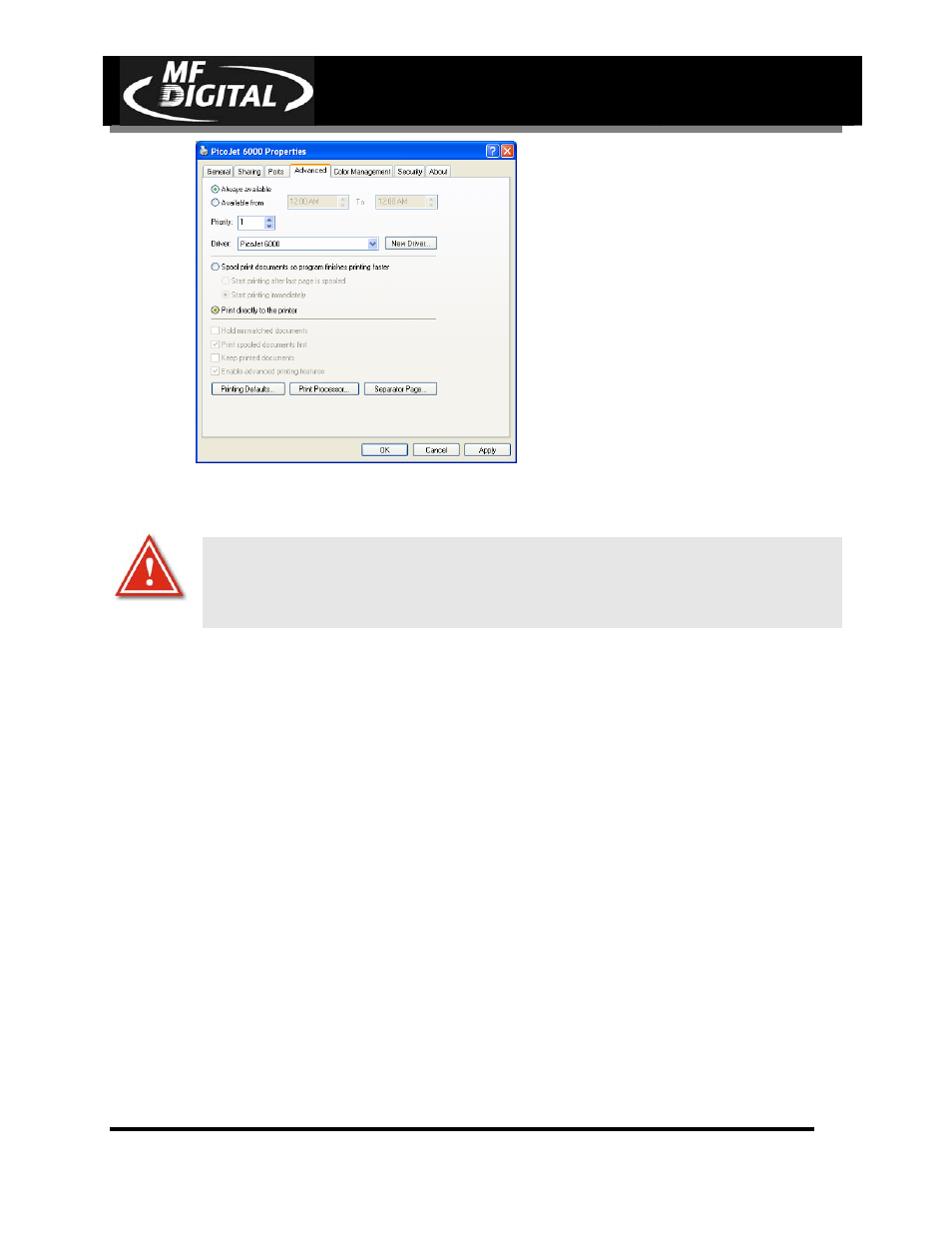
CD-3706/P
Operator’s Guide
Document Revision: 030501.1
PicoJet
PJ-6000 Operator’s Guide
Document Revision:020113.1
Page 24
• Click in the circle or radio button next to “Print Directly to the Printer.” Be sure to
click apply before clicking OK.
Note: When using with automation, such as the MF Digital Scribe PC or Scribe SA, this setting must
be set prior to making any .PRN print images. If you have already made one, delete it and recreate it
with this setting properly selected. Failure to do so will result in the robotic unit trying to remove a
disc before the tray has fully extended. A test .PRN file is available on our web site at
http://www.mfdigital.com/downloads/picoprn/1.prn
