Page 25, Ing / upgrading driver, Reinstall – MF Digital PicoJet 6000 CD/DVD User Manual
Page 26
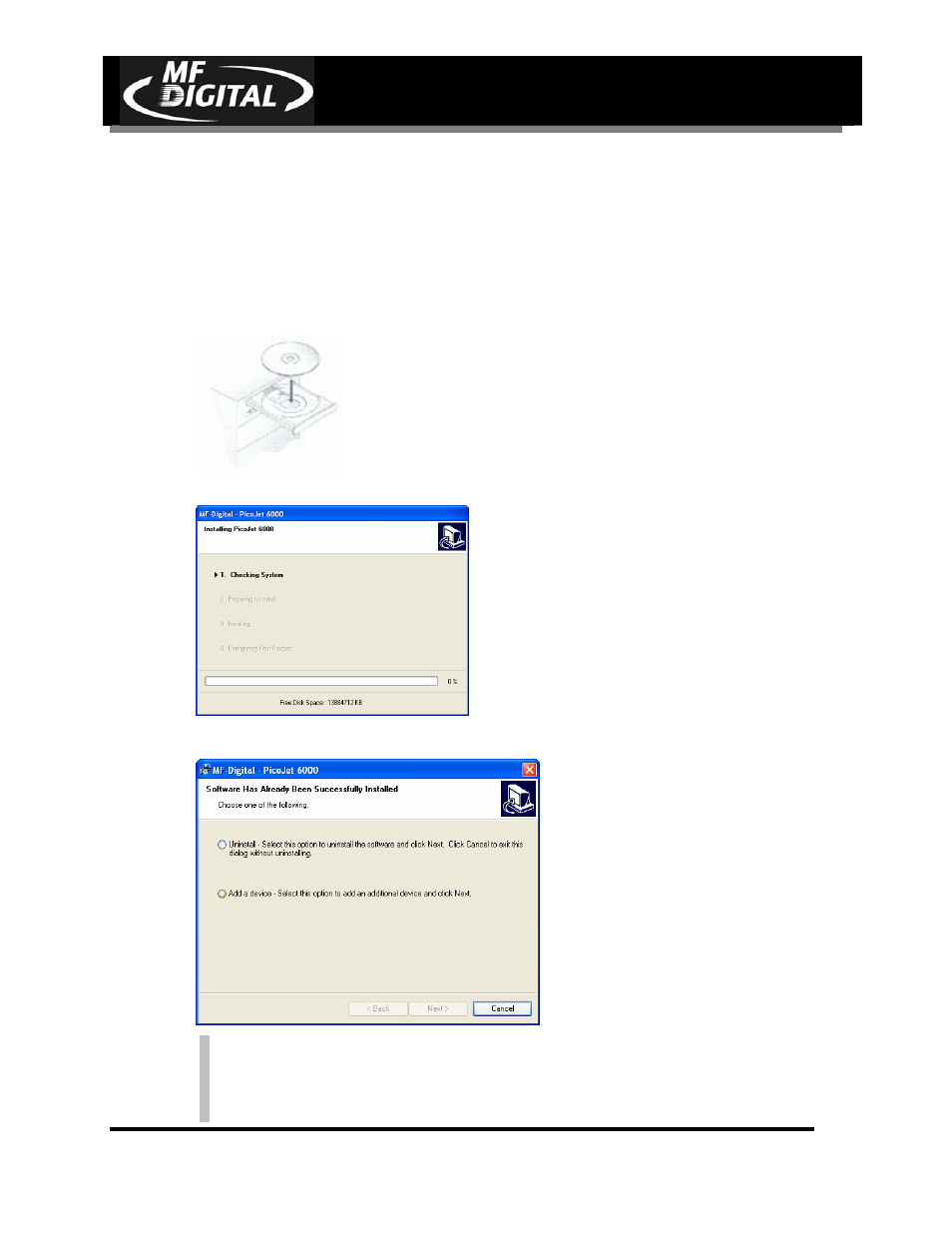
CD-3706/P
Operator’s Guide
Document Revision: 030501.1
PicoJet
PJ-6000 Operator’s Guide
Document Revision:020113.1
Page 25
Reinstall
ing / Upgrading Driver
If you are upgrading drivers, or reinstalling them, it is highly recommended to remove the old
drivers first
Uninstalling or removing the PicoJet driver
• Insert PicoJet 6000 CD into your computer. If you are working from downloaded
drivers, simply unzip them double click on the SETUP file to start the installer.
In a few moments the installer program will launch automatically. You will see:
After a brief inspection of your PC, the installer will display:
Note: If the installer fails to load automatically, Click on Start/Run and
type D:setup (D=Disc Drive) then follow instructions above.
