Page 32, Cd-3706/p, Operator’s guide – MF Digital PicoJet 6000 CD/DVD User Manual
Page 33: Picojet, Pj-6000 operator’s guide
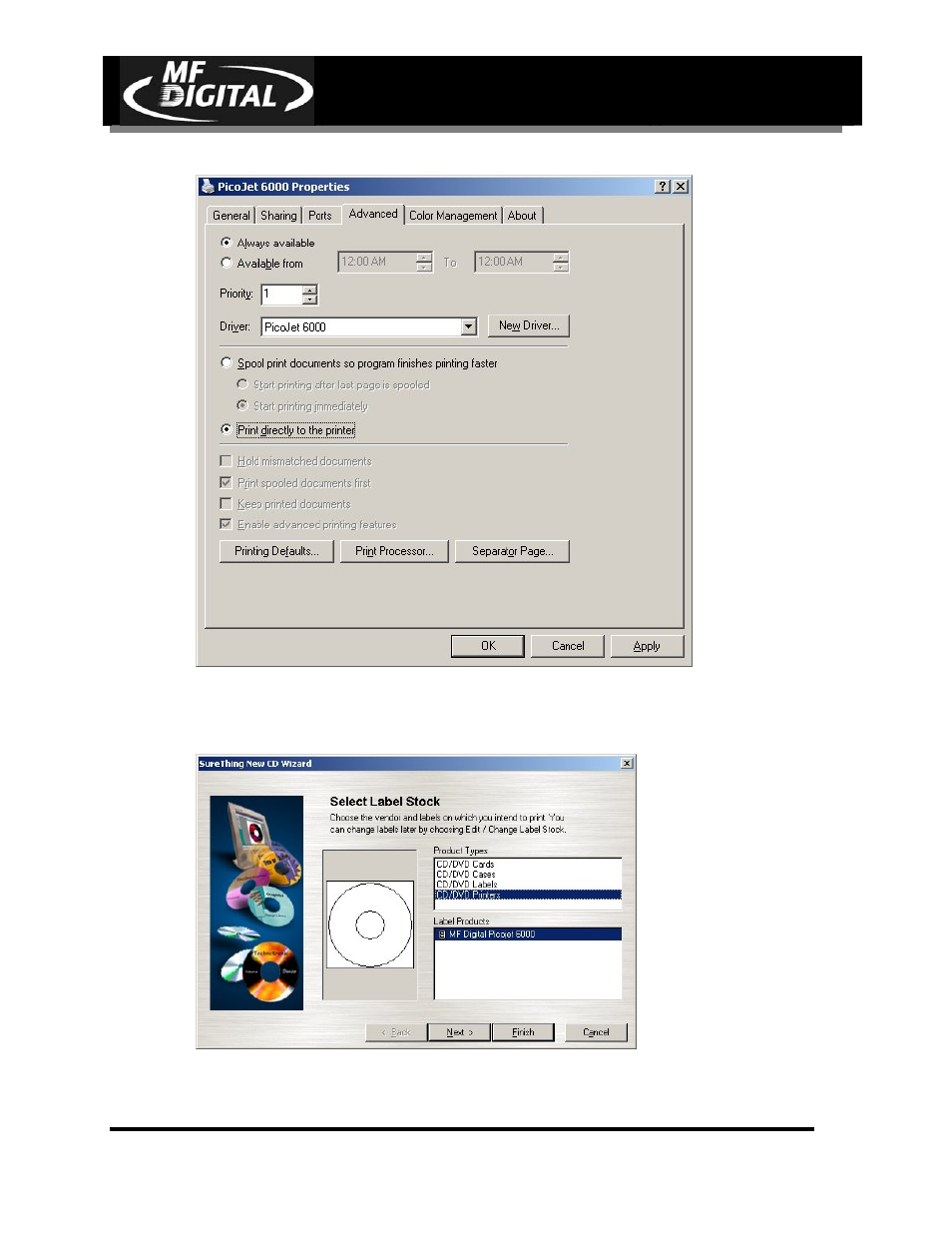
CD-3706/P
Operator’s Guide
Document Revision: 030501.1
PicoJet
PJ-6000 Operator’s Guide
Document Revision:020113.1
Page 32
• Click on the Advanced Tab, and set the driver to “print directly to the printer”.
• Click on “OK”. Start the SureThing software and complete the initialization screens
if prompted. If you have not familiarized yourself with the software yet, it would be a
good time to go through the “start-up” tutorials. If prompted:
Select the MF Digital PicoJet 600 and click “Finish”.
