Alarm: motion, About motion detection, Set motion detection area – KGUARD Security EL1622 User Manual
Page 76: About motion detection set motion detection area, Ault. see
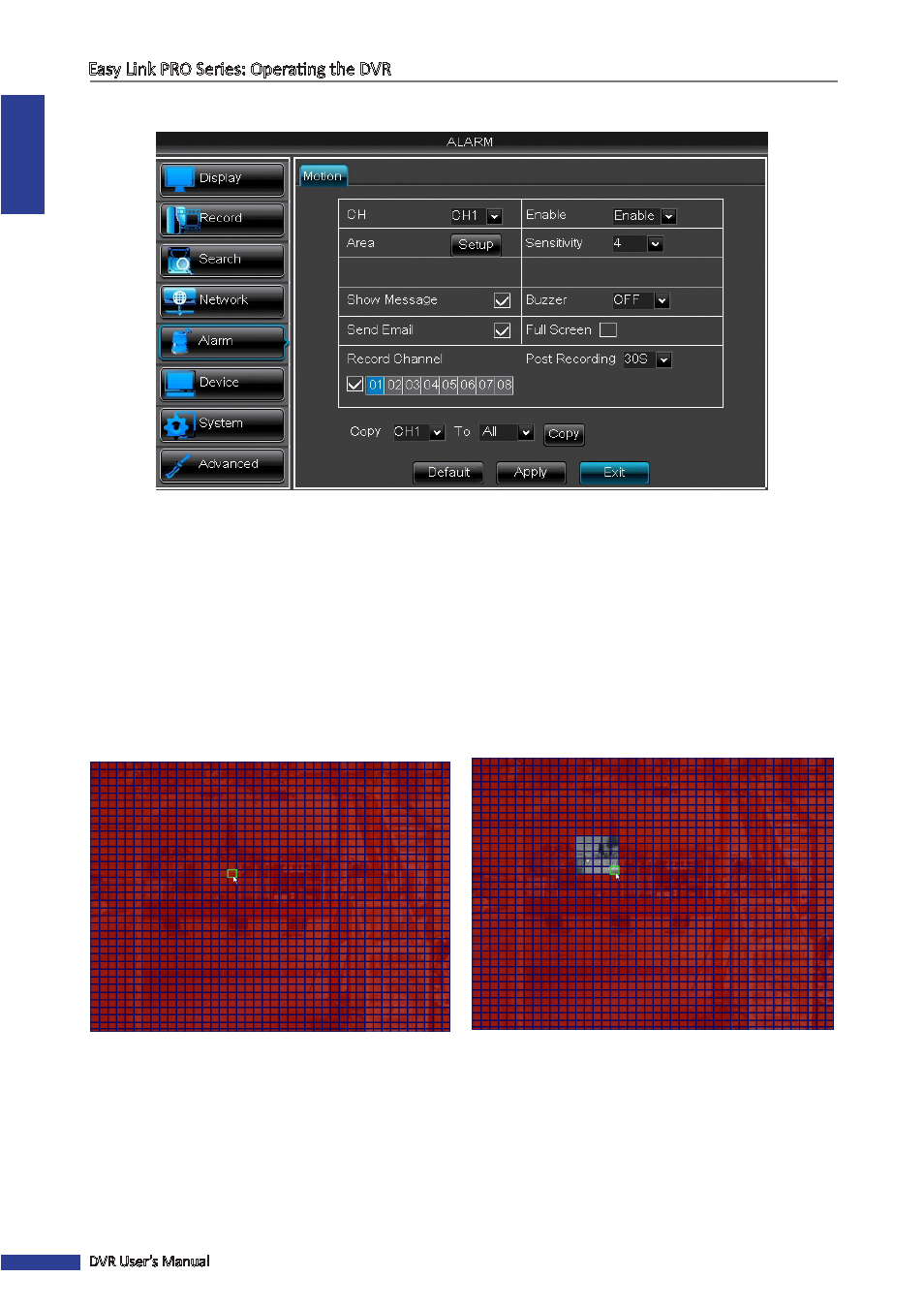
ENGLISH
Easy Link PRO Series: Operating the DVR
76
DVR User’s Manual
Alarm: Motion
About Motion Detection
The DVR detects the motion by comparing one frame to another. A sufficient amount of difference is interpreted as
motion. As a result, the DVR is able to detect when there is a change in the picture and to initiate the recording.
Set Motion Detection Area
By default, the whole screen is marked for motion detection (red block).If you want to disable motion detection on an
area, you need to click the grid cursor and then drag the mouse to highlight the scope to unmark the area (transparent
block) for motion detection.
Setting Motion Area
• CH: Select the channel you want to set the motion detection.
• Enable: Enable the motion detection for a channel.
• Area: Click Setup, to define the motion area. See above
.
• Sensitivity: It is very important to set the motion detection on a suitable seinsitivity level. To find the best
sensitivity level, test the feature. For example, see how the motion event is triggered in normal and low light
conditions (during day time and night). If you set the motion detection at a high sensitivity levels (“8” is the
most sensitive) then the frequency of false alarm events increases. Vice versa if the seinsitivity level is too low
(“1” is the least sensitive), you might increase the risk that a significant motion event will not trigger the motion
detection to record.
