Internet – KGUARD Security EL1622 User Manual
Page 15
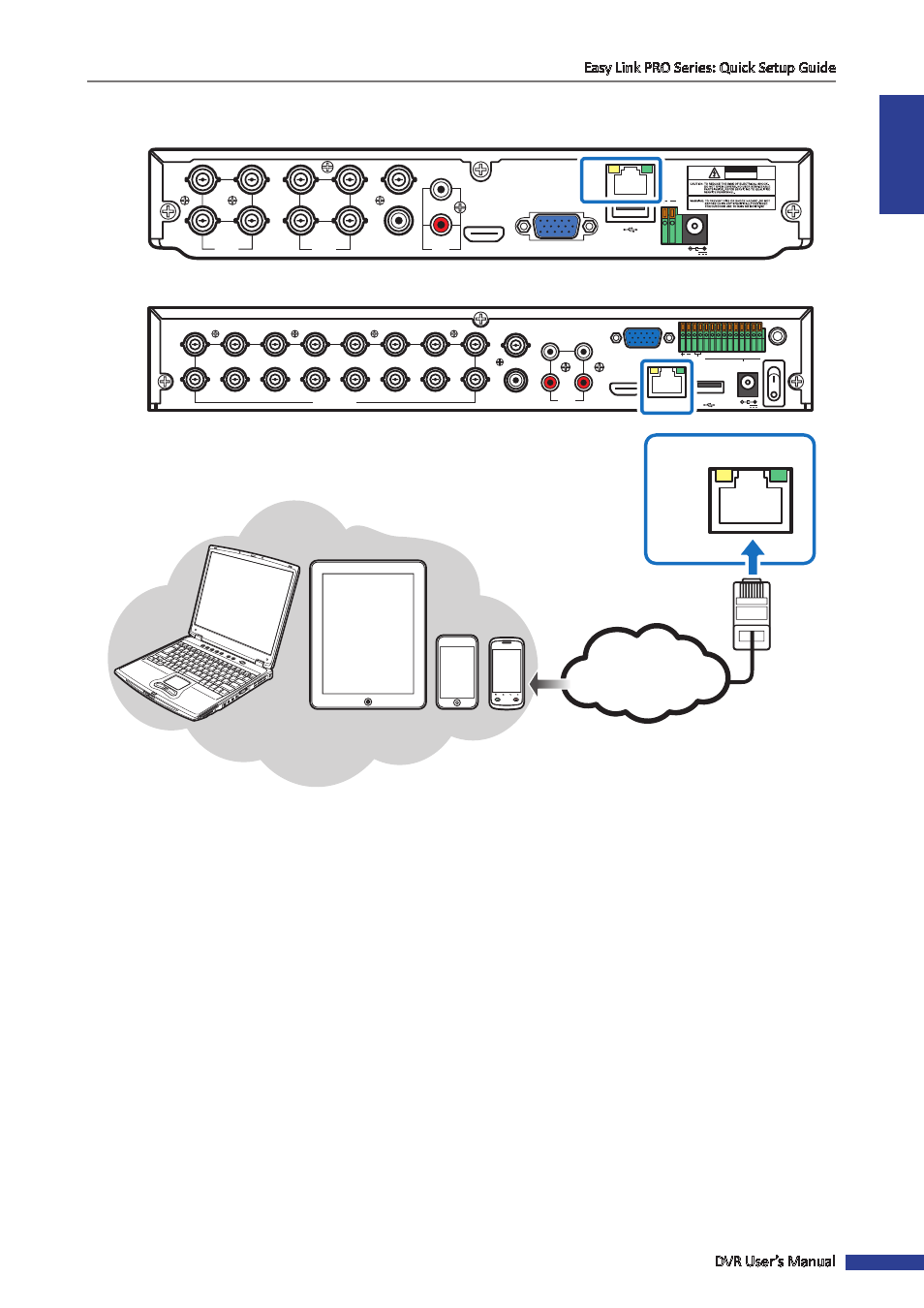
ENGLISH
Easy Link PRO Series: Quick Setup Guide
DVR User’s Manual
15
4. Connect the DVR to the Internet via wired network connection (optional).
VIDEO
INPUT
LAN
RS-485
VGA
12V
CAUTION
RISK OF ELECTRIC SHOCK
DO NOT OPEN
HDMI
5
6
7
8
1
2
AUDIO
OUTPUT
1
2
3
4
VIDEO
INPUT
AUDIO
INPUT
VIDEO
OUTPUT
RS-485 ALARM
SENSOR
G 1 2 3 4 G 5 6 7 8
HDMI
5
6
7
8
1
2
AUDIO
OUTPUT
1
2
3
4
13
14
15
16
9
10
11
12
VIDEO INPUT
3
4
AUDIO
INPUT
VIDEO OUTPUT
LAN
VGA
IR-EXT
12V
LAN
Internet
RJ-45 cable
Notebook/PC
Tablet PC
Smart Phones
16-Channel DVR
4-Channel DVR / 8-Channel DVR
The network connection is
necessary for accessing the DVR
remotely via smart phone/tablet/
PC or for saving images/videos
to the cloud storage (Dropbox or
Google Drive).
Connect one end of the
supplied RJ-45 cable to the
router and the other end to the
LAN connector on the rear of
the DVR.
