Step 5: go through the items in startup wizard – KGUARD Security EL1622 User Manual
Page 19
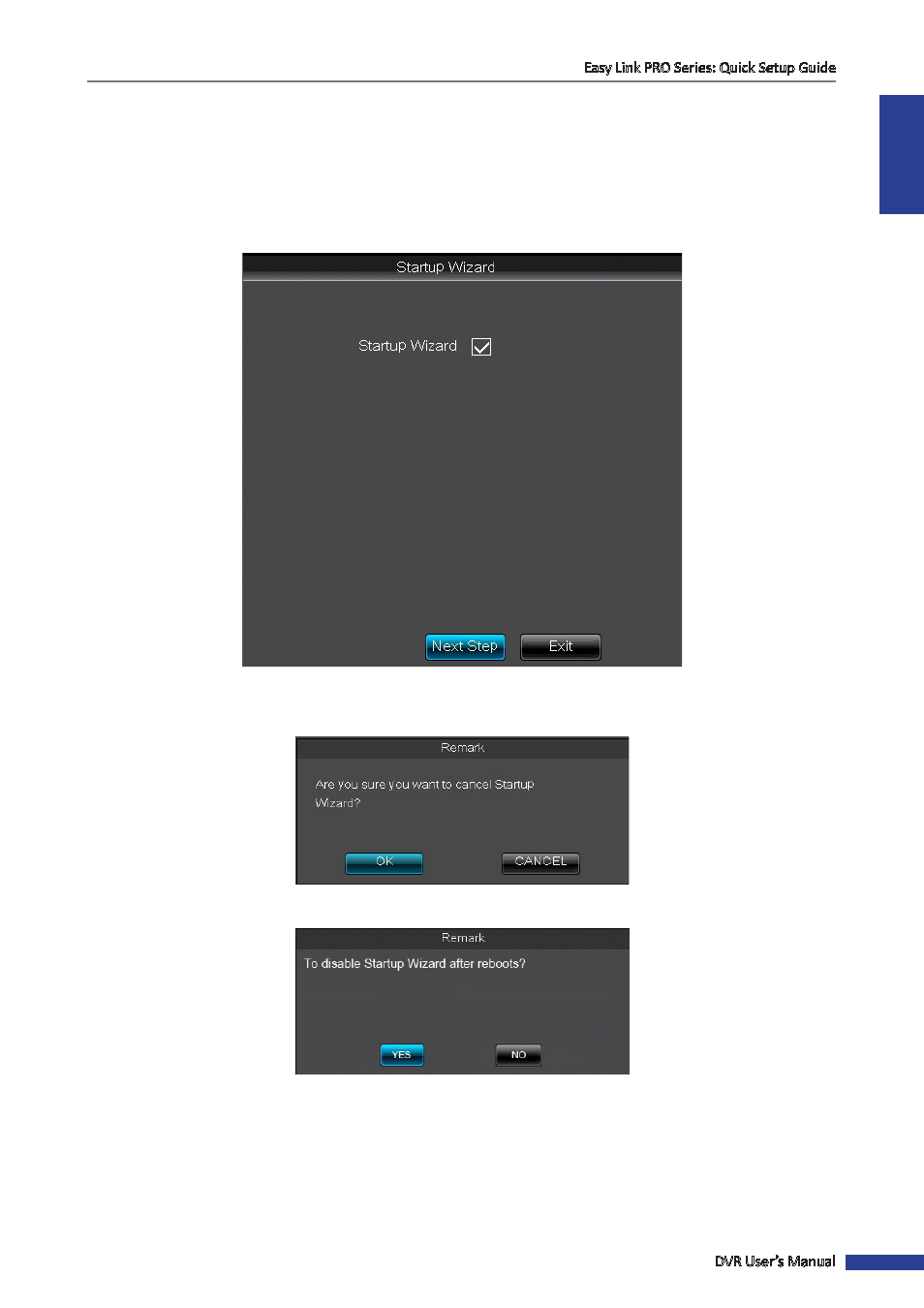
ENGLISH
Easy Link PRO Series: Quick Setup Guide
DVR User’s Manual
19
Step 5: Go through the Items in Startup Wizard
For going through the items on Startup Wizard, the most convenient way is to use the supplied USB mouse. See the
USB mouse operations in
“Using the Supplied USB Mouse” on page 34
The wizard includes setup screens which allow you to choose how you want the DVR to operate. All items on the
wizard are also accessible via the DVR’s Main Menu (see
).
Startup Wizard
If you do not want to go through the Startup Wizard but access the Live Viewing screen immediately (step 6), you can
click Exit. A confirmation message appears on the screen, click OK.
If you want to disable the Startup Wizard after reboot, click Yes.
NOTE
: All the items on Startup Wizard can be accessed also through the DVR’s Main Menu.
Click Next Step to move to the next screen.
