Check the photos/videos on google drive – KGUARD Security EL1622 User Manual
Page 52
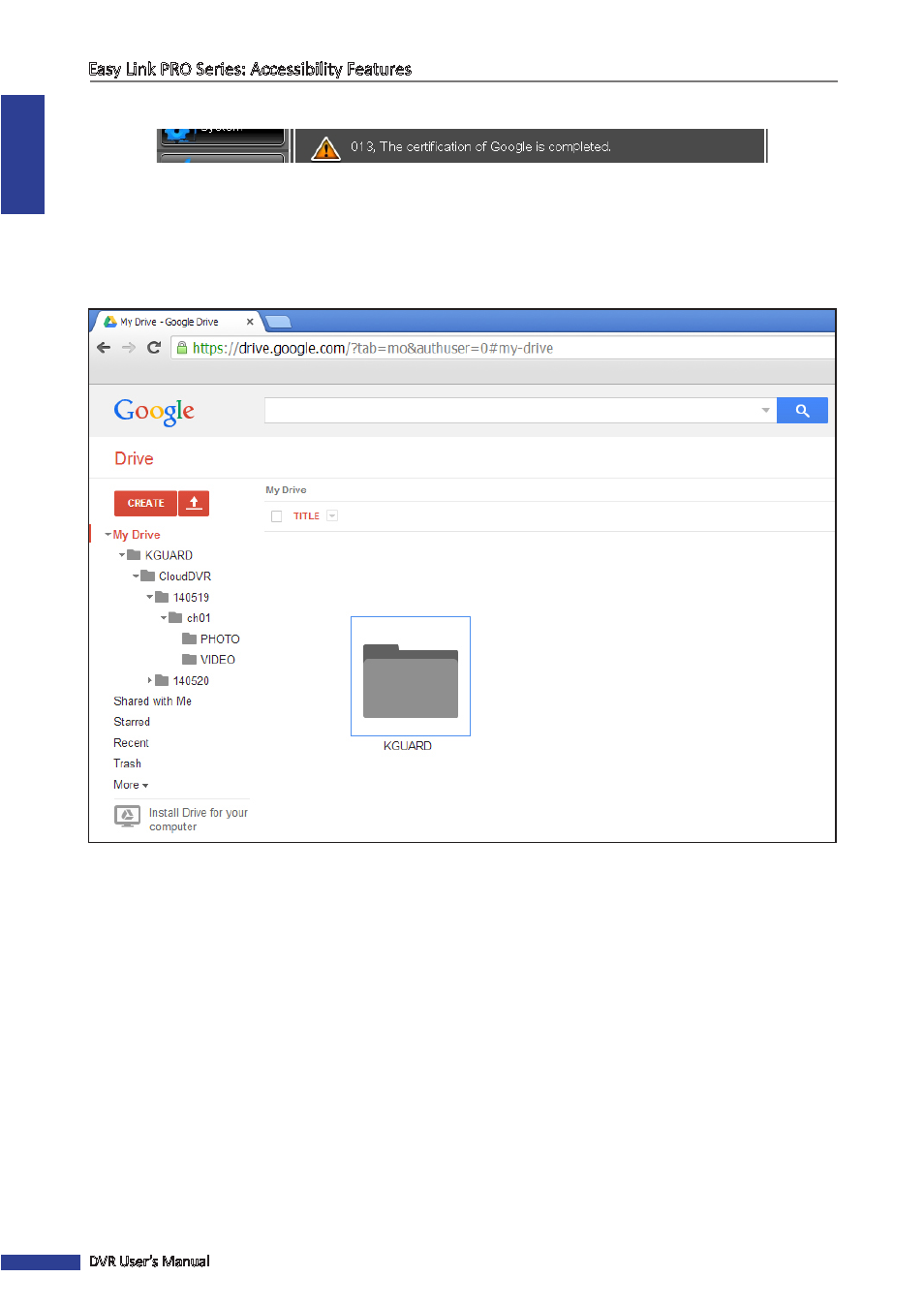
ENGLISH
Easy Link PRO Series: Accessibility Features
52
DVR User’s Manual
TIP
: See the connection status below the screen. For example, a notification of a successful connection:
Check the Photos/Videos on Google Drive
To check the uploaded photos/videos from the DVR on Google Drive, do the following:
• Open the web browser and navigate to
https://drive.google.com
.
• Log in to your Google account and review the uploaded photos/videos from the DVR.
The connection between the DVR and Google Drive is established.
