Step 6: make sure the camera(s) are functioning, Channel dvr – KGUARD Security EL1622 User Manual
Page 24
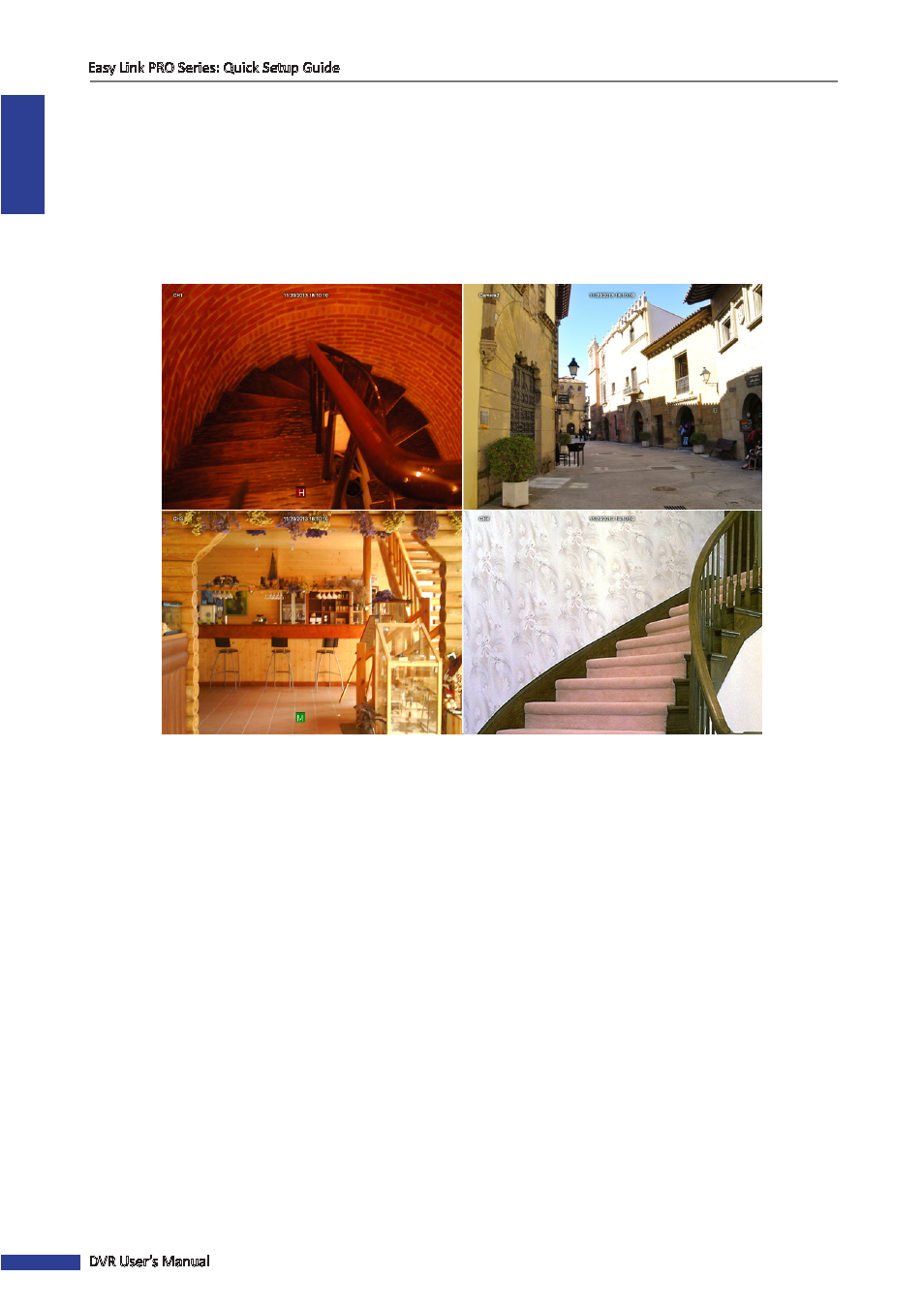
ENGLISH
Easy Link PRO Series: Quick Setup Guide
24
DVR User’s Manual
Step 6: Make Sure the Camera(s) are Functioning
After you complete Step 5, you should be able to see the Live Viewing screen.
For more information, please see
“Understanding the Live Viewing Screen” on page 26
.
NOTE:
The number of live views depend on your DVR type (4-channel, 8-channel, or 16-channel), and how many
cameras you have connected to the DVR.
4-Channel DVR
