Instruction manual tu_us, Sauter gmbh – KERN & SOHN TU 300-0.01US User Manual
Page 5
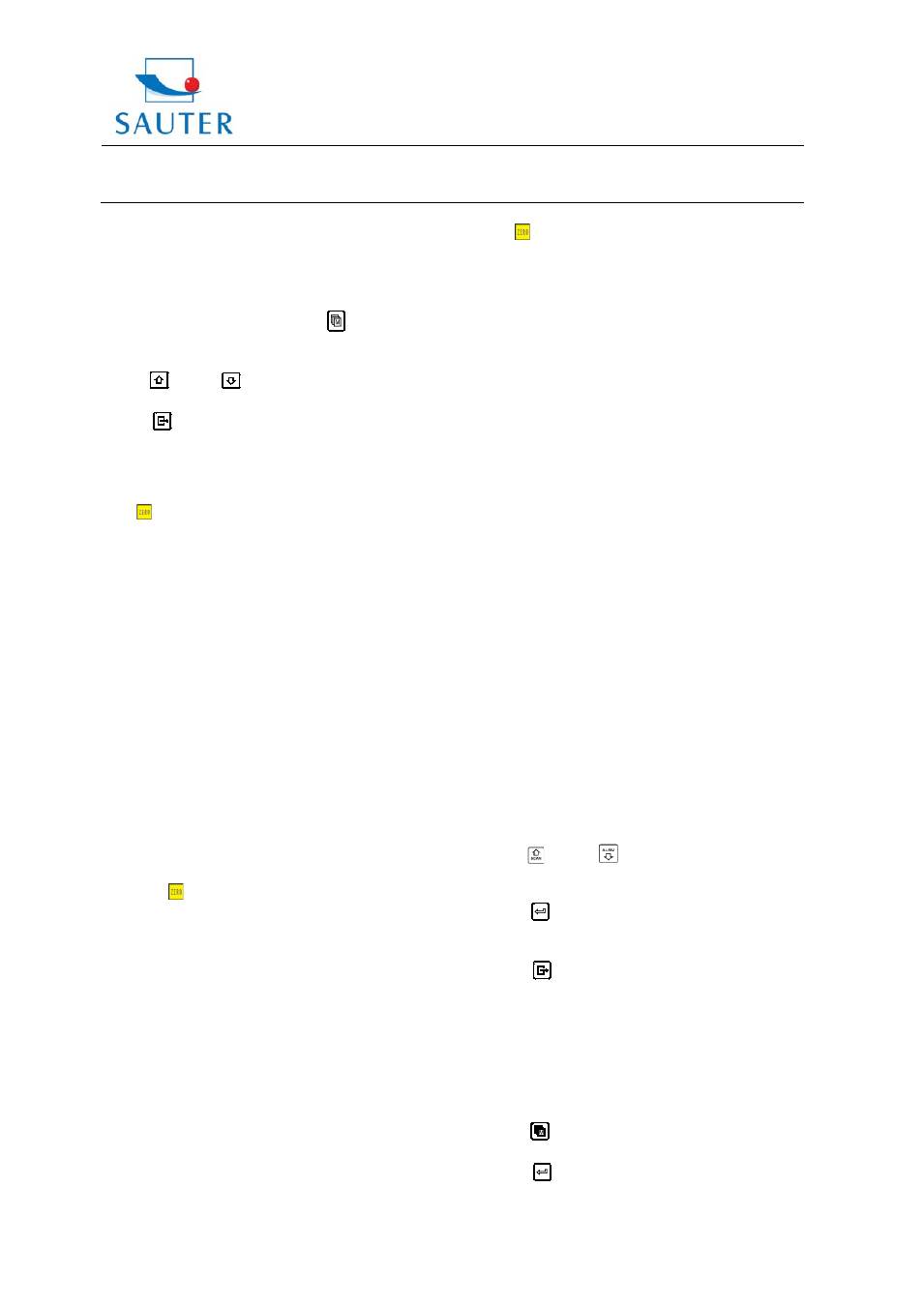
Sauter GmbH
Ziegelei 1
D-72336 Balingen
E-Mail: [email protected]
Tel: +49-[0]7433- 9933-199
Fax: +49-[0]7433-9933-149
Internet: www.kern-sohn.com
Instruction Manual
TU_US
TU_US-BA-e-1212
5
enables the user to select the transducer type among
supported transducers according to frequency and
diameter depending on application requirements. The
following steps are to be used to select the applicable
transducer model:
1) On the measurement screen, the
key has to be
pressed multiple times to activate the 【 Transducer
model】 tab.
2) The
and the
key have to be pressed to switch
to the desired transducer model.
3) The
key has to be pressed to exit.
The transducer model set can also be changed by
menu operation. For this, please refer to chapter 5.
4.3 Zero adjustment
The
key is used to „zero“the instrument. It is just the
same way as a mechanical micrometer is zeroed. If the
instrument isn’t zeroed correctly, all the measurements
taken may be in error by an initially incorrect value. When
the instrument is zeroed, this fixed error value is measured
and automatically corrected for all subsequent
measurements.
The instrument is “zeroed” as follows:
1) The instrument has to be powered on and the Two-point
calibration function is OFF. The Zero adjustment is
disabled in Two-point calibration mode.
2) The transducer had to be plugged in and it has to be
made sure that the connectors are fully engaged. The
surface of the transducer has to be checked: it has to be
clean and free of any debris.
3) The model of the transducer set in the instrument has to
be changed to the model currently used.
4) A single droplet of ultrasonic couplant is to be applied
to the metallic control plate.
5) The transducer has to be pressed flat against the
surface of the control plate.
6) While the transducer is firmly coupled to the control
plate, the
key has to be pressed. The instrument will
display “ZER” on the operating hint area while it is
calculating its Zero point.
7) After “ZER” disappears, the transducer has to be
removed from the control plate.
At this point, the instrument has successfully calculated its
internal error factor and will compensate for this value in all
following measurements.
When performing a “Zero adjustment”, the instrument will
always use the sound velocity value of the in-built control
plate, even if any other velocity value has been entered for
making actual measurements.
Though the last “Zero adjustment” will be stored it is
generally recommended to perform a “Zero adjustment”
whenever the instrument is turned on as well as, if a
different transducer is used. This way it is ensured that the
instrument has been zeroed correctly.
The
key has to be pressed and the Zero adjustment is
terminated. The instrument returns to the measurement
mode.
4.4 Sound velocity
In order to performing accurate measurements, the
instrument must be set to the correct sound velocity of the
material being measured. Different types of material have
got different inherent sound velocities. If the instrument
isn’t set to the correct sound velocity, all the
measurements will be deficient by some fixed percentage.
The One-point calibration is the simplest and most
commonly used calibration procedure, optimizing linearity
over large ranges.
The Two-point calibration has got higher accuracy over
small ranges by calculating the Zero adjustment and sound
velocity.
Note: One- and Two-point calibrations should only be
performed on material where the paint or the coating is
removed; if not, it will result in a multi material velocity
calculation which is surely deviating from the actual
velocity of the material intended to be measured.
4.4.1 Calibration to a known thickness
1) A Zero adjustment has to be performed.
2) A couplant has to be applied to the sample piece.
3) The transducer has to be pressed against the sample
piece, making sure that the transducer is placed flat on it.
The display should show a thickness value and the
coupling status indicator should appear.
4) As soon as a stable reading has been achieved, the
transducer has to be removed. If the displayed thickness
Is different from the value shown while the transducer was
coupled, step 3 has to be repeated.
5)The
and the
key has to be used to adjust the
displayed thickness up or down until the thickness of the
sample piece is matched.
6) The
key has to be pressed and the sound velocity
value, which has been calculated before based on the
thickness value that was entered, is displayed.
7) The
key hast to be pressed to exit the calibration
mode. Now, measurements can be performed.
4.4.2 Calibration to a known velocity
Note: This procedure requires that the sound velocity of
the material being measured, is known. A table of the most
common materials and their sound velocities can be found
in Appendix A of this manual.
1. The
key has to be pressed multiple times to tab to
the sound velocity item.
2. The
key has to be pressed to switch among the
preset commonly used velocities. The preset sound
