KERN & SOHN SFB 300K-1LM User Manual
Page 25
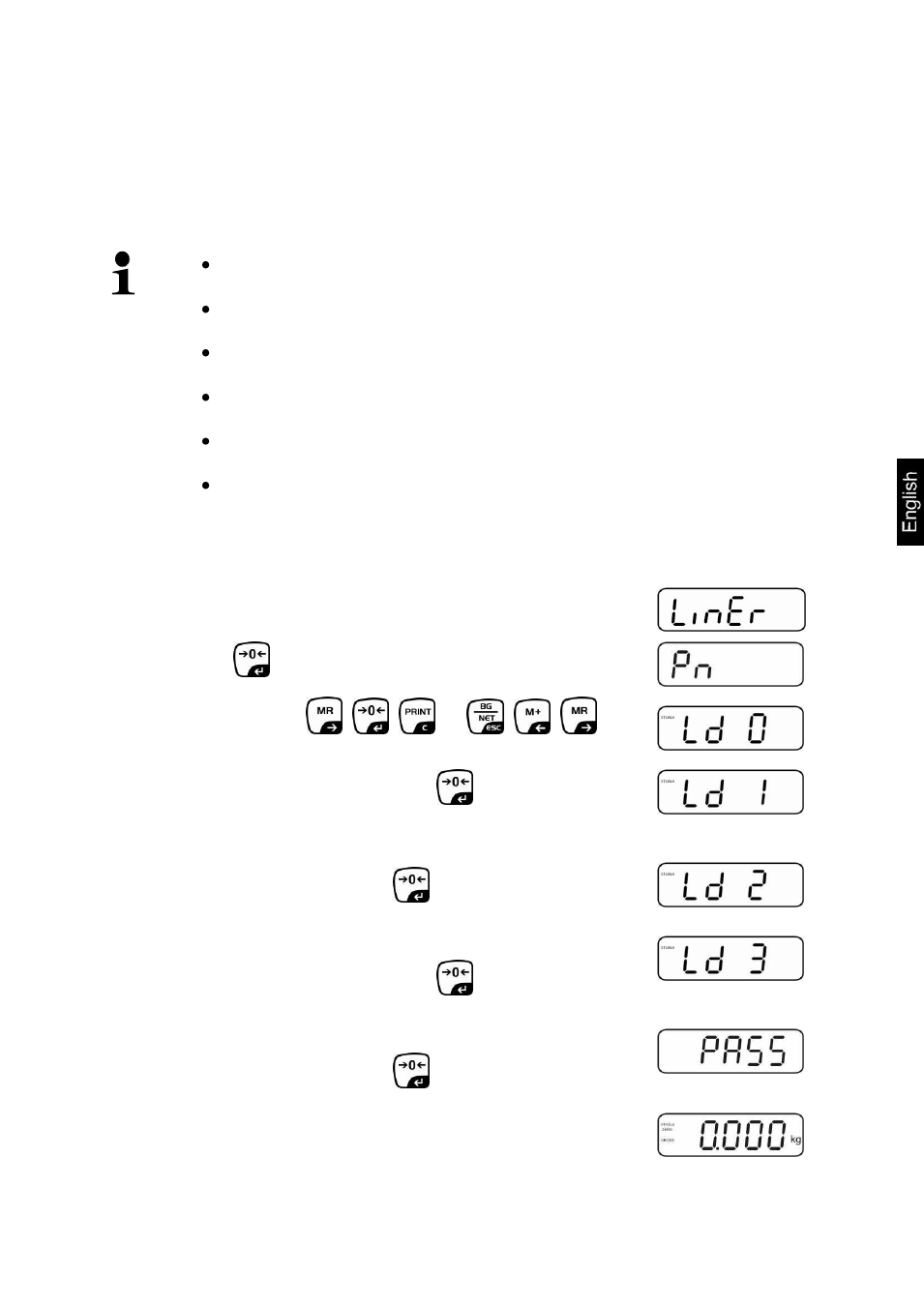
SFB-BA-e-1324
25
6.7
Linearization
Linearity shows the greatest deviation of a weight display on the scale to the value of
the respective test weight according to plus and minus over the entire weighing
range. If linearity deviation is discovered during a testing instrument control, you can
improve this by means of linearization.
In balances with a resolution of > 15 000 dividing steps carrying out a
linearisation is recommended.
Carrying out linearization is restricted to specialist staff possessing
well acquainted with the workings of weighing scales.
The test weights to be used must be adapted to the weighing scale’s
specifications; see chapter “testing instruments control”.
Observe stable environmental conditions. Stabilisation requires a
certain warm-up time.
After successful linearisation you will have to carry out calibration;
see chapter “testing instruments control”.
The adjustment is locked for verified balances. To disable the access
lock, destroy the seal and actuate the adjustment switch. Position of
the adjustment switch see chap. 6.7
6.7.1
Verified models
Menu item P2 modeCalCall up liner, see chap. 6.5.1
Confirm by
, the password query „Pn“ will be displayed.
Press subsequently
,
,
or
,
,
.
Ensure that there are no objects on the weighing pan.
Wait for stability display, then press
.
When “Ld 1“ is displayed, put the first adjustment weight (1/3
max) carefully in the centre of the weighing platform. Wait
for stability display, then press
.
When “Ld 2“ is displayed, put the second adjustment weight
(2/3 max) carefully in the centre of the weighing platform.
Wait for stability display, then press
.
When “Ld 3“ is displayed, put the third adjustment weight
(max) carefully in the centre of the weighing platform. Wait
for stability display, then press
.
After linearisation the balance will carry out a self-test.
Remove adjusting weight during selftest, balance will return
into weighing mode automatically.
