KERN & SOHN SFB 300K-1LM User Manual
Page 12
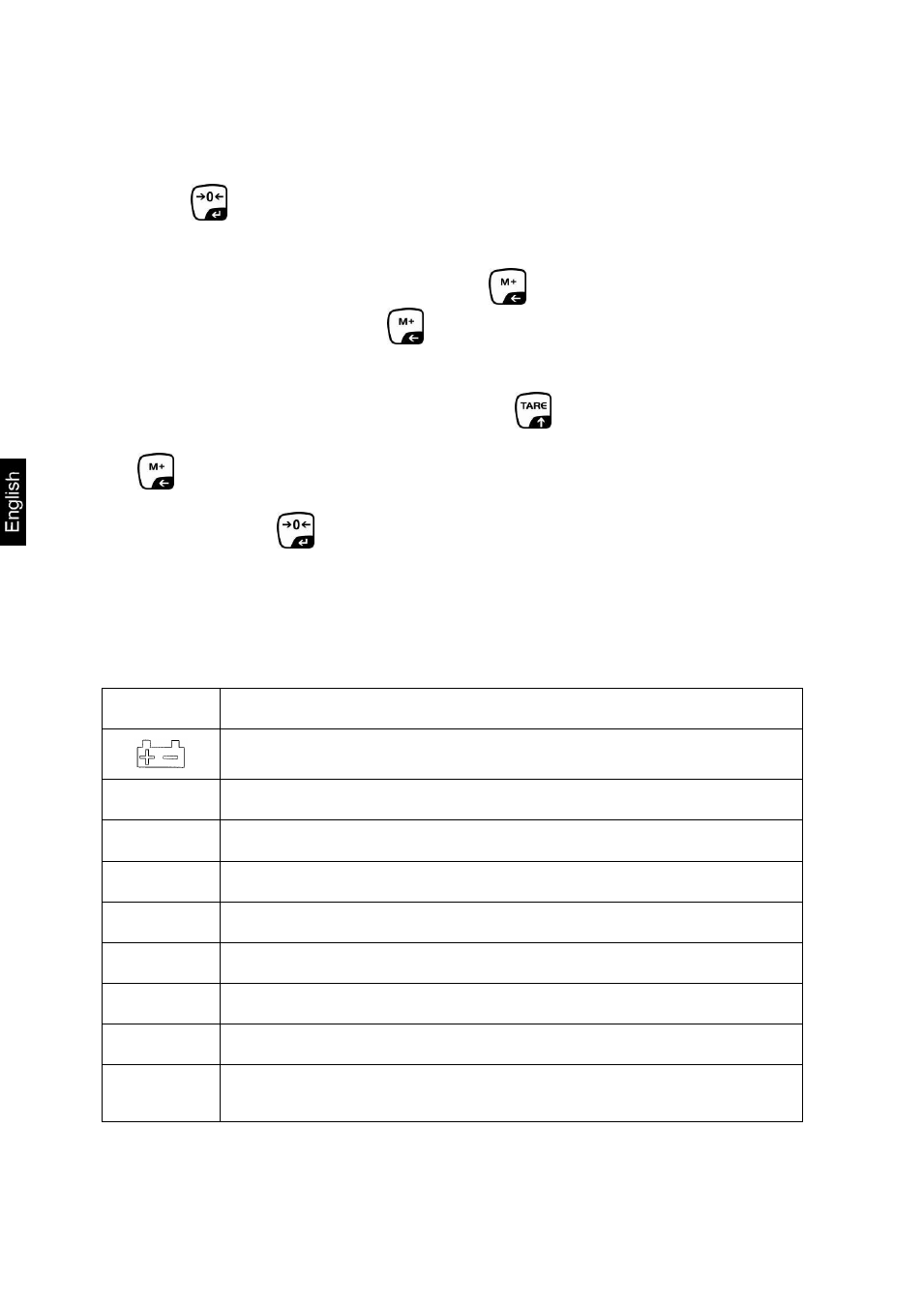
SFB-BA-e-1324
12
2.1.1
Numeric input via navigation keys
Press
current setting appears. The first digit is flashing and can be
changed.
If the first digit is not to be changed, press
and the second digit will start
flashing. Each time you press
, the display unit jumps to the subsequent
digit, returning to the first digit after the last digit has been pressed.
To change the selected (flashing) digit, press
repeatedly until the desired
value appears. Then select by using additional digits and change these by using
Finish entry with
.
2.2 Overview of displays
Display
Significance
Rechargeable battery very low
STABLE
Stability display
ZERO
Zero display
GROSS
Gross weight
NET
Net weight
AUTO
Automatic add-up enabled
Kg
Weighing unit
M+
Adding
LED
+ / / -
Indicators for weighing with tolerance limits
