Selective focus – Samsung Galaxy Alpha User Manual
Page 85
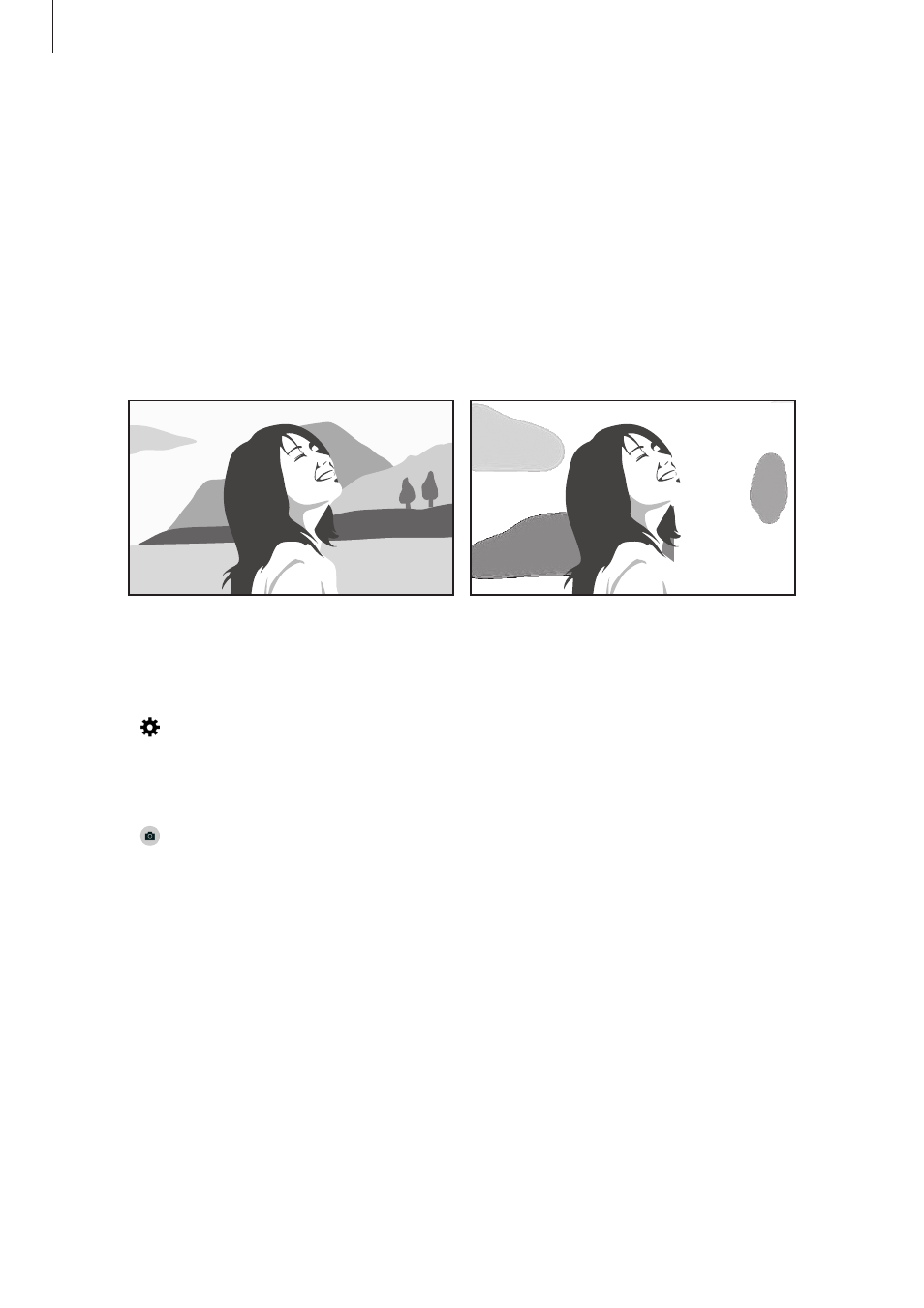
Camera
85
Camera etiquette
• Do not take photos or record videos of other people without their permission.
• Do not take photos or record videos where legally prohibited.
• Do not take photos or record videos in places where you may violate other people’s
privacy.
Selective focus
Use the out-of-focus effect to blur the background and make your subject stand out.
Without effect
With effect
1
Tap Camera on the Apps screen.
2
Tap
→ Selective focus to activate it.
3
Tap the image on the preview screen where the camera should focus.
4
Tap to take a photo.
5
Tap the preview thumbnail at the bottom right of the screen to edit the photo.
This manual is related to the following products:
