Using s health menus – Samsung Galaxy Alpha User Manual
Page 111
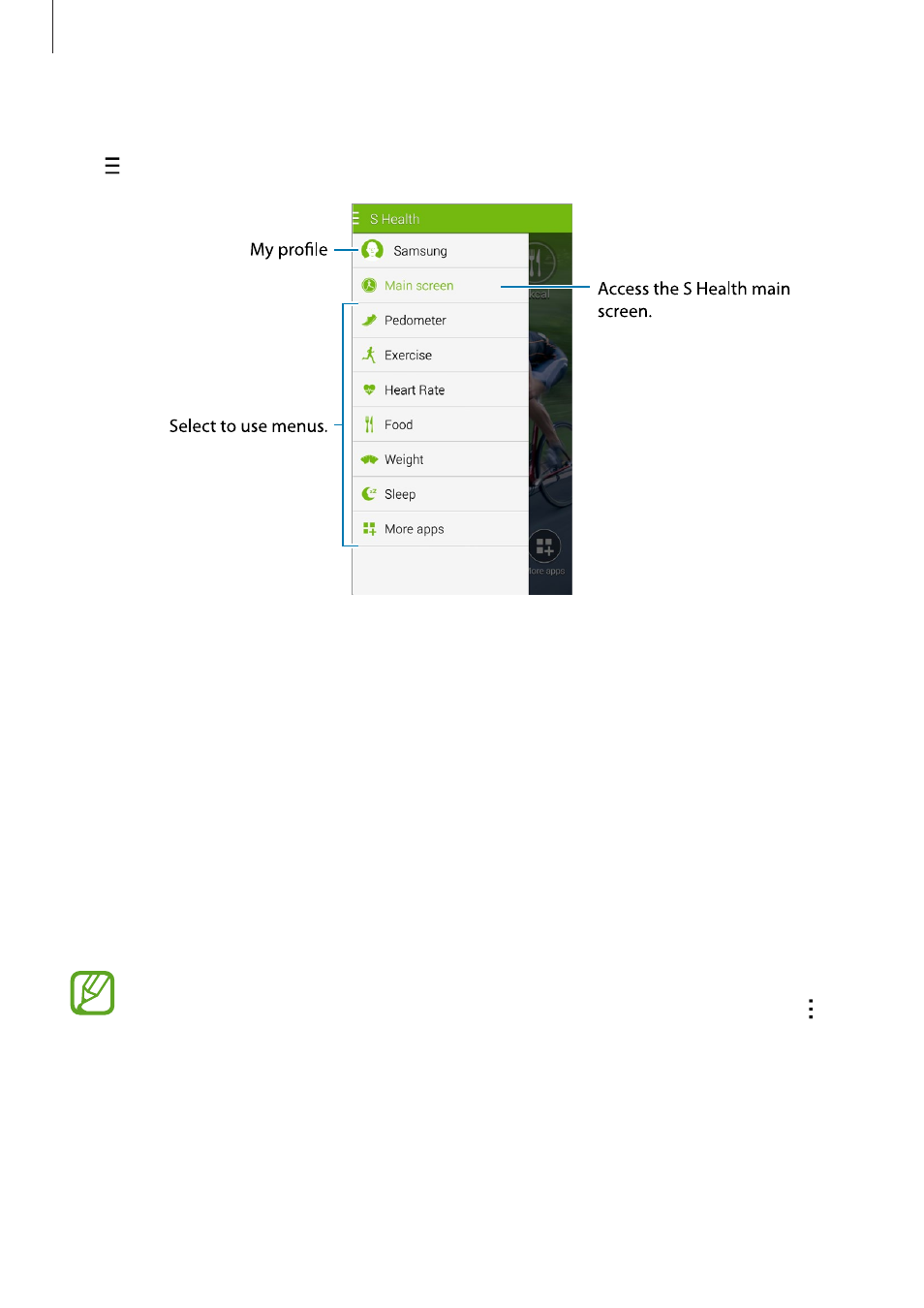
S Health
111
Using S Health menus
Tap to access various menus.
• Pedometer: Measure your step count and check burnt calories. Refer to
for
more information.
• Exercise: Record exercise duration and check burnt calories. Refer to
for
more information.
• Heart Rate: Measure and view your heart rate.
• Food: Record and manage calorie intake. Refer to
for more
information.
• Weight: Record and manage weight changes. Refer to
for more
information.
• Sleep: Record your sleep data.
• More apps: Search for and download the apps that can sync with S Health.
Further information about S Health functions or apps downloaded via More apps is
available. To access more information about a function or app, open it. Then, tap
→
Help, select a topic, and then tap User manual.
