Recording food intake, 123 recording food intake – Samsung Galaxy Alpha User Manual
Page 123
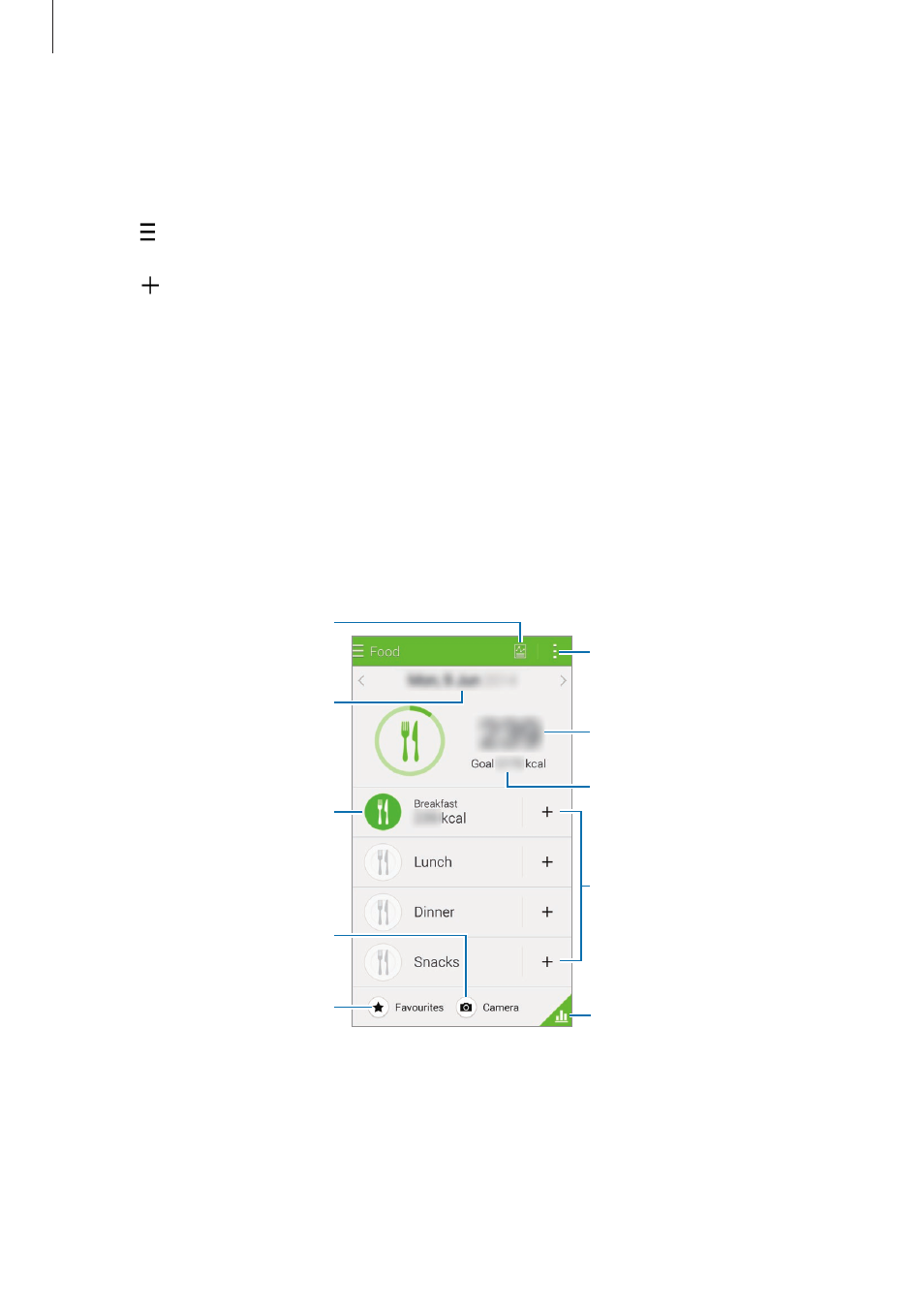
S Health
123
Recording food intake
Record your daily food intake and manage your calorie consumption.
1
Tap
→ Food.
2
Tap next to the meal.
3
Enter the meal information and tap Done.
• To search for a food, tap Search and select it from the search results.
• To select from a food list sorted into categories, tap Category.
• To select from the frequently-eaten foods, tap Frequent.
• To select from the My food list, tap My food.
4
Enter additional food information and tap Save.
The food information is recorded as your calorie intake for the meal.
View the logs of your daily
calorie intake.
View or edit meal information.
View your calorie intake in a
graph.
Move to a specific date to view
calorie intake records.
Access additional options.
Total calorie intake
Add meal information.
Calorie goal
Select from the My food list.
Take a photo of a food item to
add it to meal information.
