Increasing touchscreen sensitivity, 77 increasing touchscreen sensitivity, Side key panel – Samsung Galaxy Note Edge User Manual
Page 77
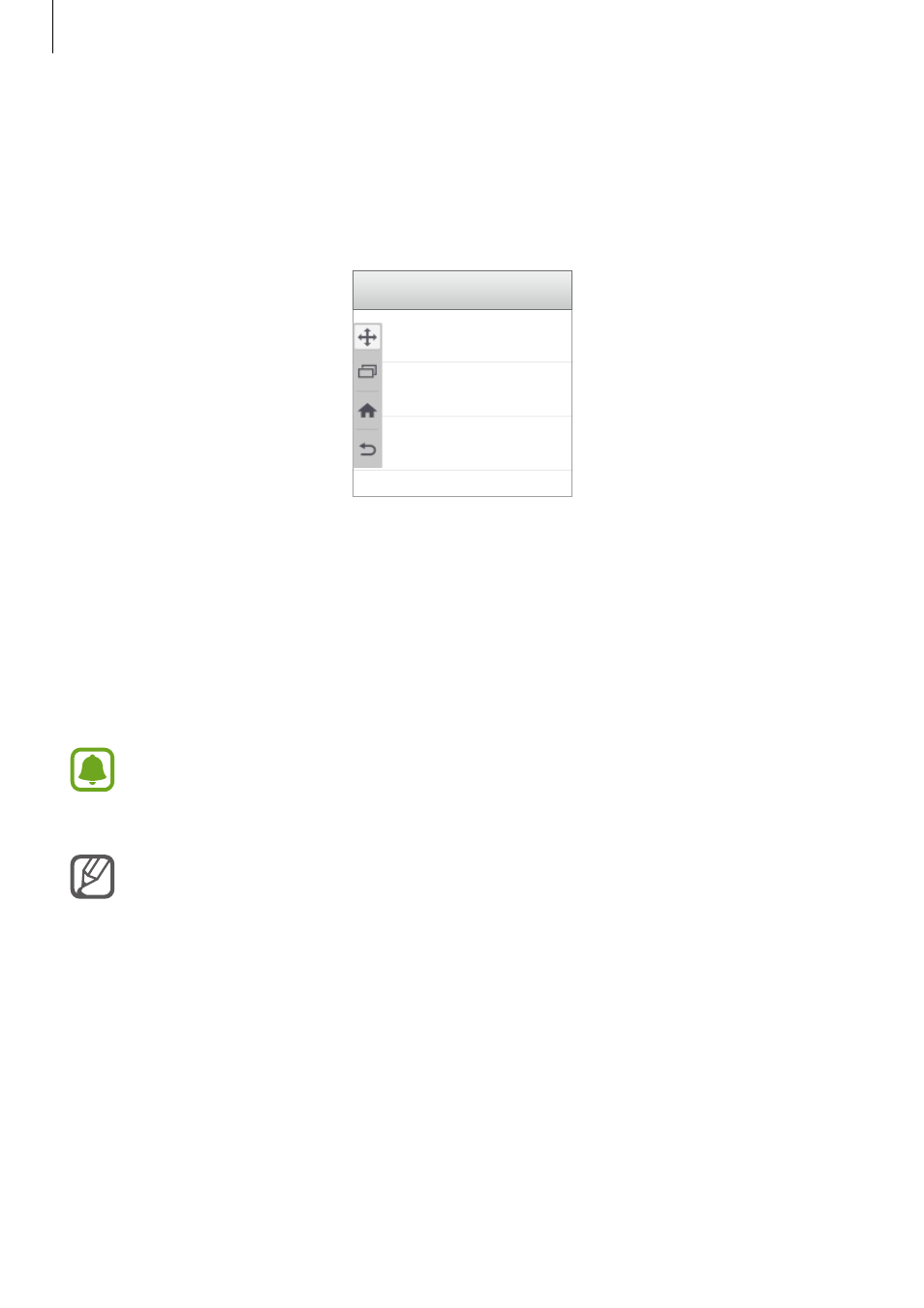
Motions & usability features
77
Side key panel
Tap Side key panel and tap the Side key panel switch to activate it.
Use your device more easily with one hand by having the Recents key, the Home key, and the
Back key and other selected functions as buttons at the side of the screen.
Increasing touchscreen sensitivity
Use this feature to operate the screen while wearing gloves.
On the All apps screen, tap
Settings
→ Display and wallpaper, and then tick Increase touch
sensitivity. Alternatively, open the quick settings panel and tap Touch sensitivity to activate
it.
• Use leather gloves for better recognition while touching the screen. Other types of
material may not be recognized.
• This feature may not work properly when you are using S view.
For best results, tap the screen firmly while wearing gloves.
- Galaxy 3 (128 pages)
- intensity 2 (193 pages)
- Gusto (152 pages)
- E1125 (2 pages)
- C3110 (2 pages)
- SGH-D780 (49 pages)
- SGH-S200 (80 pages)
- SGH-C100 (82 pages)
- SGH-C100 (80 pages)
- E1100T (2 pages)
- SGH-X100 (2 pages)
- SGH-M600 (7 pages)
- SGH-C110 (152 pages)
- B2700 (63 pages)
- C5212 (57 pages)
- SGH-i750 (26 pages)
- SGH-X640 (73 pages)
- SGH-I900C (110 pages)
- E600 (97 pages)
- SGH-M610 (49 pages)
- SGH-E820N (102 pages)
- SGH-X400 (83 pages)
- SGH-E400 (79 pages)
- E2100 (2 pages)
- SGH-X520 (2 pages)
- SCH N391 (75 pages)
- SPH i700 (186 pages)
- SCH-A302 (49 pages)
- A930 (216 pages)
- SCH-A212 (63 pages)
- A790 (226 pages)
- SCH i830 (224 pages)
- 540 (41 pages)
- SCH-A101 (40 pages)
- SPH-A920WSSXAR (272 pages)
- SPH-A840BKSXAR (273 pages)
- SPH A740 (150 pages)
- SCH-X969 (54 pages)
- SCH-2500 (57 pages)
- SPH-N105 (62 pages)
- SCH-470 (46 pages)
- SPH-N300 (167 pages)
- SCH-T300 (180 pages)
- SGH-200 (43 pages)
- GT-C3050 (2 pages)
