Evernote, 139 evernote – Samsung Galaxy Note Edge User Manual
Page 139
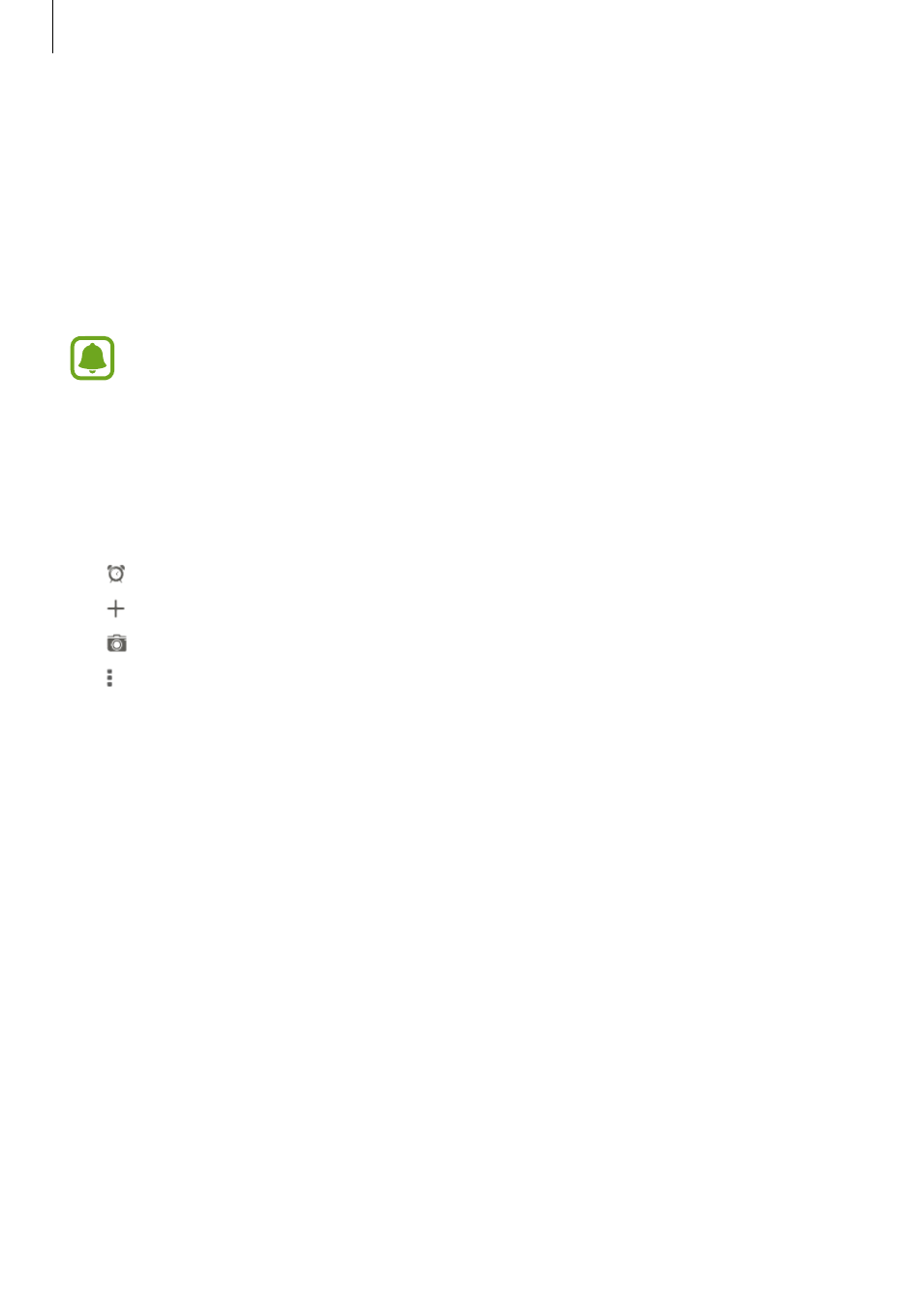
Useful apps
139
Evernote
Use this app to create, sync, and share multimedia notes. You can add tags to the notes, or
sort the notes into a notebook so that you can efficiently manage your ideas.
Tap
Evernote on the All apps screen.
Sign in to your Evernote account. If you do not have one, create an Evernote account. Follow
the on-screen instructions to complete the setup.
This app may not be available depending on the region or service provider.
Composing notes
You can create a note using images, voice recordings, and other attachments.
On the Evernote main screen, tap
New note.
While composing a note, use the following options:
•
: Set a reminder to the note.
•
: Attach files or use additional options.
•
: Take a photo and attach it to the note.
• : Access additional options.
Deleting notes
On the notes list, tap and hold a note, and then tap Delete.
- Galaxy 3 (128 pages)
- intensity 2 (193 pages)
- Gusto (152 pages)
- E1125 (2 pages)
- C3110 (2 pages)
- SGH-D780 (49 pages)
- SGH-S200 (80 pages)
- SGH-C100 (82 pages)
- SGH-C100 (80 pages)
- E1100T (2 pages)
- SGH-X100 (2 pages)
- SGH-M600 (7 pages)
- SGH-C110 (152 pages)
- B2700 (63 pages)
- C5212 (57 pages)
- SGH-i750 (26 pages)
- SGH-X640 (73 pages)
- SGH-I900C (110 pages)
- E600 (97 pages)
- SGH-M610 (49 pages)
- SGH-E820N (102 pages)
- SGH-X400 (83 pages)
- SGH-E400 (79 pages)
- E2100 (2 pages)
- SGH-X520 (2 pages)
- SCH N391 (75 pages)
- SPH i700 (186 pages)
- SCH-A302 (49 pages)
- A930 (216 pages)
- SCH-A212 (63 pages)
- A790 (226 pages)
- SCH i830 (224 pages)
- 540 (41 pages)
- SCH-A101 (40 pages)
- SPH-A920WSSXAR (272 pages)
- SPH-A840BKSXAR (273 pages)
- SPH A740 (150 pages)
- SCH-X969 (54 pages)
- SCH-2500 (57 pages)
- SPH-N105 (62 pages)
- SCH-470 (46 pages)
- SPH-N300 (167 pages)
- SCH-T300 (180 pages)
- SGH-200 (43 pages)
- GT-C3050 (2 pages)
