Crestron tps-ga-tpi isys, G-series touchpanel interface – Crestron electronic TPS-GA-TPI User Manual
Page 37
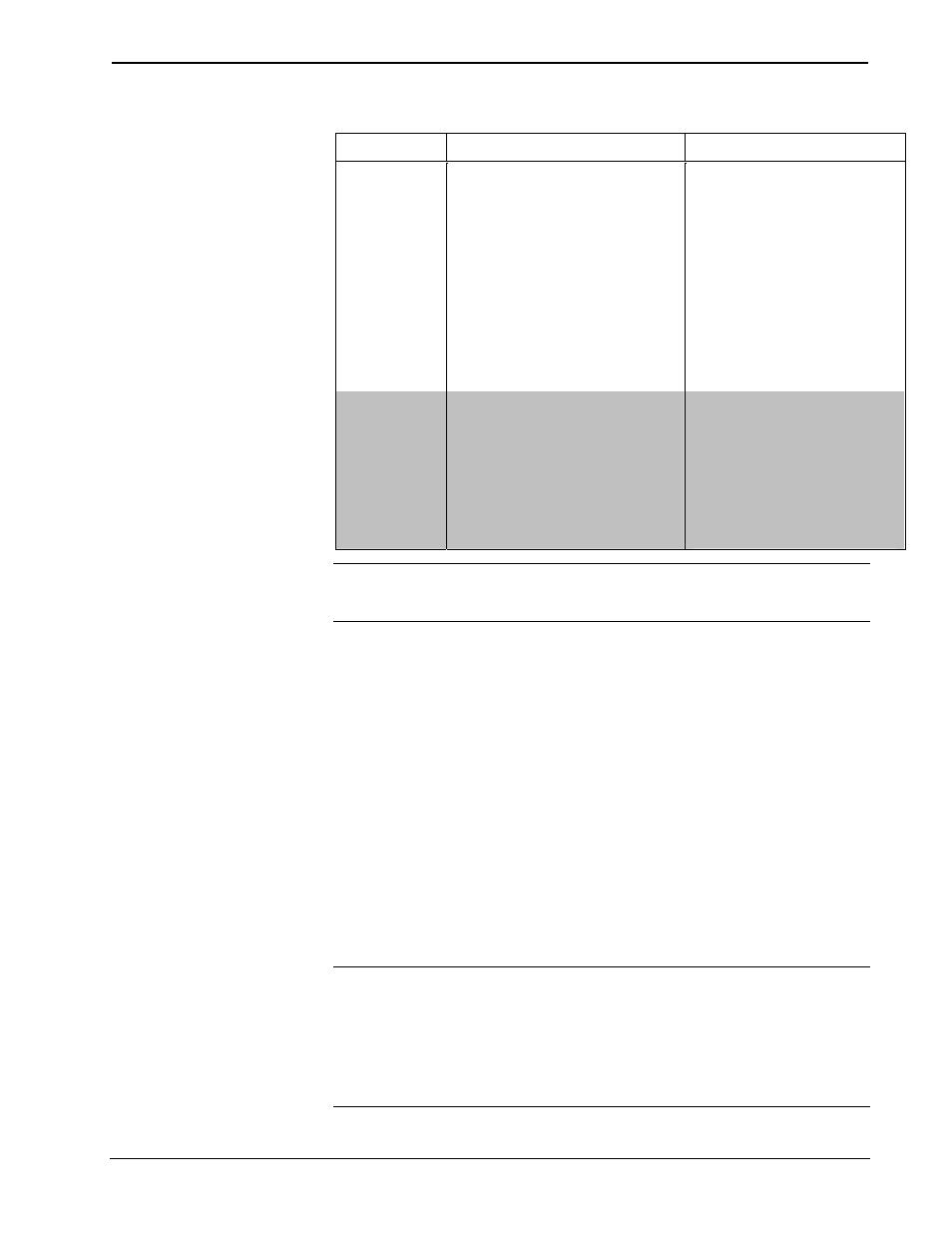
Crestron TPS-GA-TPI
Isys
®
G-Series Touchpanel Interface
Text Console Commands
COMMAND COMMAND
SYNTAX
DESCRIPTION
EXTTOUCH
EXTT
Allows you to specify the
external touchscreen being
used. Valid values are:
SMART = Smart Series
ELO = ELO Graphics
MICROT = Microtouch
DISPLAYMATE =
Displaymate/SC3
WACOM = Wacom
SMART2 = Smart DTT770
Entering EXTT without
parameter returns currently
installed touchscreen.
TPIMODE
TPIMODE
Allows you to set the output
screen resolution. Valid values
are:
0 = 1024H x 768V (Default)
1 = 800H x 600V
2 = 1280H x 768V
3 = 1152H x 864V
4 = 1280H x 1024V
5 = 1366H x 768V
NOTE: Be sure to download and read Crestron Serial Mouse Control Driver
Software Programmer’s Guide (Doc. 5916A) and Crestron Touch the PC Driver
Software Programmer’s Guide (Doc. 5961B).
Serial Connection
1. Connect
the
RGBHV OUT to the RGB in on the touchscreen.
2. Connect to the TPS-GA-TPI via USB or TCP/IP communication as described in
“Establishing Communication” on page 42.
3. Using the Toolbox Text Console, enter the EXTT command to set the
TPS-GA-TPI for the touchscreen you have connected.
4. Using the Toolbox Text Console, enter the TPIMODE command to set the
TPS-GA-TPI to the native resolution of the touchscreen. Refer to the
touchscreen documentation to determine its native resolution.
5. Confirm that RS-232 is set to External Touch Input. Refer to “RS-232 Menu”
on page 21.
6. Attach a serial cable assembly between the touchscreen and the TPS-GA-TPI.
7. Reboot the TPS-GA-TPI and the touchscreen.
CAUTION: Make sure the USB mouse is not attached when you calibrate the
touchscreen. Calibrating the touchscreen with the mouse attached may cause the
system to become unstable.
NOTE: Some non-Crestron touchscreens require that the “pen” supplied with the
touchscreen be used during calibration. Simply touching the screen with your finger
will not work.
Operations Guide – DOC. 6609A
Isys
®
G-Series Touchpanel Interface: TPS-GA-TPI
• 33
