Isys, G-series touchpanel interface crestron tps-ga-tpi – Crestron electronic TPS-GA-TPI User Manual
Page 32
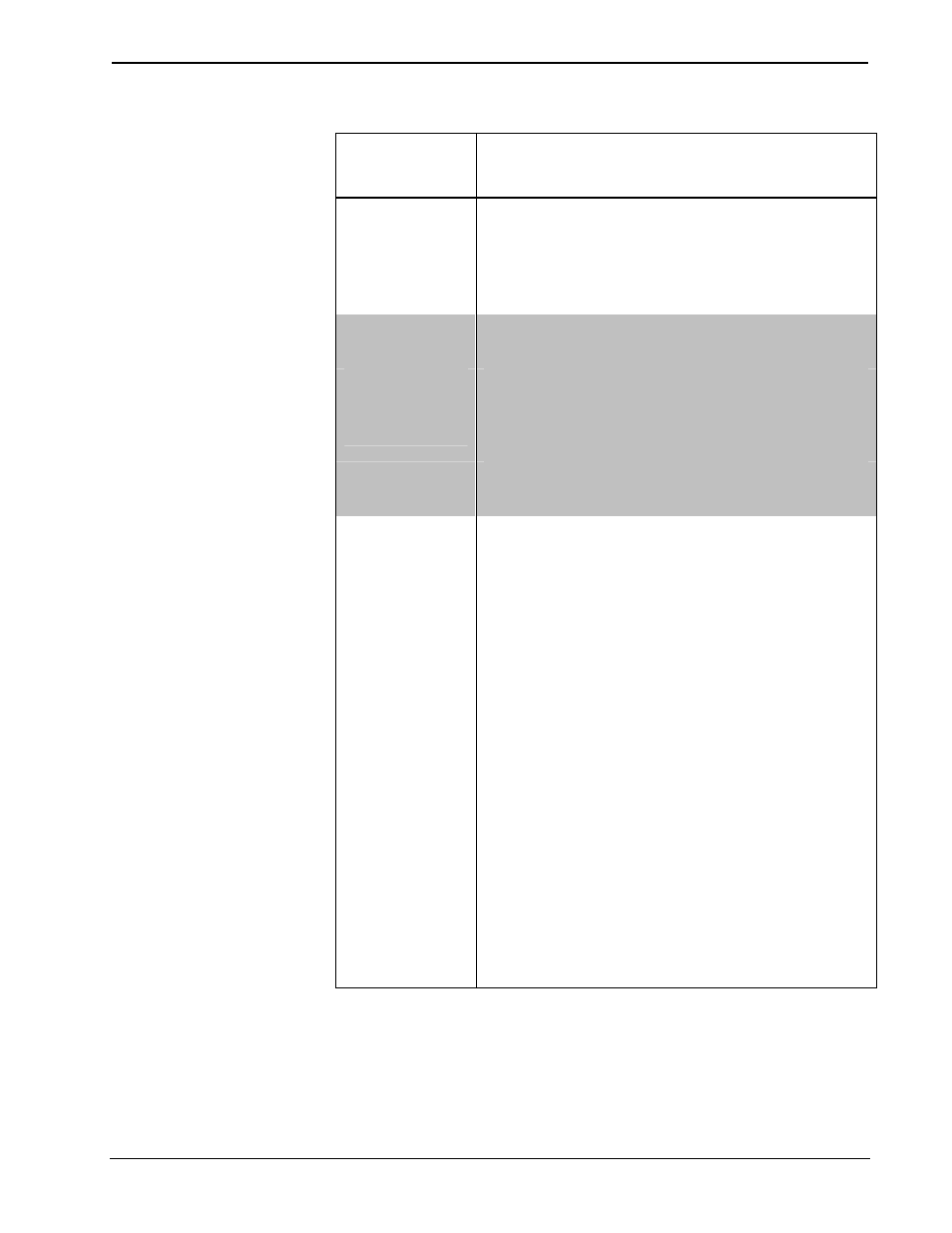
Isys
®
G-Series Touchpanel Interface
Crestron TPS-GA-TPI
Video 1 Setup Details – Video, S-Video, Component and RGB (Continued)
VIDEO 1 SETUP
SCREEN
CONTROLS
DESCRIPTION
Color Control
(Continued)
Green
1, 2
Adjusts the amount of green in the video signal. Available
when the RGB Color button is selected.
Blue
1, 2
Adjusts the amount of blue in the video signal. Available
when the RGB Color button is selected.
Overscan
3
These controls adjust the amount of picture area that is
cropped off the edges of the screen. This is done to prevent
unwanted artifacts from being displayed on the screen.
None
3
Sets the video screen so there is the minimum amount of
overscan. The amount of picture area that is cropped is the
smallest in this configuration.
Normal
3
Sets the video screen for a normal amount of overscan.
This results in more of the picture area being cropped.
Max
3
Sets the video screen for the maximum amount of
overscan. This results in a greater percentage of the picture
area being cropped.
Size and Position
When RGB is selected as the video source, these controls
are available when the RGB Size and Position button has
been pressed.
Calibration
When Perform Calibration button is pressed, the device
attempts to center the current video signal and find the
correct clock and phase settings. When Auto Mode is
pressed, the device first looks for a preset that matches the
current video characteristics (e.g., resolution, refresh rate,
etc.). If one is found, it is loaded. If one is not found, an
automatic calibration is performed. Manual Mode button
allows manual adjustment.
Position
This control allows you to set the position of the video
screen on the touchscreen. The arrow buttons move the
screen along the X and Y axis.
Restore
Default
Position
Returns the video screen to its original position on the
touchscreen.
Size
Allows you to set the size of the video screen in both the
vertical and horizontal directions.
Restore
Default Size
Returns the video screen to it original size on the
touchscreen.
Phase
These controls adjust the phase of the RGB signal. Controls
are shown for both coarse and fine adjustments.
Restore
Default Phase
Returns the video signal to its original default phase.
1. Video default is zero (0) for each of the video parameters (brightness, contrast, red, green and blue).
2. Adjustment applies to the currently selected video source only.
3. These controls are available only in Video, S-Video and Component modes. In RGB mode they are
analogous to the Position, V Size and H Size controls.
28
• Isys
®
G-Series Touchpanel Interface: TPS-GA-TPI
Operations Guide – DOC. 6609A
