Identity code, Configuring the touchpanel interface, Isys – Crestron electronic TPS-GA-TPI User Manual
Page 18: G-series touchpanel interface crestron tps-ga-tpi
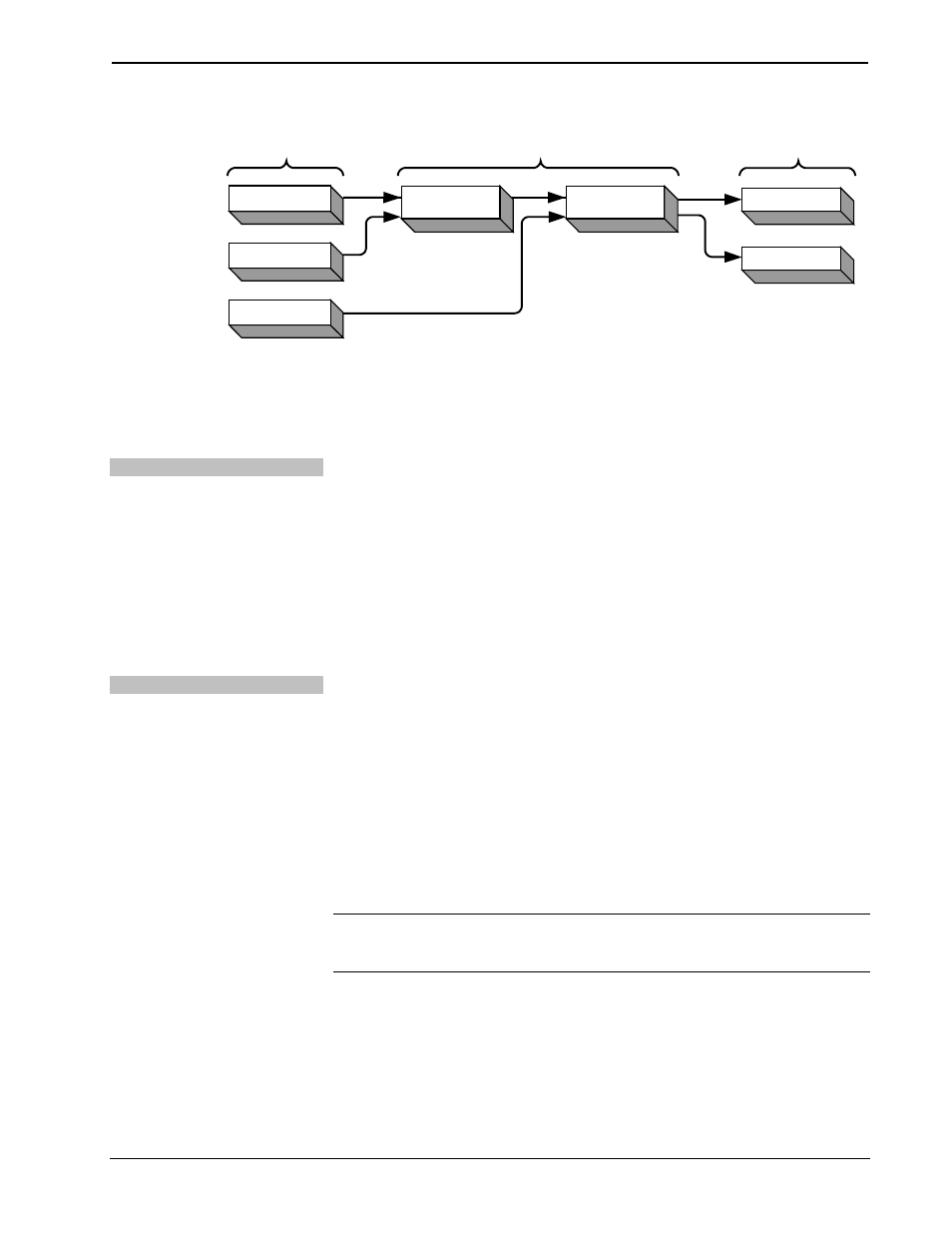
Isys
®
G-Series Touchpanel Interface
Crestron TPS-GA-TPI
QM Network Topology
TPS-12G/15G-QM-L
TPS-GA-TPI
QM
QM
QM
QM
QM
Origination Points
Endpoints
QM
Midpoints
QM-FTDC
QM-MD7x2
QM-MD7x2
QM-WMC
QM-RX
The TPS-GA-TPI is an origination point. Therefore, in a QM system, it would be
positioned as shown above.
Identity Code
Net ID
The Net ID of the TPS-GA-TPI has been factory set to 03. The Net IDs of multiple
TPS-GA-TPI devices in the same system must be unique. Net IDs are changed from
a personal computer (PC) via the Crestron Toolbox™ (refer to “Establishing
Communication” on page 42).
When setting the Net ID, consider the following:
• The Net ID of each unit must match an ID code specified in the SIMPL™
Windows
®
program.
• Each network device must have a unique Net ID.
For more details, refer to the Crestron Toolbox help file.
IP ID
The IP ID is set within the TPS-GA-TPI’s table using Crestron Toolbox. For
information on setting an IP table, refer to the Crestron Toolbox help file. The IP IDs
of multiple TPS-GA-TPI devices in the same system must be unique.
When setting the IP ID, consider the following:
• The IP ID of each unit must match an IP ID specified in the SIMPL
Windows program.
• Each device using IP to communicate with a control system must have a
unique IP ID.
Configuring the Touchpanel Interface
NOTE: In order to configure the TPS-GA-TPI interface, power (supplied via
Cresnet) and a connection to an external touchpanel or other video device are
required. Refer to “Hardware Hookup” on page 31 for details.
To configure the unit, it may be necessary to access a series of setup screens prior to
viewing run-time screens that are loaded into the interface for normal operation. The
MAIN MENU for configuring the interface appears when a finger is held to the
connected touchscreen as power is applied or after the hardware reset button is
pressed and released. Remove your finger when the message "SETUP MODE"
briefly appears on the touchscreen.
14
• Isys
®
G-Series Touchpanel Interface: TPS-GA-TPI
Operations Guide – DOC. 6609A
