Sub code marking, Automatic start id and program no. code marking, Marking the end code (manual) – Philips DAT850 User Manual
Page 17: Manually marking start id and program no. codes, Marking sub codes after recording
Attention! The text in this document has been recognized automatically. To view the original document, you can use the "Original mode".
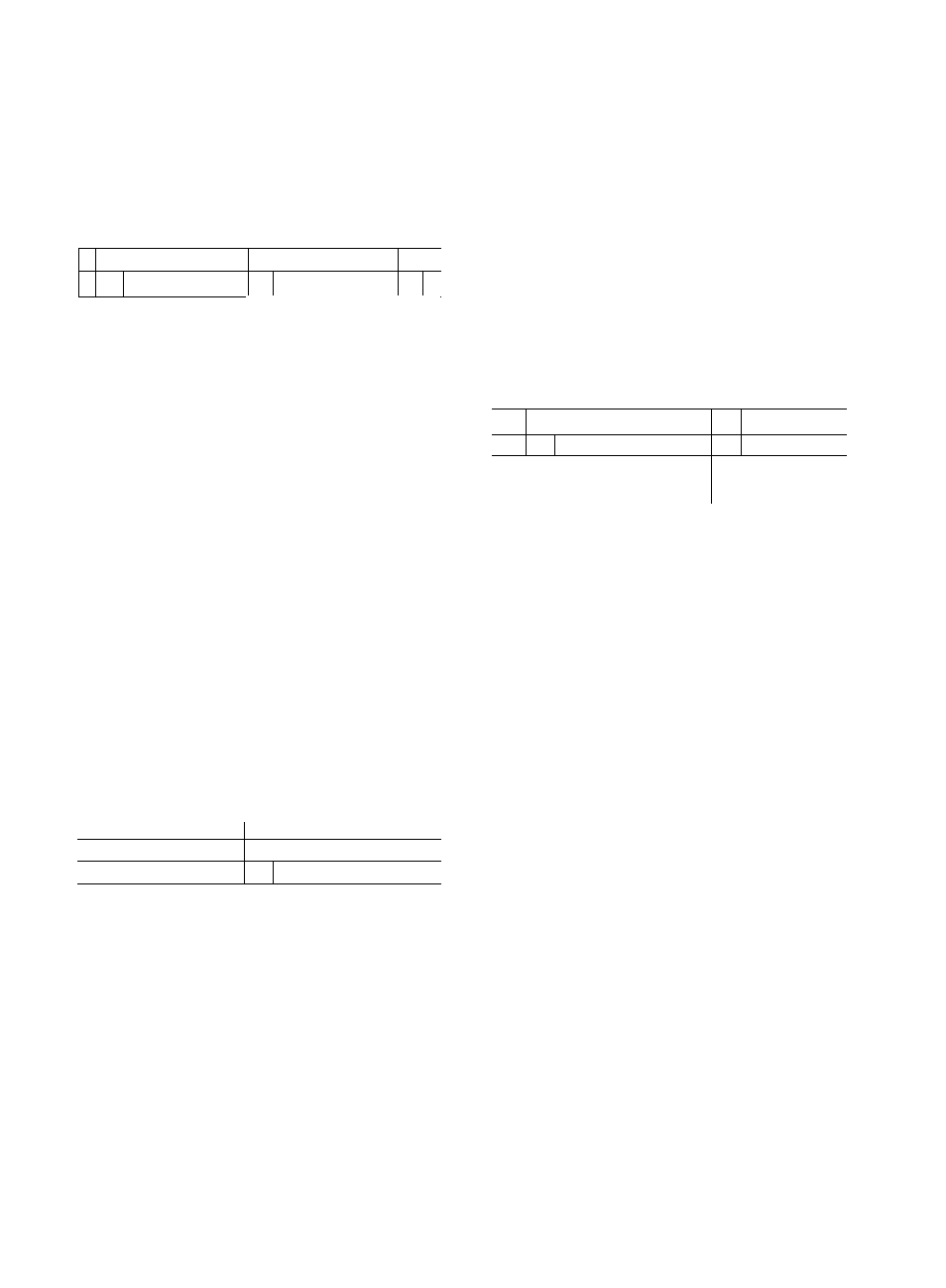
SUB CODE MARKING
Automatic Start ID and Program No. code
marking
When recording is started from the beginning of a tape, the
Start ID and Program No. codes wiil be marked automaticaliy.
beginning of tape
I’ 1st tune j3 j
J 2nd tune
f
Program No. 1
Start ID and Start ID and
I Program No. 2 Program No. 3
1
St
tune 2nd tune
more than
3 seconds
below a certain level (almost
no-signal level)
• When the signal drops below a certain level for more than
3 seconds between tunes, the next Start ID and Program No.
codes are marked automatically.
Notes;
1.
When a very quiet sound (such as a pianissimo passage)
continues for a relatively long time. Start ID and Program
No. codes might be marked erroneously.
2.
When the gap between tunes is less than 3 seconds, neither
the Start ID nor Program No. codes will be marked.
3.
When operating using the remote control unit, the ST-WRITE
button has same function as the START ID button of the main
unit.
Marking the End code (Manual)
Be sure to mark the End code when you stop recording in the
middle of a tape.
1.
Press the END button at the end of recording.
END/RENUMBER
□
0
WRITE
/.
I_
/_ /_
2.
When the End code has been marked, the tape is rewound
to the beginning of the End code and the deck stops
automatically.
non-recorded section
f tune
J
--------------------
Start ID and Program No. codes
End code
Stops automatically when the tape is
played back or is fast-forwarded.
t t
Note:
The End code cannot be marked in the stop mode.
Manually marking Start ID and Program No.
codes
The Start ID and Program No. codes are marked by pressing
the START ID button during recording when the gap between
tunes or no-signal portions is less than 3 seconds.
Press the START ID button at the beginning of a tune.
r
The Start ID and Program No. codes will be marked.
START ID
• With this operation, manual marking is possible anywhere you
want Start ID and Program No. codes.
• When recording is to start from the middle of the tape, first
rewind the tape to read the Program No. codes which have
already been marked.
Note:
Another Start ID code cannot be marked for 9 seconds after
automatic or manual marking has been started. (When recording
in the 32k-LP mode, this period becomes 18 seconds.)
Marking sub codes after recording
• Outline of operation for marking sub codes after recording
We recommend that sub codes are marked after recording.
Operate as follows:
1.
First play back the recorded tape and check that Start ID
codes have been marked correctly at the beginning of each
tune.
2.
Delete unnecessary sub codes (Start ID codes).
3.
Insert additional Start ID codes at the beginnings of any
required tunes.
4. Mark the Start ID code using the AUTO ID EDIT function.
(See page 19.)
5. Renumber the Program No. codes with the RENUMBER
function. (See page 18.)
• When a Start ID is detected during playback, an indicator
is displayed in the display window. Each time a Program No.
or End code is detected, the PRGM NO changes.
Note:
Marking the sub codes is impossible when the safety tab
(accidental erasure prevention tab) is open. Check that the safety
tab is closed if you want to mark sub codes after recording.
17
