Sub codes, Types of sub codes and details – Philips DAT850 User Manual
Page 10
Attention! The text in this document has been recognized automatically. To view the original document, you can use the "Original mode".
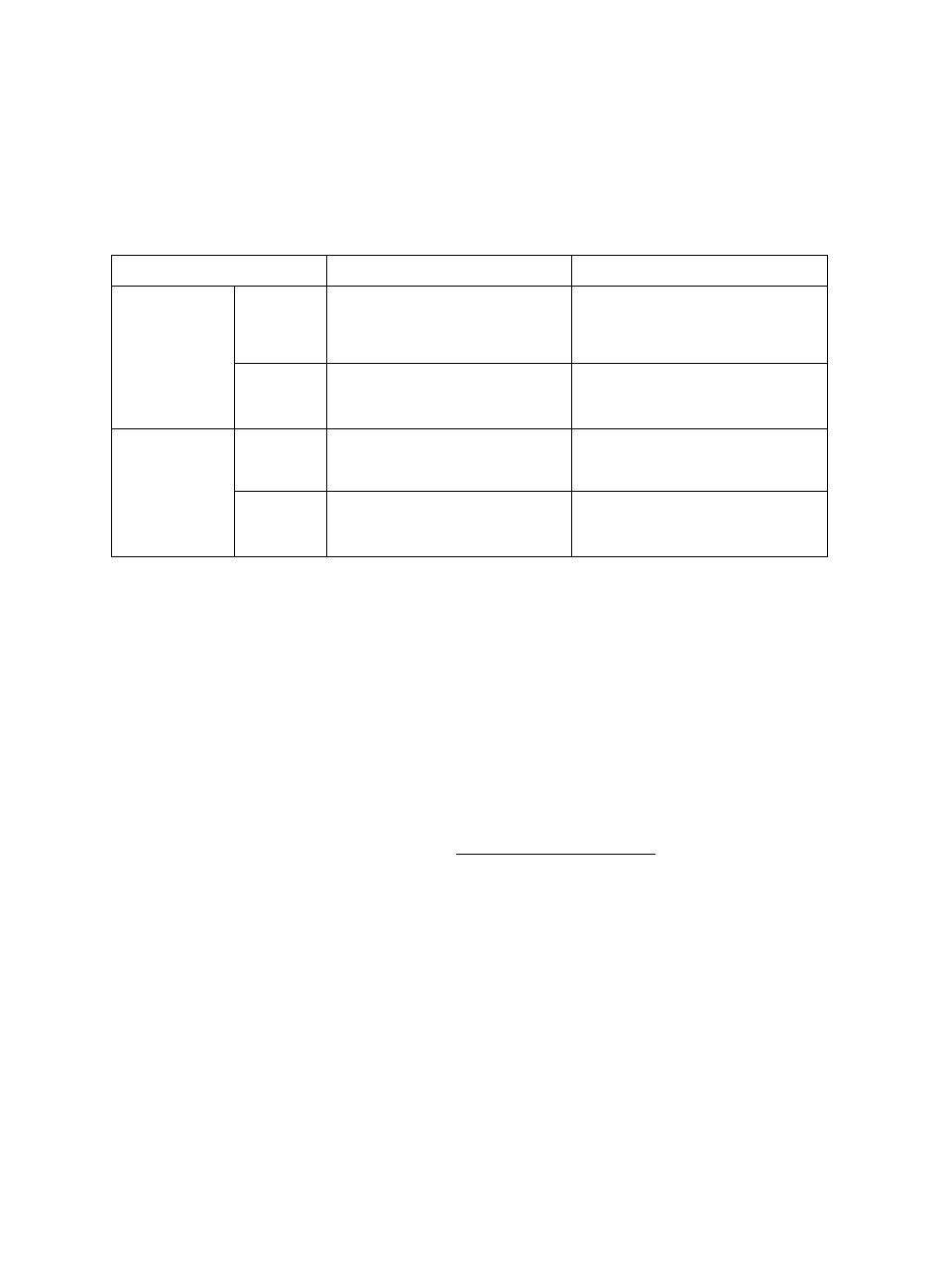
SUB CODES
“Sub codes” are codes recorded on the tape separately from
the music signals. They are mainly used to provided various
functions which make the DAT system more convenient. These
codes are necessary for search operations (direct access
playback), etc.
Types of sub codes and details
Name
Details
Functions
Information data
A TIME
Shows the elapsed recording time
from the beginning of the tape.
(Absolute Time)
The absolute time is marked
together with the music signal and
allows the elapsed time from the
start of tape to be displayed.
PRGM NO
Shows the tune number, counting
from the beginning of the tape.
(Program Number)
With this code, direct access play
back using the remote control unit is
possible.
ID (Identification)
Data
START ID
Indicates the beginning of a tune
Using the AUTO SEARCH buttons,
the beginning of any tune can be
found easily.
END code
Indicates the point at which the
previous recording ended.
When a tape is played back or fast
forwarded, the deck stops automati
cally at the beginning of the End code.
Relationship between the music signal and sub
codes
Tape
Music signal
Beginning of tape
r------------
Tape end
1
St
tune 2nd tune 3rd tune
_r
■Lf )-l
No-signal recorded section
A TIME
START ID
(marked for 9 seconds from the beginning of each tune)
PRGM NO
(marked for 9 seconds from the beginning of each tune)
PRGM NO
(one tune and one no-signal recorded section)
END code
(marked for 9 seconds at the specified point)
00000
20000
(When a 2-hour tape is used for recording in the Standard mode)
I n
n
«
n
I_______n_
N0 2
_TL_
N03
N01
N0.2
N03
(When recorded on blank tape)
(For prerecorded tapes)
J1
• The sub code recording time shows the time when the tape
is recorded in the 48k, 44k or 32k mode. When recorded
in the 32k-LP mode, the recording time will be doubled.
Note:
When the deck is set to the 32k-LP mode, the A TIME is marked
at half the speed compared with other modes. This is to match
the A TIME and the position of the tape with a one-to-one relation
ship.
10
