20 display panel (dvd), Display, Dvd light – Philips DVP620VR/17 User Manual
Page 20: Disc tray, Display messages, Display panel (dvd), U-luj-li uil »0)1, L l u jl, 0 l - r 0 l
Attention! The text in this document has been recognized automatically. To view the original document, you can use the "Original mode".
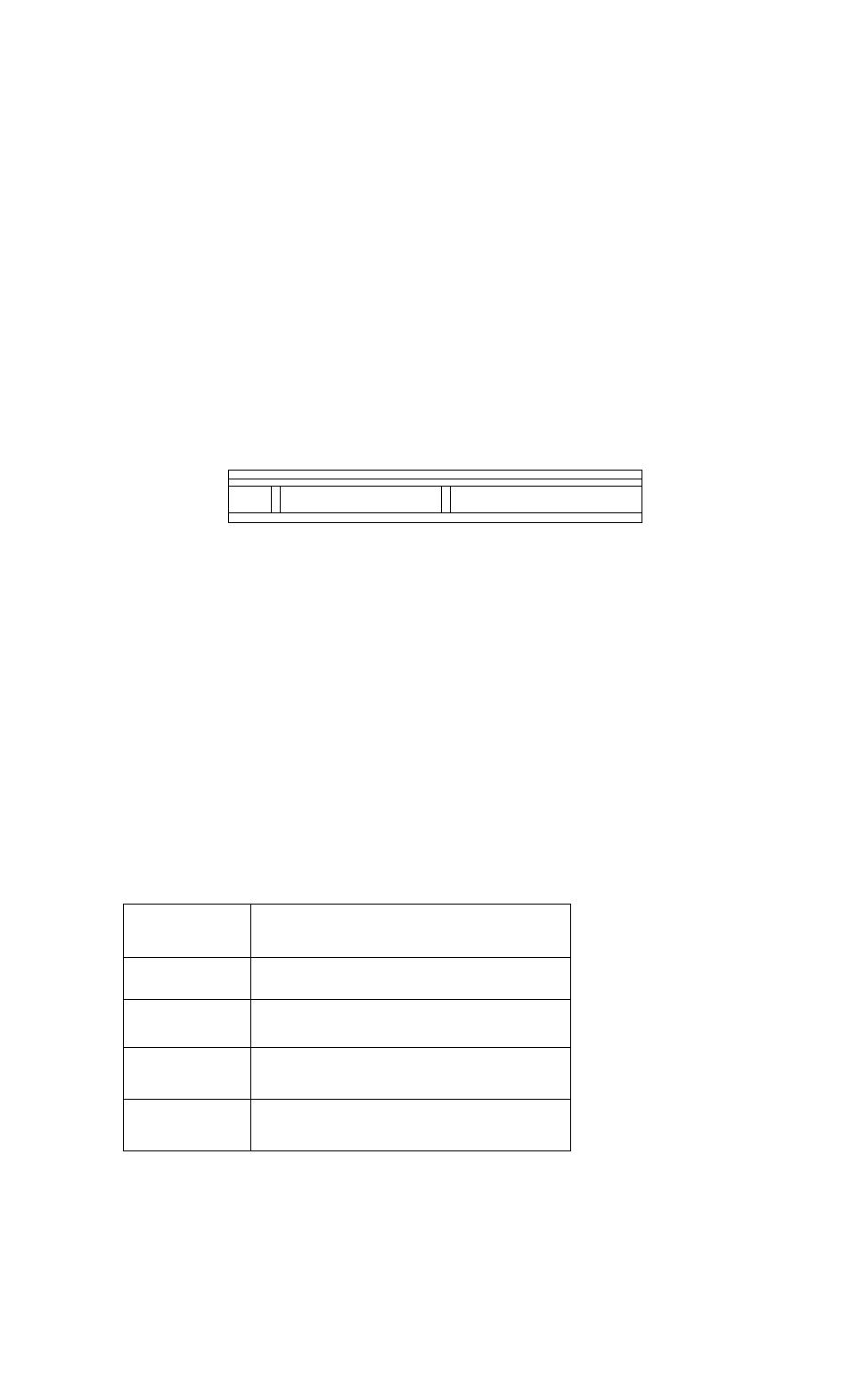
H9620UD_1_47,qx4 04.4.7
11:57 AM Page 20
20 Display Panel (DVD)
Display
Messages about current Disc
operations appear here.
See Display Messages below.
' DVD light
This light appears when the DVD/VCR is in
DVD mode.You can only watch DVDs when
the DVD light is on.To make the DVD light
come on, press SOURCE on the front of the
DVD/VCR or DVD on the remote.
Disc tray
Insert a Disc here.
i Si
„,„1 ^
^1
0
4ME^Hmgirnieo |
e>o«.c.
0©OOO
^ o O0
Appears when a repeat
function is active
Appears when A-B
Repeat is on
Appears when ALL
Repeat is on
Appears when Disc
play is paused
-IREPEAT
TITLE GROUP CHP.TRKJ P.SCAN'
!!► U-LUJ-LI Uil »0)1
—I I
I
I Displays the elapsed playing time of
I
I
I the current Title orTrack; briefly dis-
I
I
I plays a Track, Chapter, or Title num-
I
I
I ber when play begins.
I
Appears during Disc play
Appears during slow
motion play (DVD,
Video CD)
Appears when
Progressive Scan is
'"""'active
- Displays the current Disc type
• DVD: DVD
•CD: Audio CD,MP3,JPEG
•VCD:Video CD
Display Messages
Appears after the disc tray closes if the tray is empty, if
there is an error reading the disc, or if an unacceptable
disc is installed.
n 0
c
n
ij 1 L M
Tray is opening or is open.
r
1
n
cc
L L U JL
Tray is closing.
i J
L U U U
Disc is loading.
0 L -
r 0 L
Appears when Playback Control is active (Video CD).
