Defining rtsp authentication, Modifying user information – Interlogix TruVision IP Open Standards Outdoor Cameras Configuration Manual User Manual
Page 37
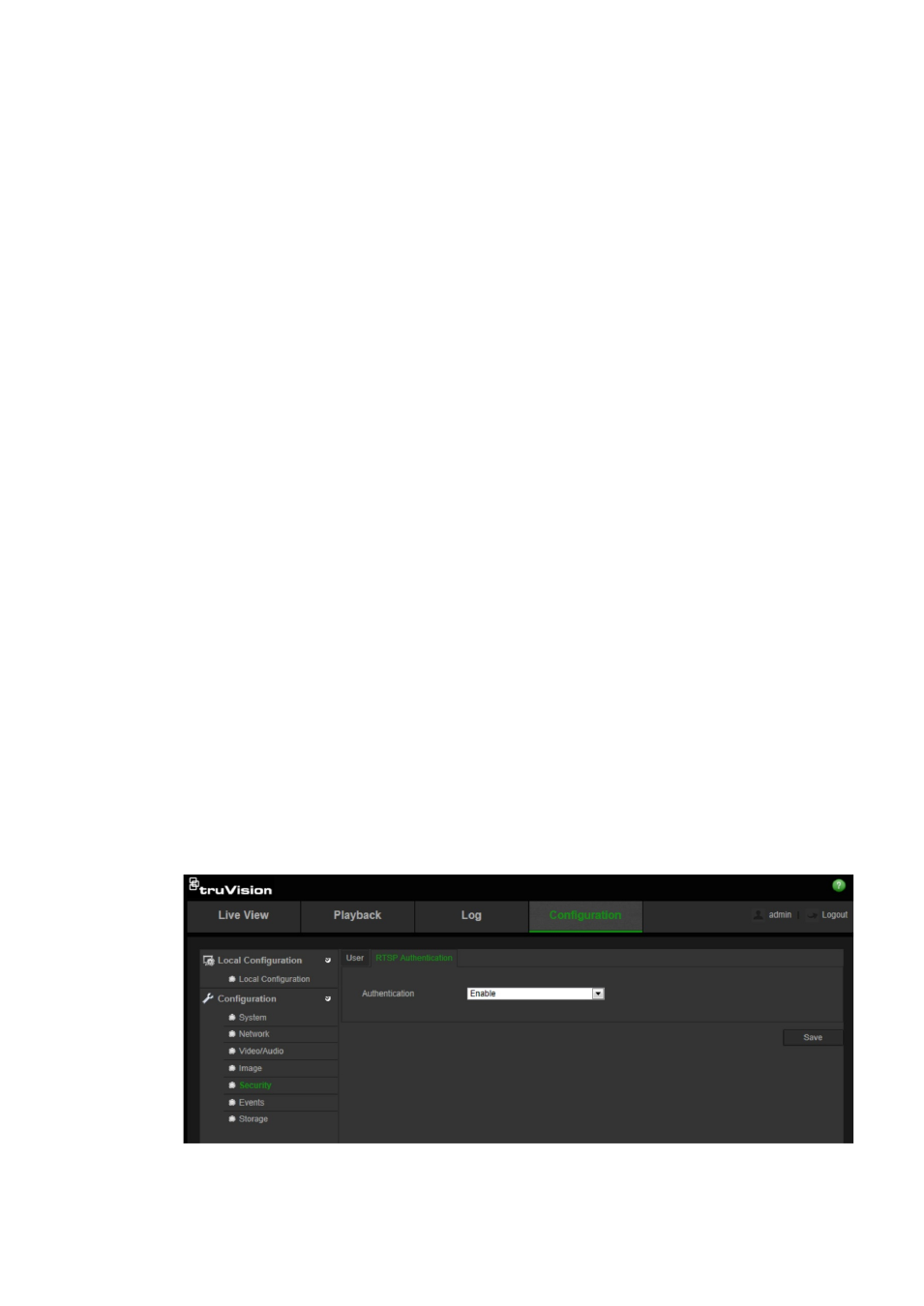
2BChapter 3: Camera operation
TruVision IP Camera Configuration Manual
35
7. Click
OK
to save the settings.
To delete a user:
1. Select one user in the
User
tab.
2. Click
Delete
button. A message box appears.
Note: Only the administrator can delete a user.
3. Click
OK
to save the changes.
Modifying user information
You can easily change the information about a user such as their name,
password and permissions.
To modify user information:
1. Select one user in the
User
tab.
2. Click the
Modify
button. The user management window appears
3. Change the information required.
Note: The user “Admin” can only be changed by entering the admin
password.
4. Click
OK
to save the changes.
Defining RTSP Authentication
You can specifically secure the stream data of live view.
To define RTSP authentication:
1. In the Storage folder click the Record Schedule subfolder to open its
window.
- TVD-5110-3 (8 pages)
- TVD-5125TE-3 (8 pages)
- TVC-5120-1 (8 pages)
- TVC-5125BE-3 (8 pages)
- TVC-6110-1 Quick Start (2 pages)
- TVC-6110-1 User Manual (19 pages)
- TVD-6120VE-2 Quick Start (2 pages)
- TVD-6120VE-2 User Manual (20 pages)
- TVC-BIR6-MR-HR (60 pages)
- TVD-TIR6 (76 pages)
- TVC-BIR6-SR (40 pages)
- TVC-7120-1 Quick Start (2 pages)
- TVC-7120-1 User Manual (19 pages)
- TVD-7120VE-2 Quick Start (2 pages)
- TVD-7120VE-2 User Manual (21 pages)
- TVW-4101 User Manual (12 pages)
- TVW-4101 Installation Instructions (2 pages)
- TVB 2102 (2 pages)
- TVB-2104 (24 pages)
- TVT-2101 (2 pages)
- TVT-2103 (2 pages)
- TruVision 960H Premium Resolution Series PTZ Cameras Configuration Manual (38 pages)
- TruVision 960H Premium Resolution Series PTZ Cameras Installation Manual (16 pages)
- TVD-2101 (27 pages)
- TruVision PTZ Mini 12X User Manual (65 pages)
- UVC-6120-1 Quick Start (2 pages)
- UVC-6120-1 User Manual (17 pages)
- UVC-6130-1 Quick Start (2 pages)
- UVC-6130-1 User Manual (22 pages)
- UVD-EVRDNR (20 pages)
- UltraView PTZ Dome Series (64 pages)
- UVD-6120VE-2 Quick Start (2 pages)
- UVD-6120VE-2 User Manual (16 pages)
- UVD-6130VE-2 Quick Start (2 pages)
- UVD-6130VE-2 User Manual (20 pages)
- TruVision 360° Configuration Manual (50 pages)
- TruVision 360° Installation Manual (16 pages)
- TruVision 360° Instructions to remove cover (2 pages)
- TruVision Intelligent IP Box Configuration Manual (72 pages)
- TruVision Intelligent IP Box Installation Manual (40 pages)
- TruVision Device Manager (12 pages)
- TruVision IP Megapixel PTZ Configuration Manual (68 pages)
- TruVision IP Megapixel PTZ Installation Manual (20 pages)
- TruVision IP Open Standards Box Quick Start (16 pages)
- TruVision IP Open Standards Box User Manual (64 pages)
