Configuring privacy mask, Motion detection alarms – Interlogix TruVision IP Open Standards Outdoor Cameras Configuration Manual User Manual
Page 24
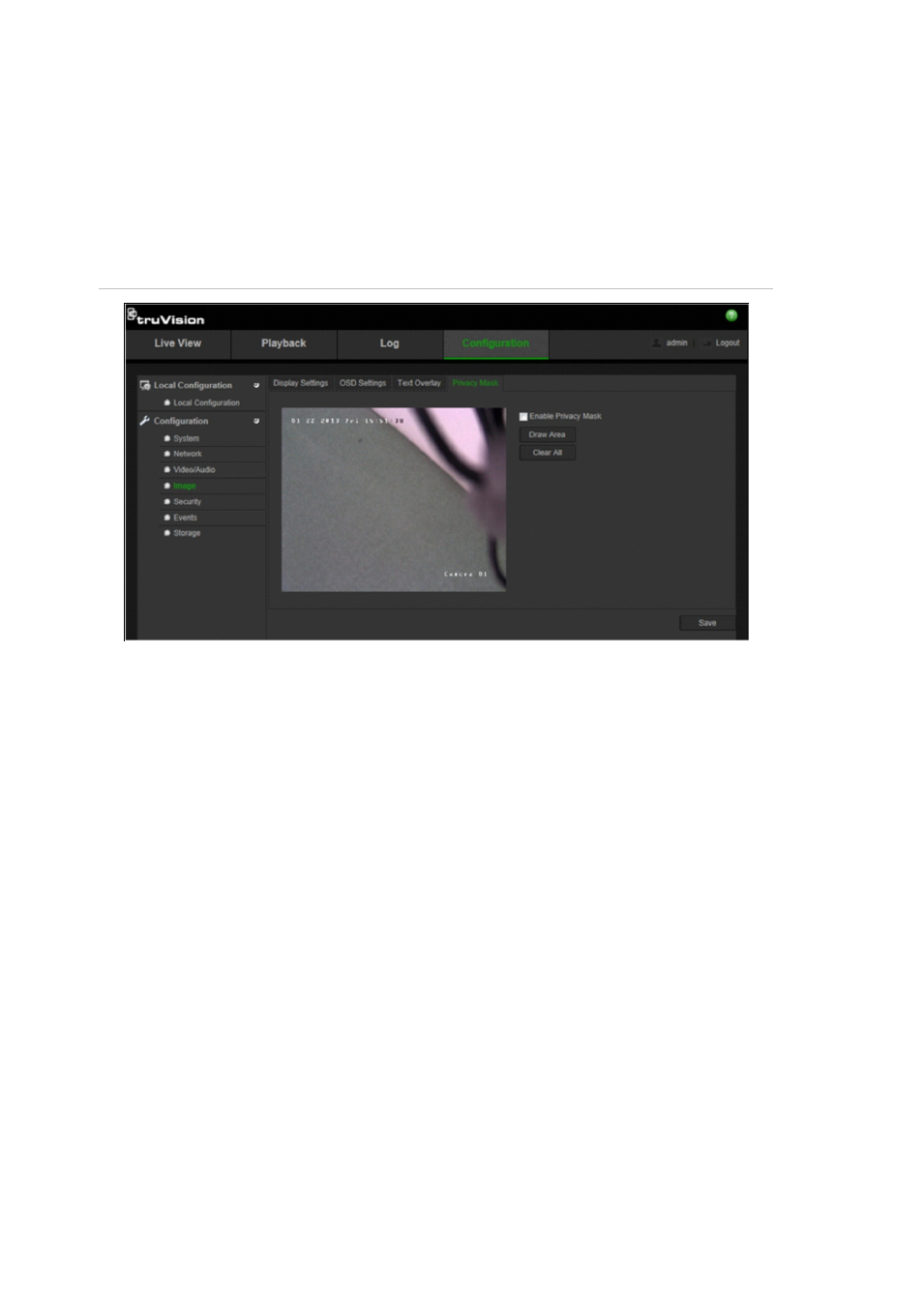
1BChapter 2: Camera operation
22
TruVision IP Camera Configuration Manual
Configuring privacy mask
Privacy masks let you conceal sensitive areas (such as neighboring windows) to
protect them from view on the monitor screen and in the recorded video. The
masking appears as a blank area on screen. You can create up to four privacy
masks per camera.
Figure 10: Privacy mask menu
To add privacy mask area:
1. In the
Image
folder, click the
Privacy Mask
subfolder to open its window.
2. Check the
Enable Privacy Mask
.
3. Click
Draw Area
.
4. Click and drag the mouse in the live video window to draw the mask area.
Note: You are allowed to draw up to 4 areas on the same image.
5. Click
Stop Drawing
to finish drawing, or click
Clear All
to clear all of the
areas you set without saving them.
6. Click
Save
to save changes.
Motion detection alarms
You can define motion detection alarms. A motion detection alarm refers to an
alarm triggered when the camera detects motion. However, the motion alarm is
only triggered if it occurs during a programmed time schedule.
Select the level of sensitivity to motion as well as the target size so that only
objects that could be of interest can trigger a motion recording. For example, the
motion recording is triggered by the movement of a person but not that of a cat.
