Interlogix Simon XT Installation Manual User Manual
Page 64
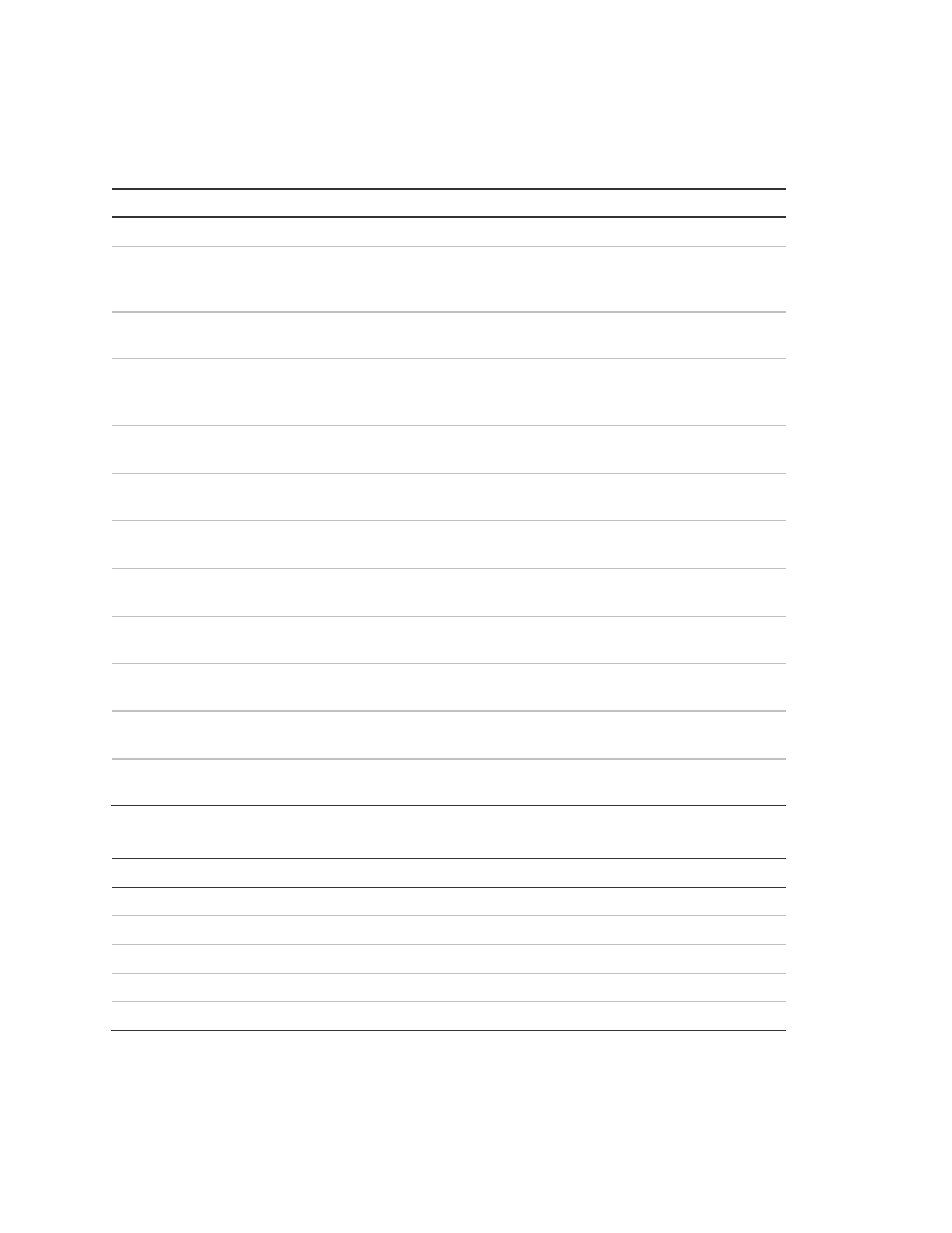
58
Simon XT Installation Manual
If you press Status and the panel has not heard from all sensors, the displays
shows SN Test Fail or Aborted.
Table 28: Sensor tripping instructions
Sensor
Do this
Door/window
Open the secured door or window.
Freeze
Remove the sensor cover. Apply ice in a plastic bag to the
sensor (for 10 to 15 minutes). Do not allow the sensor to get
wet.
Water
Press a wet rag or wet finger over both of the round, gold-
plated terminals on the underside of the sensor.
Carbon monoxide alarm
Unplug the CO alarm. Plug it back in, wait 5 seconds, then
press the TEST/RESET button until the unit beeps eight
times.
Glassbreak
Trip the glassbreak sensor with an appropriate glassbreak
test tool.
Motion sensor
Avoid the motion sensor field of view for 5 minutes, and then
enter its view.
Rate-of-rise heat detector
Rub your hand together until warm, and then place one hand
on the detector for 30 seconds.
Shock
Tap the glass twice, away from the sensor. Wait at least 10
seconds before testing again.
Smoke
Press and hold the test button until the system sounds
transmission beeps.
Personal help button
Press and hold the appropriate help button until the light
blinks and the panel sounds for at least seven beeps.
Key fob
Press and hold the Lock and Unlock buttons simultaneously
for 3 seconds.
Remote handheld touchpad
Press and hold the two Emergency buttons simultaneously for
3 seconds.
Table 29: Minimum beeps
Type of sensor
Number of beeps
Wireless intrusion sensors
7-8
Wireless smoke and heat sensors
7-8
Wireless environmental/panic buttons
7-8
Hardwired loops
1
Emergency buttons (remote handheld touchpads only)
7-8
4. Press STATUS. The panel displays Sensor Test Ok.
5. If you press STATUS and the panel has not heard from all sensors, the panel
will display
Sn test fail or aborted
.
