Sensors – Interlogix Simon XT Installation Manual User Manual
Page 63
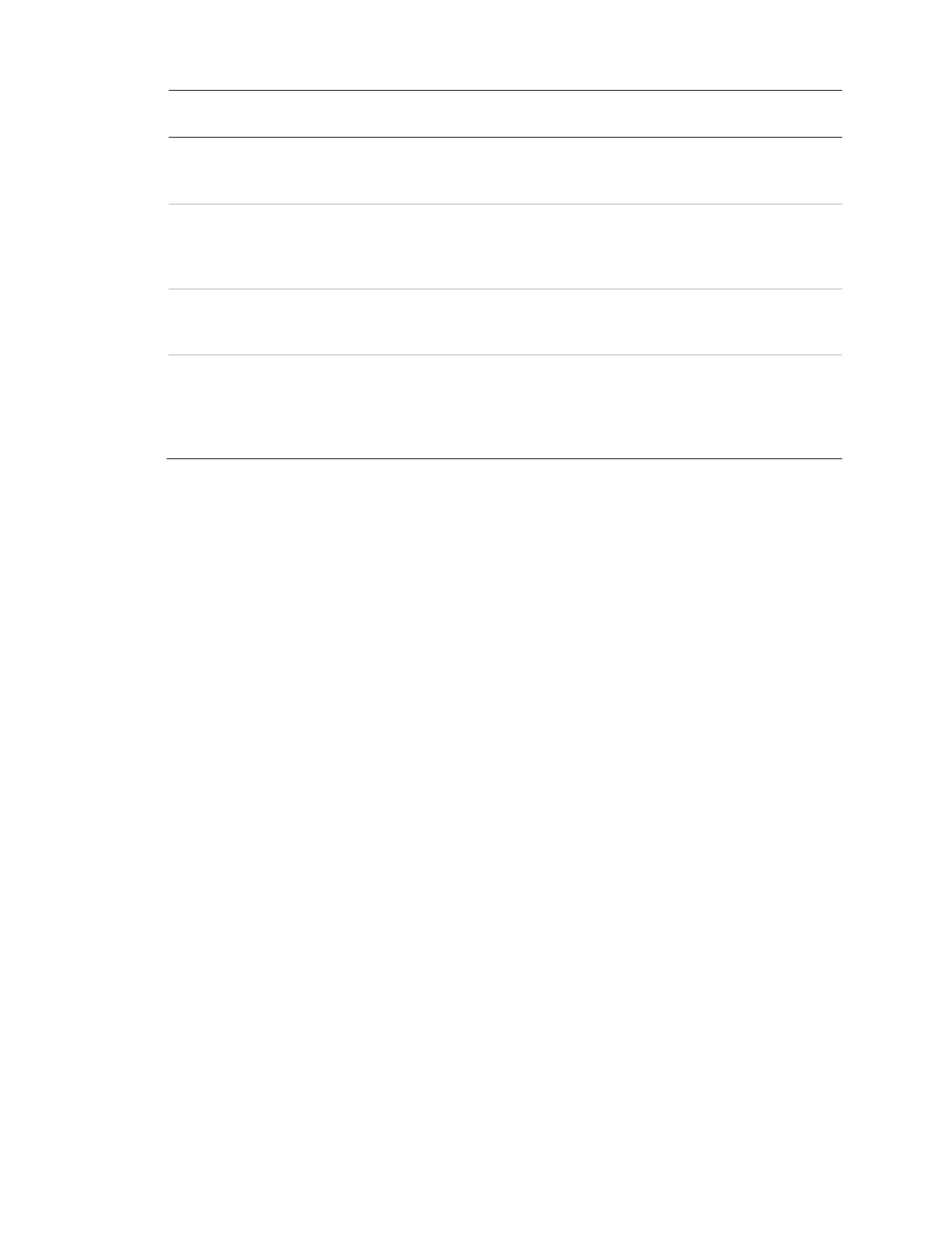
Simon XT Installation Manual
57
Arming
level
Description
Indication
1
Disarm the system.
One beep indicates the system is disarmed. The
panel displays and speaks Disarmed. The Disarm
button lights.
2
Arm doors and windows.
Two beeps verify that door/window sensors are
armed. The panel displays
DOORS+WINDOWS
and speaks Doors and Windows On. The
Doors+Windows button lights.
3
Arm motion sensors.
Three beeps verify that motion sensors are
armed. The panel displays
Motions
and
speaks Motions On. The Motions button lights.
4
Arm doors, windows, and motion
sensors.
Four beeps verify that door/window and motion
sensors are armed. The panel displays
DOORS+WINDOWS & MOTIONS
and speaks
Doors and Windows On, Motion On. The
Doors+Windows and Motions buttons light.
Sensors
Test the sensors after all programming is completed and whenever a sensor-
related problem occurs.
Note:
While the sensor test is a valuable installation and service tool, it only tests
sensor operation for the current conditions. You should perform a sensor test
after any change in environment, equipment, or programming.
Notify the central station you will be performing a test prior to starting the test.
To test the sensors:
1. Place all sensors in their secured (no alarm) state.
2. Scroll to Sensor Test options under the System Tests menu, and then press
OK.
The panel will prompt you to trip each sensor one at a time. You may follow
the panel prompting or test the sensors in any order. See the Table 28 on
page 58 for specific instructions on how to trip each sensor type.
Interior sirens sound transmission beeps, and the display identifies the tripped
sensor and the number of RF packets received. The system will continue to
prompt for sensors that have not yet been tested. When all sensors have
been tested, the display shows SN Test Complete Press Status.
3. Press Status.
The display shows Sensor Test OK.
