Sensors – Interlogix Simon XT Installation Manual User Manual
Page 46
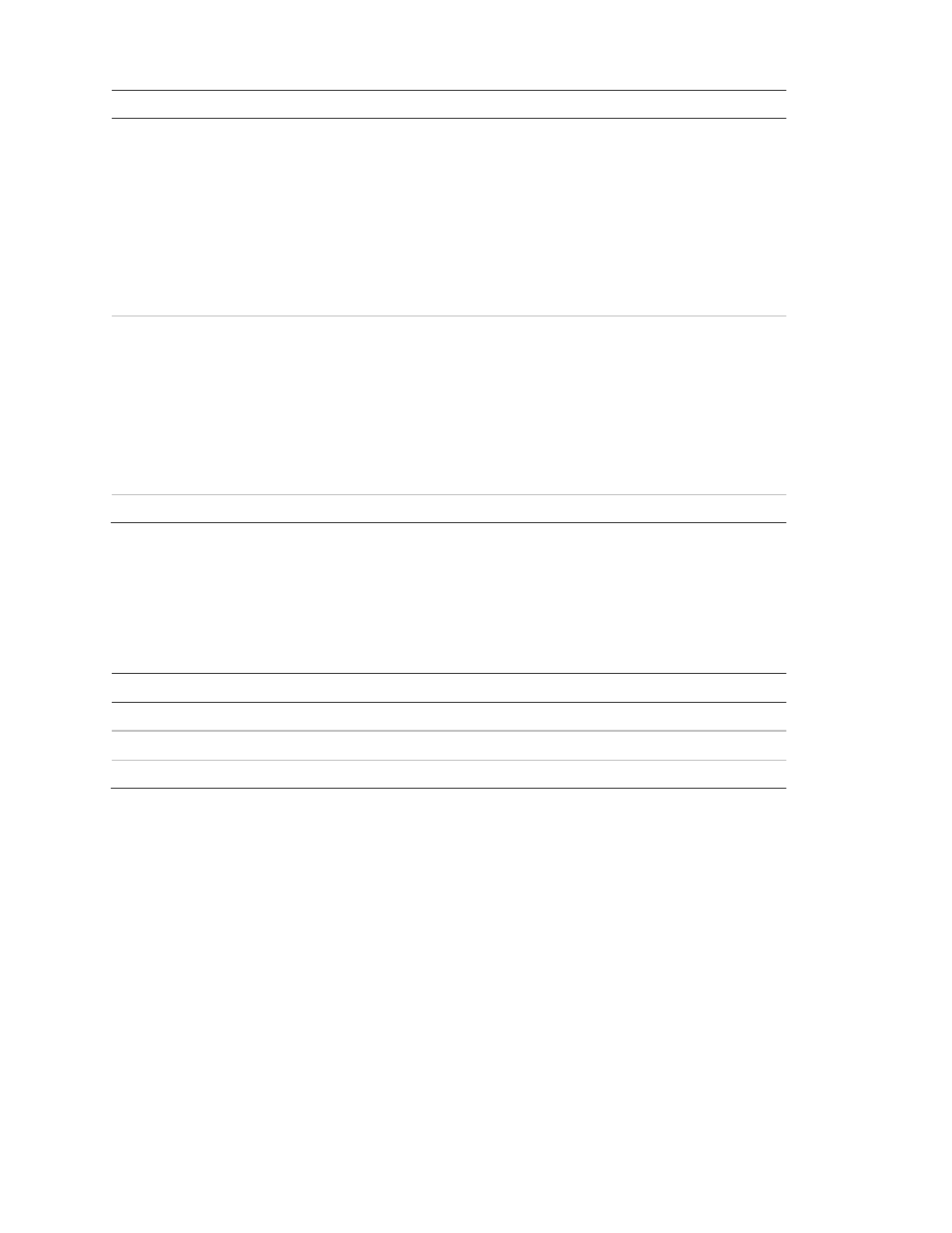
40
Simon XT Installation Manual
Function
Default
Description
Dial delay
30 seconds
Determines whether the panel delays dialing programmed
phone numbers before sending report (on).
If opening (disarming) reports is on, the panel does not delay
dialing if the system is disarmed before the delay time expires.
The panel dials immediately for both the alarm and opening
report.
Regardless of this option setting, the panel always dials
immediately for fire alarms, AC power failure, and low battery
reports.
Call wait code
Off
The call waiting code is dialed by the panel before a phone
number to disable call waiting. Verify that the end-user has call
waiting with his phone service provider before changing this
option from its default.
CAUTION: Changing this option from its default without call
waiting will prohibit the panel from calling the central station.
The call waiting code is programmed the same way as a dialer
number.
Sensors
Table 14 below describes the Sensors menu.
Table 14: Sensors menu
Function
Description
Learn sensors
Adds (learns) sensors to panel memory.
Delete sensors
Deletes sensors from panel memory.
Edit sensors
Edits sensor information in panel memory.
The following instructions tell how to add (learn) sensors, touchpads, and other
system devices into panel memory. The panel recognizes a sensor when you
press a sensor program button, press and release a tamper switch, press a
sensor test button, or put a sensor into alarm. Table 15 on page 42 below
describes the programming method for each device.
When learning (programming) sensors, the panel uses an ascending sequence
starting with 1. You can override this by entering the desired sensor number
using the number keys.
To learn (program) a sensor:
1. Scroll until the display shows System Programming, and then press OK.
The system prompts for an access code.
