Operation – IC Realtime 22X Optical / 10X Digital Zoom High Res Day/Night Speed Dome-24VAC (ICR2200DN) User Manual
Page 17
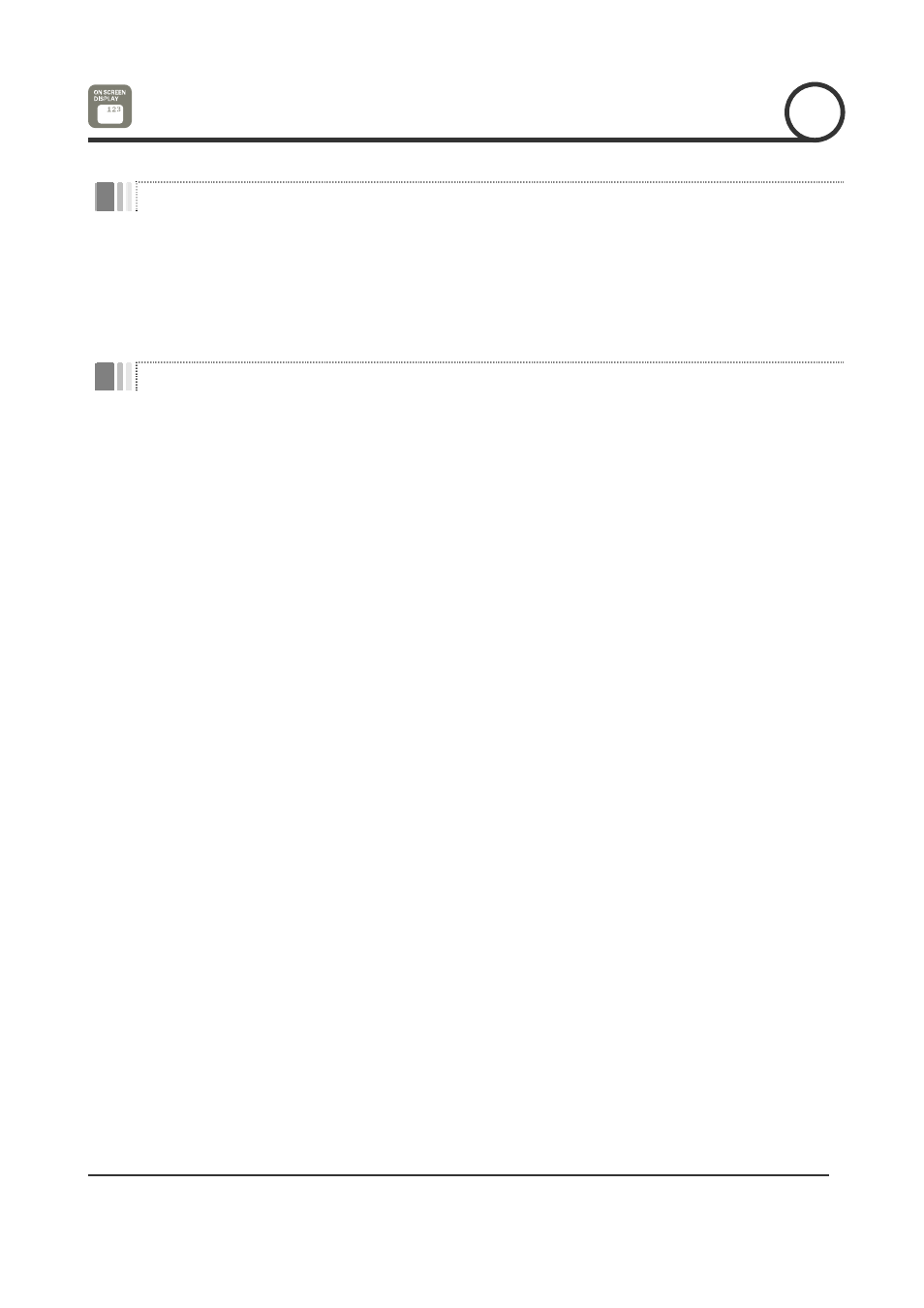
Speed Dome Camera Instruction Manual
17/47
Starting OSD Menu
z
Function
Using the OSD menu, Preset, Pattern, Swing, Group and Alarm I/O function can be
configured for each application.
z
Enter Menu
Reserved Preset
z
Description
Some Preset numbers are reserved to special functions.
z
Function
: Enters into OSD menu
: Sets Camera BLC Mode to OFF
: Sets Camera BLC Mode to ON
: Sets Camera Flickerless Mode to OFF
: Sets Camera Flickerless Mode to ON
: Sets Camera Focus Mode to AUTO
: Sets Camera Focus Mode to Manual
: Sets Camera Focus Mode to SEMI-AUTO
: Sets Day & Night Mode to AUTO
: Sets Day & Night Mode to NIGHT
: Sets Day & Night Mode to DAY
: Sets Line-Lock Mode to OFF
: Sets Line-Lock Mode to ON
: Sets OSD Display Mode to AUTO (Except Privacy Mask)
: Sets OSD Display Mode to OFF (Except Privacy Mask)
: Setting OSD Display Mode to ON (Except Privacy Mask)
: Sets all Privacy Mask Display to OFF
: Sets all Privacy Mask Display to ON
OPERATION
3
