Installation – IC Realtime 22X Optical / 10X Digital Zoom High Res Day/Night Speed Dome-24VAC (ICR2200DN) User Manual
Page 10
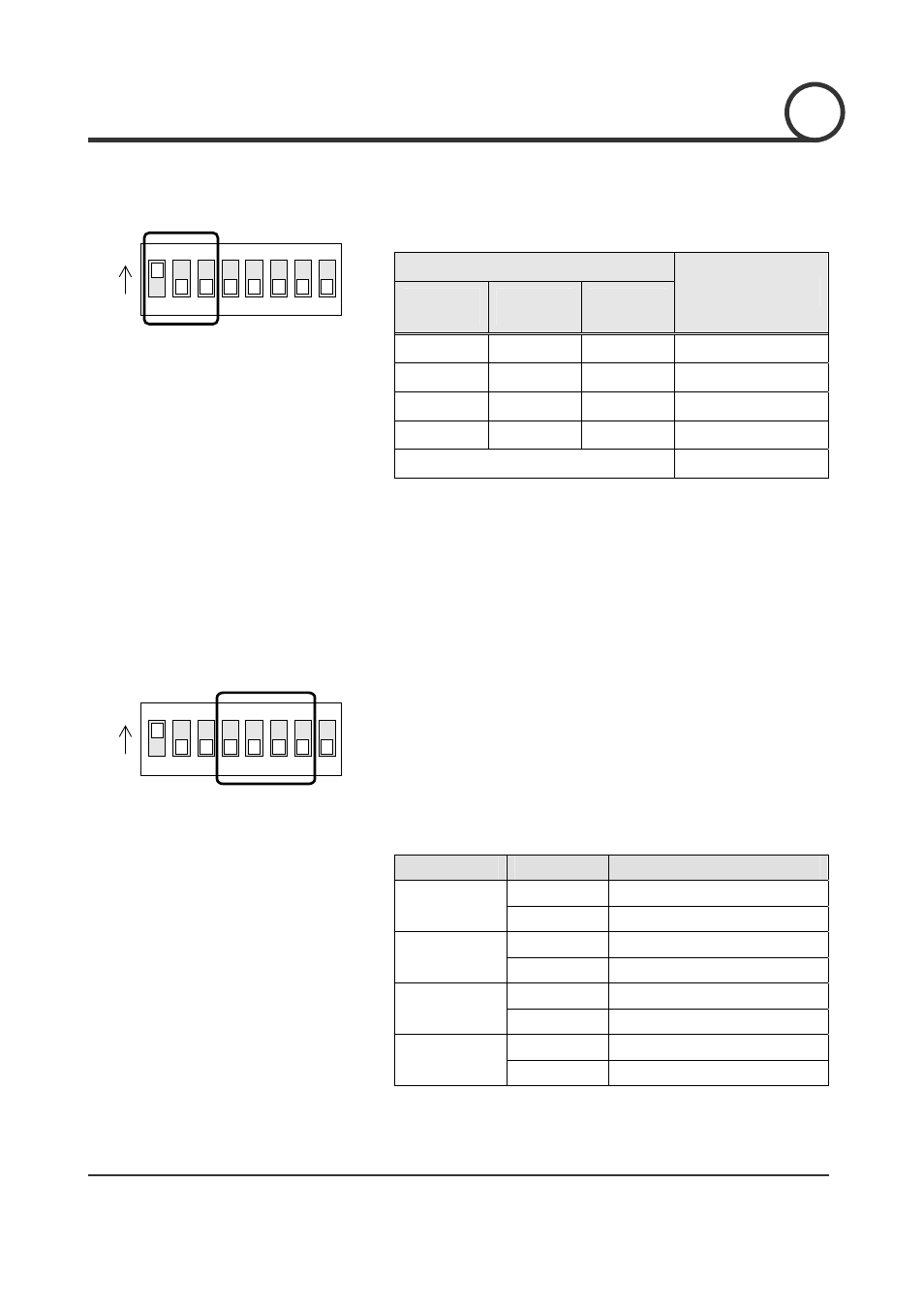
Speed Dome Camera Instruction Manual
10/47
Communication Protocol Setup
1
2
3
4
5
6
ON
ON
7
8
Sensor Type Setup
1
2
3
4
5
6
ON
ON
7
8
z
Select the appropriate Protocol with DIP switch combination.
Switch State
P0
(Pin 1)
P1
(Pin 2)
P2
(Pin 3)
Protocol/Baud rate
OFF
OFF
OFF
PELCO-D, 2400 bps
ON
OFF
OFF
PELCO-D, 9600 bps
OFF
ON
OFF
PELCO-P, 4800 bps
ON
ON
OFF
PELCO-P, 9600 bps
Otherwise Reserved
z
If you want to control using DVR or P/T controller, their protocol must
be identical to camera. Otherwise, you can not control the camera.
z
If you changed camera protocol by changing DIP S/W, the change
will be effective after you reboot the camera.
z
Factory default of protocol is “Pelco-D, 2400 bps”.
z
If you want to use Alarm Input, the types of sensor must be selected.
The sensor types are Normal Open and Normal.
~
Normal Open Output Voltage is high state when sensor is
activated.
~
Normal Close
Output Voltage is high state when sensor is not
activated.
Pin No
Switch State
Sensor Type
ON
Sensor 1 : Normal Close Type
ST0 (Pin 4)
OFF
Sensor 1 : Normal Open Type
ON
Sensor 2 : Normal Close Type
ST1 (Pin 5)
OFF
Sensor 2 : Normal Open Type
ON
Sensor 3 : Normal Close Type
ST2 (Pin 6)
OFF
Sensor 3 : Normal Open Type
ON
Sensor 4 : Normal Close Type
ST3 (Pin 7)
OFF
Sensor 4 : Normal Open Type
z
If sensor type is not selected properly, the alarm can be activated
reversely.
INSTALLATION
2
