4 accessing the fuel maps – Haltech F10 User Manual
Page 39
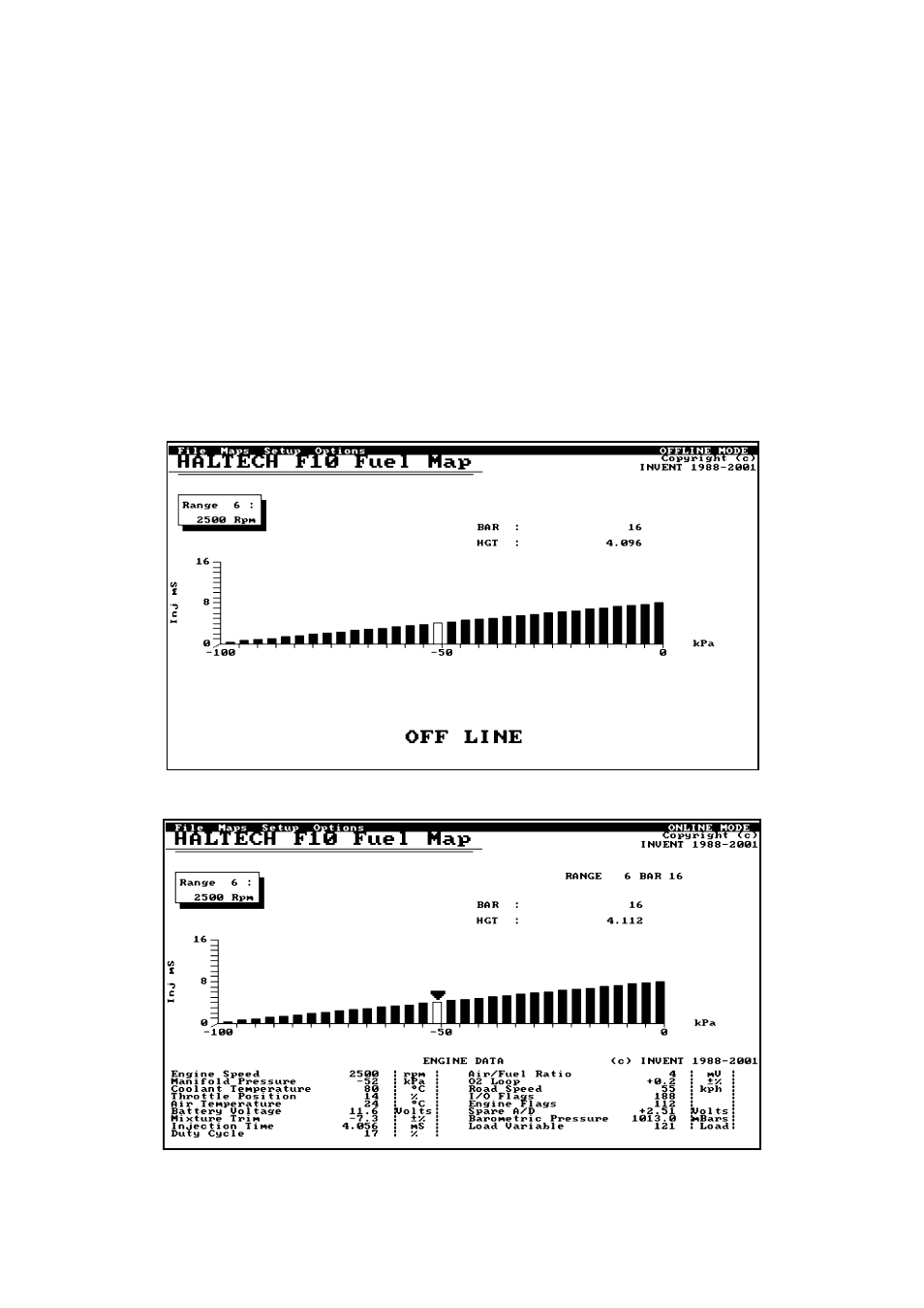
34
available page heading. To increase efficiency there are also a number of hot-keys that allow
you movement between pages without accessing the menu bar.
4.4 Accessing the fuel maps
To access all the fuel and compensation maps press
sP
sP
sP
sP
, this opens the M aps M enu.
From the M aps M enu select the appropriate map using the cursor keys to scroll up or down
the list and when the desired map title is highlighted press Enter. (Some maps such as the
base fuel map have sub-menus for the different ranges if the maps.)
To view the base Fuel M aps specifically, press
sP
sP
sP
sP
then select “fuel map” from the menu
and press
y
y
y
y
then select the desired range from the sub-menu and press
y
y
y
y
. While in the
Fuel map, each range can be accessed by pressing the
1
1
1
1
,
3
3
3
3
and
-
-
-
-
keys to move to the
next, previous range and jump to a particular range. See below for an example map:
O
O
f
f
f
f
l
l
i
i
n
n
e
e
M
M
o
o
d
d
e
e
:
:
F
F
u
u
e
e
l
l
m
m
a
a
p
p
:
:
2
2
5
5
0
0
0
0
r
r
p
p
m
m
(
(
R
R
a
a
n
n
g
g
e
e
6
6
)
)
,
,
H
H
i
i
g
g
h
h
l
l
i
i
g
g
h
h
t
t
e
e
d
d
B
B
a
a
r
r
-
-
B
B
a
a
r
r
1
1
6
6
a
a
n
n
d
d
H
H
e
e
i
i
g
g
h
h
t
t
–
–
4
4
.
.
0
0
9
9
6
6
–
–
a
a
s
s
d
d
e
e
s
s
i
i
g
g
n
n
a
a
t
t
e
e
d
d
u
u
p
p
p
p
e
e
r
r
l
l
e
e
f
f
t
t
c
c
o
o
r
r
n
n
e
e
r
r
O
O
n
n
l
l
i
i
n
n
e
e
M
M
o
o
d
d
e
e
:
:
F
F
u
u
e
e
l
l
m
m
a
a
p
p
:
:
2
2
5
5
0
0
0
0
r
r
p
p
m
m
(
(
R
R
a
a
n
n
g
g
e
e
6
6
)
)
,
,
H
H
i
i
g
g
h
h
l
l
i
i
g
g
h
h
t
t
e
e
d
d
B
B
a
a
r
r
-
-
B
B
a
a
r
r
1
1
6
6
a
a
n
n
d
d
H
H
i
i
g
g
h
h
t
t
–
–
4
4
.
.
0
0
9
9
6
6
–
–
a
a
s
s
d
d
e
e
s
s
i
i
g
g
n
n
a
a
t
t
e
e
d
d
u
u
p
p
p
p
e
e
r
r
l
l
e
e
f
f
t
t
c
c
o
o
r
r
n
n
e
e
r
r
