GTCO SummaSketch FX - Users Guide User Manual
Page 35
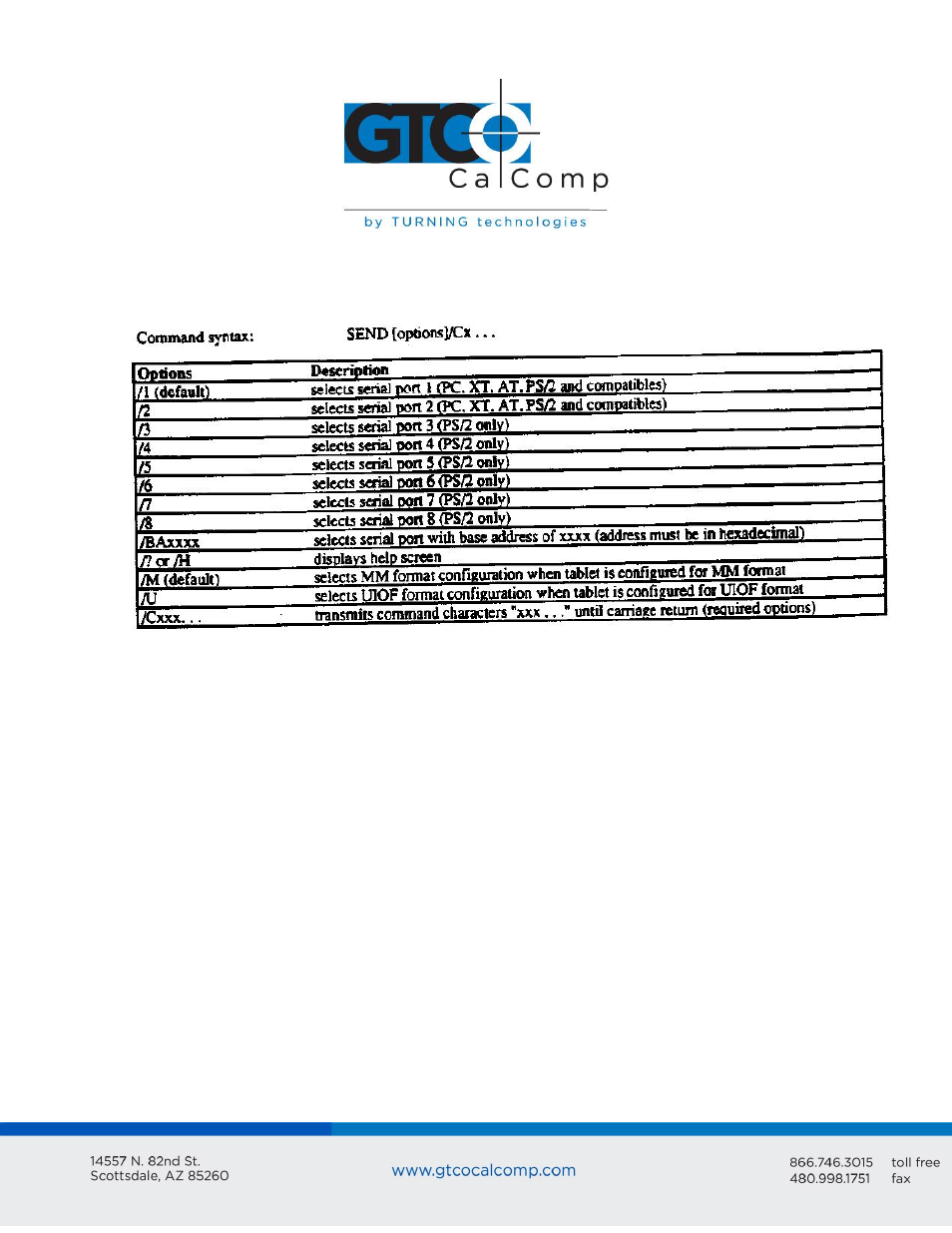
SummaSketch FX 35
SEND Tablet Configuration Utility
The SEND tablet configuration utility sends a string of commands to SummaSketch tablets
to modify the default tablet settings.
NOTES:
SEND.COM can transmit at various baud rates and parities and can transmit
commands from an ASCII file. For further information, refer to SEND.DOC, or invoke
SEND.COM with the Help option. (Example: SEND /?)
Option /C must be the last option on the command line. There is no space between
the /C switch and the commands that follow.
To transmit ASCII control characters, precede a printable ASCII character with “^”.
(Examples: ESC = ^[, NULL = ^@, BELL + ^G)
When using the BA option (Base Address), all four digits must be specified.
(Example: for COM 1 - /BA03F8)
Use the /BA switch only when the serial port is located at a non-standard address
within the computer.
A summary of command line switches are always available by starting the program
with switch /? or /H.
Examples
To configure a tablet on COM 1, transmitting in MM format to ASCII format output, type:
SEND/1/Cza
