GTCO SummaSketch FX - Users Guide User Manual
Page 29
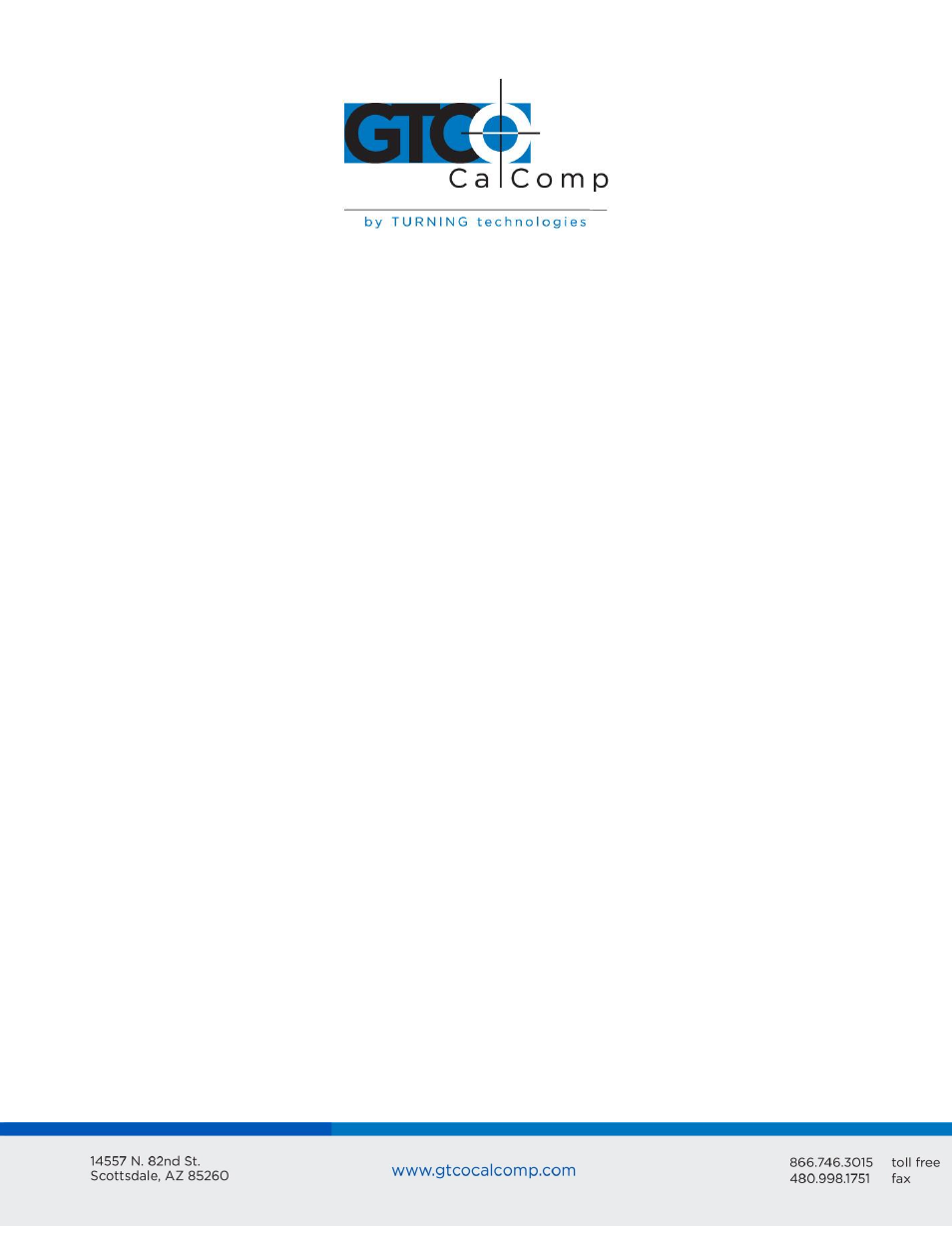
SummaSketch FX 29
AutoCAD Prompt:
Response:
AutoCAD Prompt:
Response:
screen pointing area.
Do you want a primary toggle area?
Type N.
Do you want a secondary toggle area?
Type N.
7. On the Configuration Menu, type ENTER twice to save the configuration changes and
return to the drawing editor.
8. Configure the template as you normally would. Refer to the AutoCAD Interface,
Installation and Performance Guide or third party template manual for detailed
template configuration instructions. When finished, the template, mole area, tablet
area and toggle button should be properly configured.
Digitizer Mode vs. Mole Mode
The tablet is initially set up in the Digitizer mode. In Digitizer mode, you can draw in the
graphics area, execute template picks and operate the cursor buttons. However, you
cannot access the dropdown menus, tool palette or manipulate the window; this requires
the Mole mode.
To enter in the Mole mode, press the button previously defined as the Toggle button. In
Mole mode, you can draw in the graphics area, execute template picks, and access the
dropdown menus and tool palette. However, the cursor buttons will not have the usual
AutoCAD definitions. Instead, the pick button remains the pick button and the button
defined as the toggle button remains a toggle button. All other buttons will produce results
that are defined in the Summagraphics Windows Control Panel.
