Getting started – Galaxy Audio DS-EQ230 User Manual
Page 5
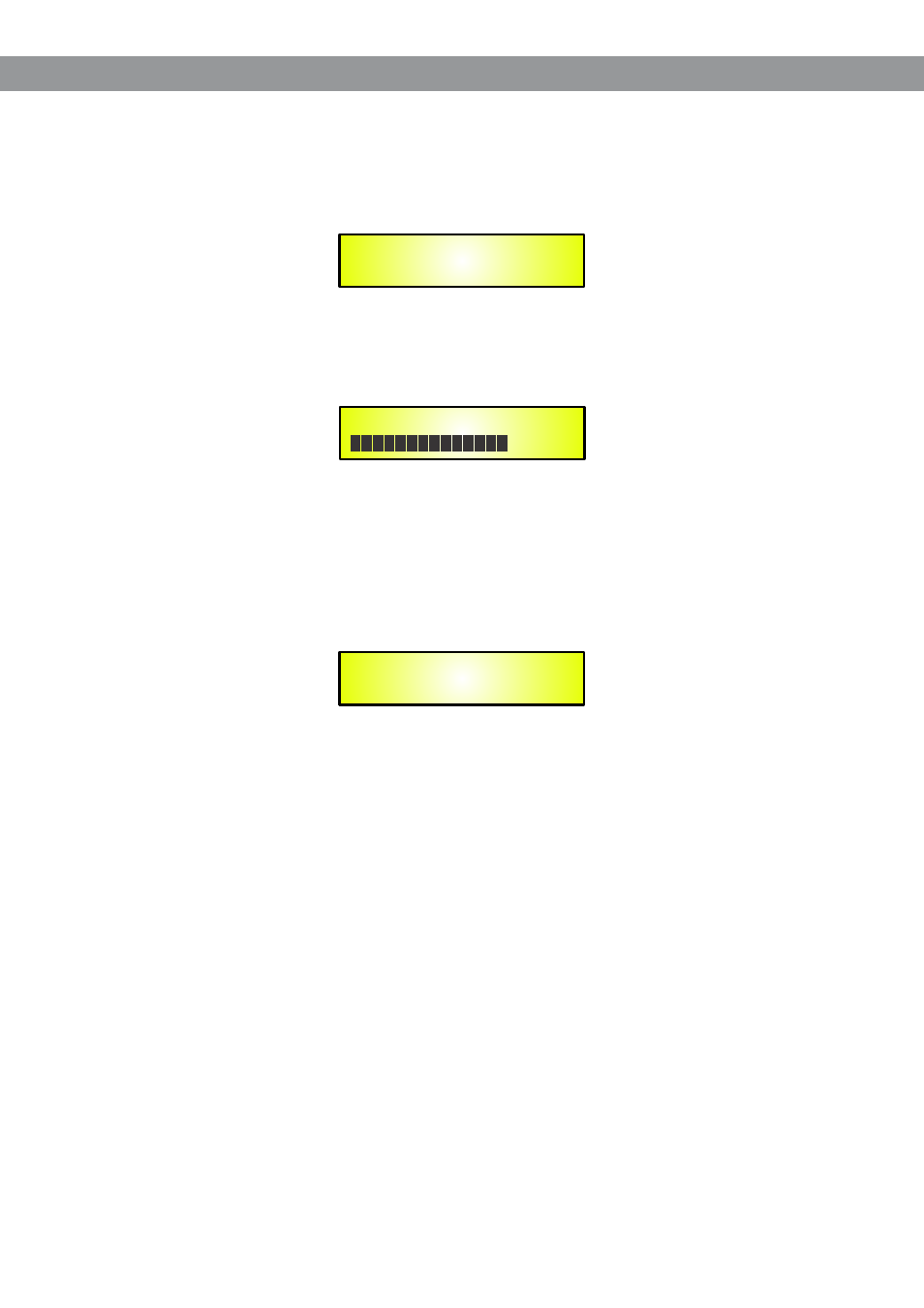
As soon as the DS-EQ230 is turned ON the device model name will appear in the LCD screen:
A status bar will show the progress of the DS-EQ230 initialization process:
The DS-EQ230 has eight factory pre-set: “Default Flat”, “Default Classic”, “Default Disco”,
“Default Jazz”, “Default Pop”, “Default RnB”, “Default Rock” and “Default Vocal”.
After the initialization, the DS-EQ230 will show on the LCD the first of the embedded preset, or
the last one selected prior to the unit being turned off.
First time activation will default to the first of the preset:
Getting Started
DS-EQ230
DS-EQ230
DS-EQ230
Equalizer 30+30
Default Flat
Getting Started
4
See also other documents in the category Galaxy Audio Audio accessories:
- CHECK MATE CM-130 (10 pages)
- CHECK MATE CM-140 (12 pages)
- CHECK MATE CM-150 (24 pages)
- CHECK MATE CM-200 (12 pages)
- CORE 12 (12 pages)
- FAROUTLET 300 S (16 pages)
- CORE X250 (16 pages)
- DS-CP22 (40 pages)
- DS-CP25 (40 pages)
- DS-EQ215 (20 pages)
- DS-SP24 (40 pages)
- DS-SP36 (40 pages)
- G-440 (16 pages)
- AS-HSA (4 pages)
- ESS (4 pages)
- HSE (2 pages)
- HSD (2 pages)
- HOT SPOT Handle Installation (2 pages)
- HOT SPOT User Guide (24 pages)
- HSVC Hotspot Yoke Bracket (6 pages)
- NSPA (24 pages)
- PA6S BOOM MOUNT KIT (3 pages)
- PA8X140 (12 pages)
- Setting up PA and Monitors (3 pages)
- CRICKET POLARITY TEST SET (14 pages)
- JIB/CT (12 pages)
- JIB/MM (8 pages)
- JIB/PA50 (8 pages)
- JIB/PB (2 pages)
- LA4/LA4PM Yoke Bracket (7 pages)
- LA4/LA4PM (8 pages)
- HDR2 (14 pages)
- RM-CDU (12 pages)
- GA64 / GA64SC (2 pages)
- RM2 (24 pages)
- RM-CD (5 pages)
- RM-CDV (7 pages)
- RM10 (12 pages)
- CK-HH (24 pages)
- TRAVELER AS-TV8 (36 pages)
- TRAVELER AS-TV8 (6 pages)
- AS-M500 (22 pages)
- AS-QUAD (24 pages)
- CTS (20 pages)
