Galaxy Audio DS-EQ230 User Manual
Page 10
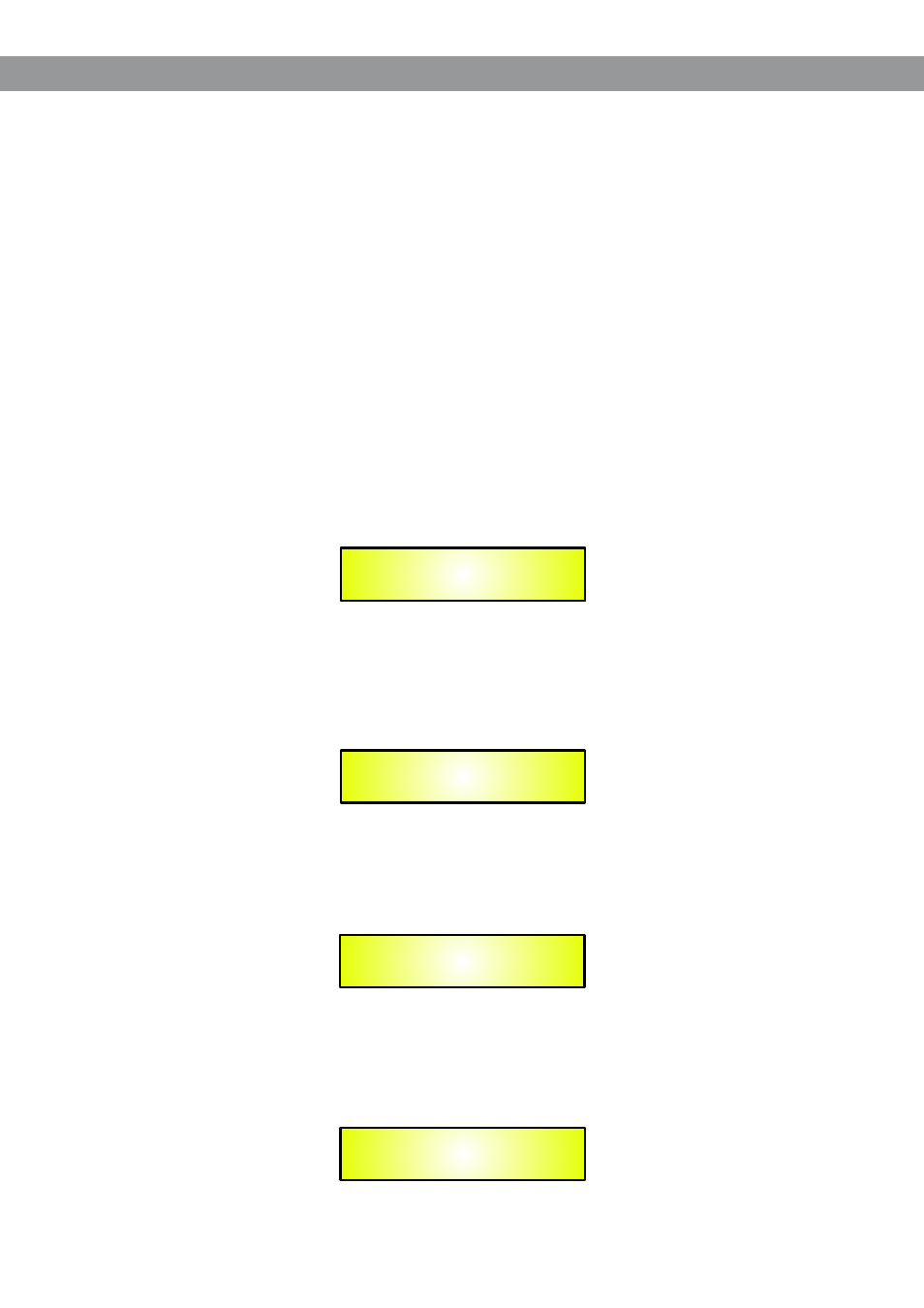
By pressing the ENTER button and then using the “NAV/PM1” encoder the following pages can be
accessed:
Recall a Program: this page allows the Loading of a preset program.
The DS-EQ230 contains 8 Factory presets occupying the first 8 positions of the Preset list which
setting is shown in the “A-Appendix”.
The 8 Factory presets are the following
1. Default Flat
2. Default Classic
3. Default Disco
4. Default Jazz
5. Default Pop
6. Default RnB
7. Default Rock
8. Default Vocal
You can store up to 24 presets in the DS-EQ230 memory starting from the location 09 up to the
location 32.
Through the “Recall a Program” page, the Factory and the available user’s preset can be recalled
for the DS-EQ230 filters’ setting:
By pressing ENTER and rotating the “PM2” or “PM3” encoders, it is possible to scroll through all
current available factory and user presets.
If NO USER PRESETS are stored yet, the screen will show ONLY the factory presets:
If presets have previously been stored by the user, any one of them can be recalled starting from
the location 09:
DPA-240A
1x2 WAY X-OVER
Recall a Program
01: Default Flat
[ENTER] to Recall
09: PRESET1
PROGRAM UTILITY
- Recall a Program -
By using the “PM2” or “PM3” encoder it is possible to scroll through the stored presets. Once the
desired preset appears on the screen select it by pressing the “ENTER” button and this will force
the DS-EQ230 to begin to load this selected preset and the following transitory screen will appear:
DS-EQ230
1x2 WAY X-OVER
9
