Selecting the still image size and quality, Selecting the movie size – Canon 50 User Manual
Page 90
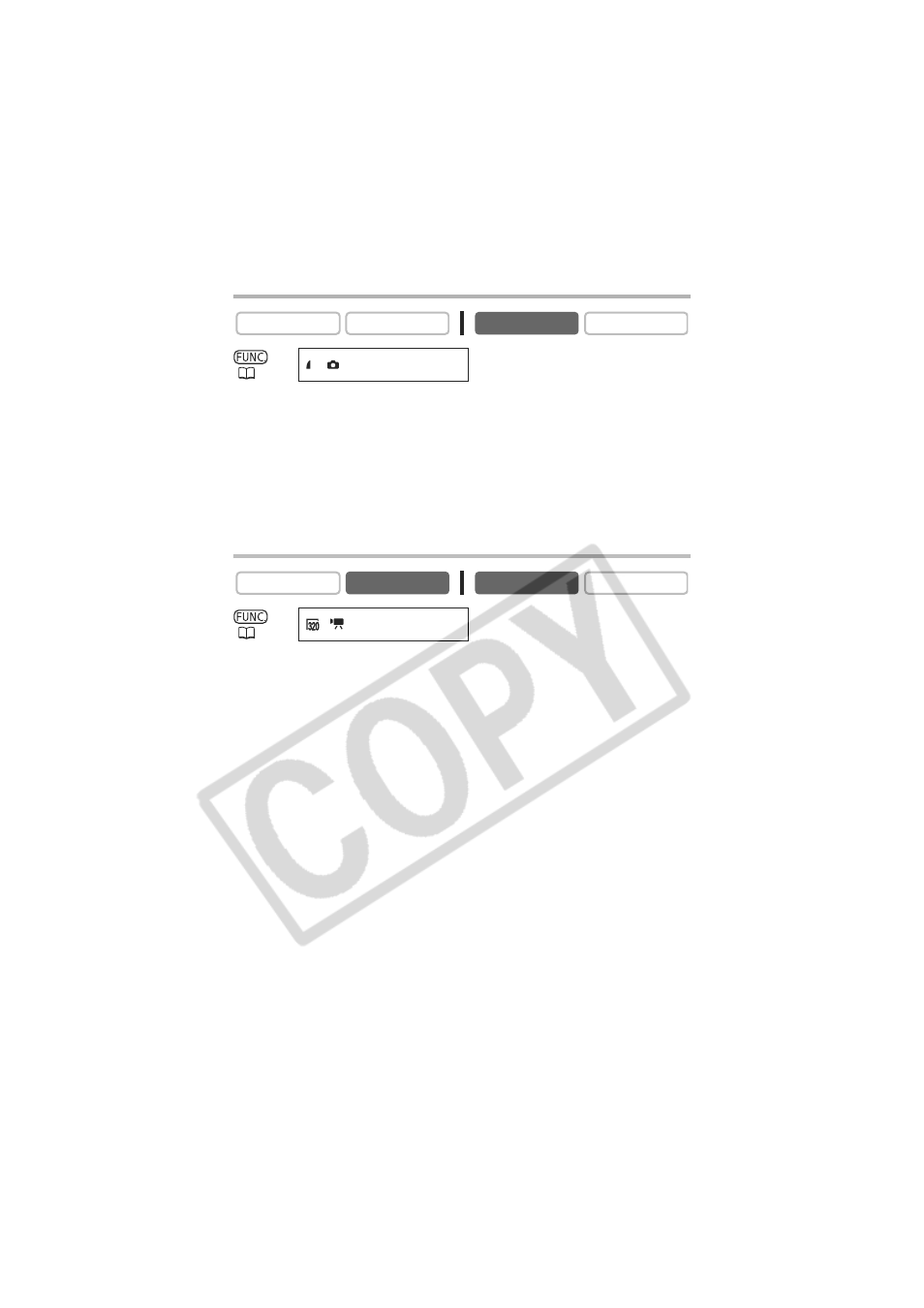
90
Selecting the Still Image Size and Quality
1. Press the FUNC. button.
2. Select the still image size/quality symbol.
The symbol of the current setting is displayed.
3. Select the still image size.
The number indicates the approximate number of images remaining on the memory
card.
4. Select the still image quality.
5. Press the FUNC. button.
Selecting the Movie Size
1. Press the FUNC. button.
2. Select the movie size symbol followed by the setting option.
• The symbol of the current setting is displayed.
• The number indicates the approximate recording time remaining on the memory
card.
3. Press the FUNC. button.
CAMERA
PLAY (VCR)
CARD CAMERA
CARD PLAY
(
57)
L 1632x1224/FINE
CAMERA
PLAY (VCR)
CARD CAMERA
CARD PLAY
(
57)
320x240
This manual is related to the following products:
