Eselecting the card mix effect – Canon 50 User Manual
Page 69
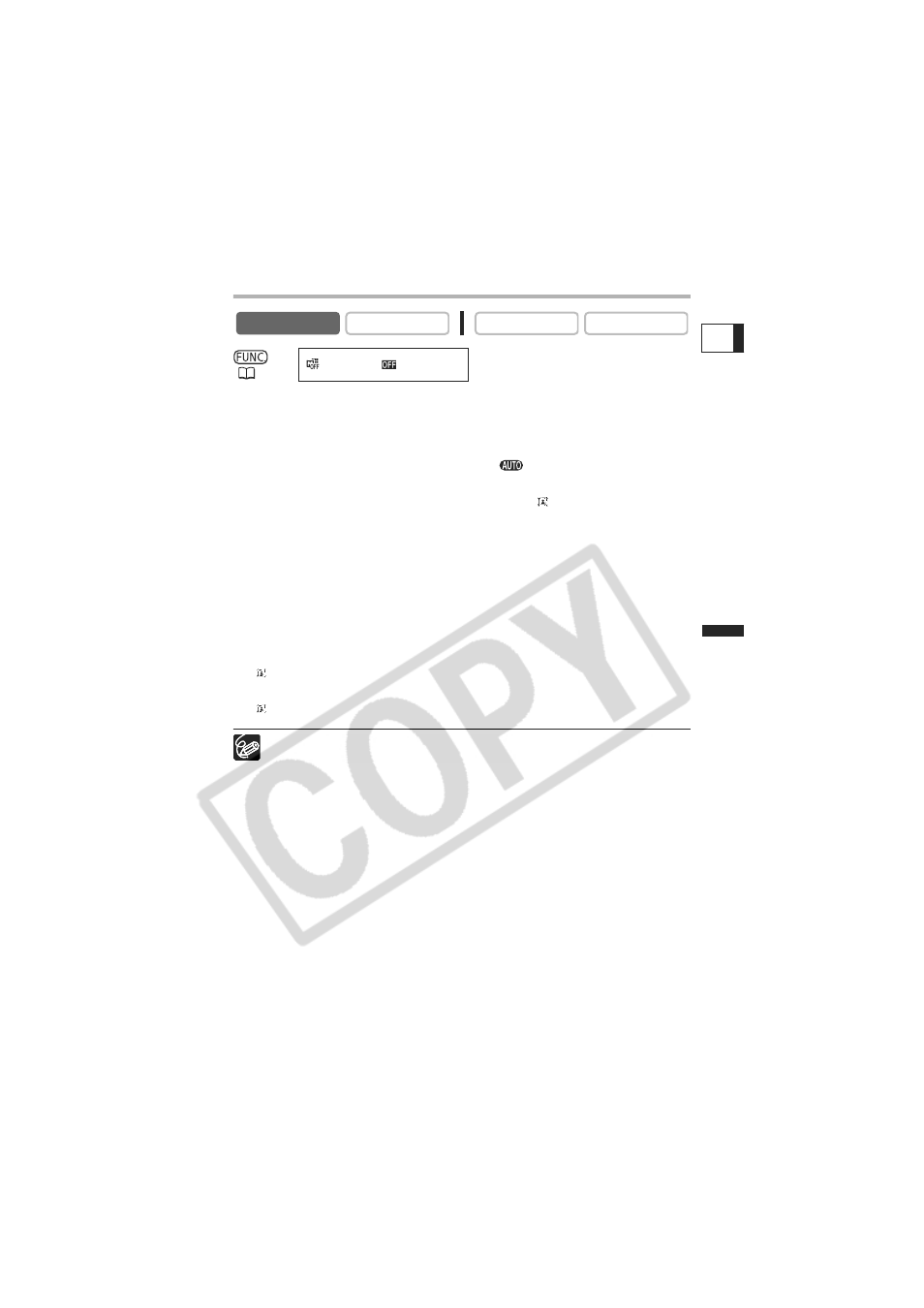
69
Advance
d
Fun
c
tio
ns
Chan
ging t
he Set
tings (1)
E
Selecting the Card Mix Effect
1. Upload a sample image from the DIGITAL VIDEO SOLUTION DISK to
the memory card.
Refer to Adding Still Images from Your Computer to the Memory Card in the Digital
Video Software Instruction Manual.
2. Set the mode dial to a mode other than
.
3. Press the FUNC. button.
4. Select the digital effects symbol followed by [
CARD MIX].
The symbol of the current setting is displayed.
5. Select the image you wish to combine with the CARD+/– button.
6. Select [MIX TYPE] and select the mix type matching the sample image
you have selected.
When you have selected [C.ANIMATION], select the animation type and press the
SET dial.
7. To adjust the mix level, select [MIX LEVEL], adjust it with the SET dial
and select [SET].
8. Press the FUNC. button.
“
” appears.
9. Press the D.EFFECTS button.
“
” turns green and the combined image appears.
Turn off the digital effect when you do not use it.
The camcorder retains the setting even if you turn it off or change the recording
program.
The image quality may be slightly lower with digital effects.
Digital effects cannot be used during DV dubbing.
CAMERA
PLAY (VCR)
CARD CAMERA
CARD PLAY
(
57)
D.EFFECT
