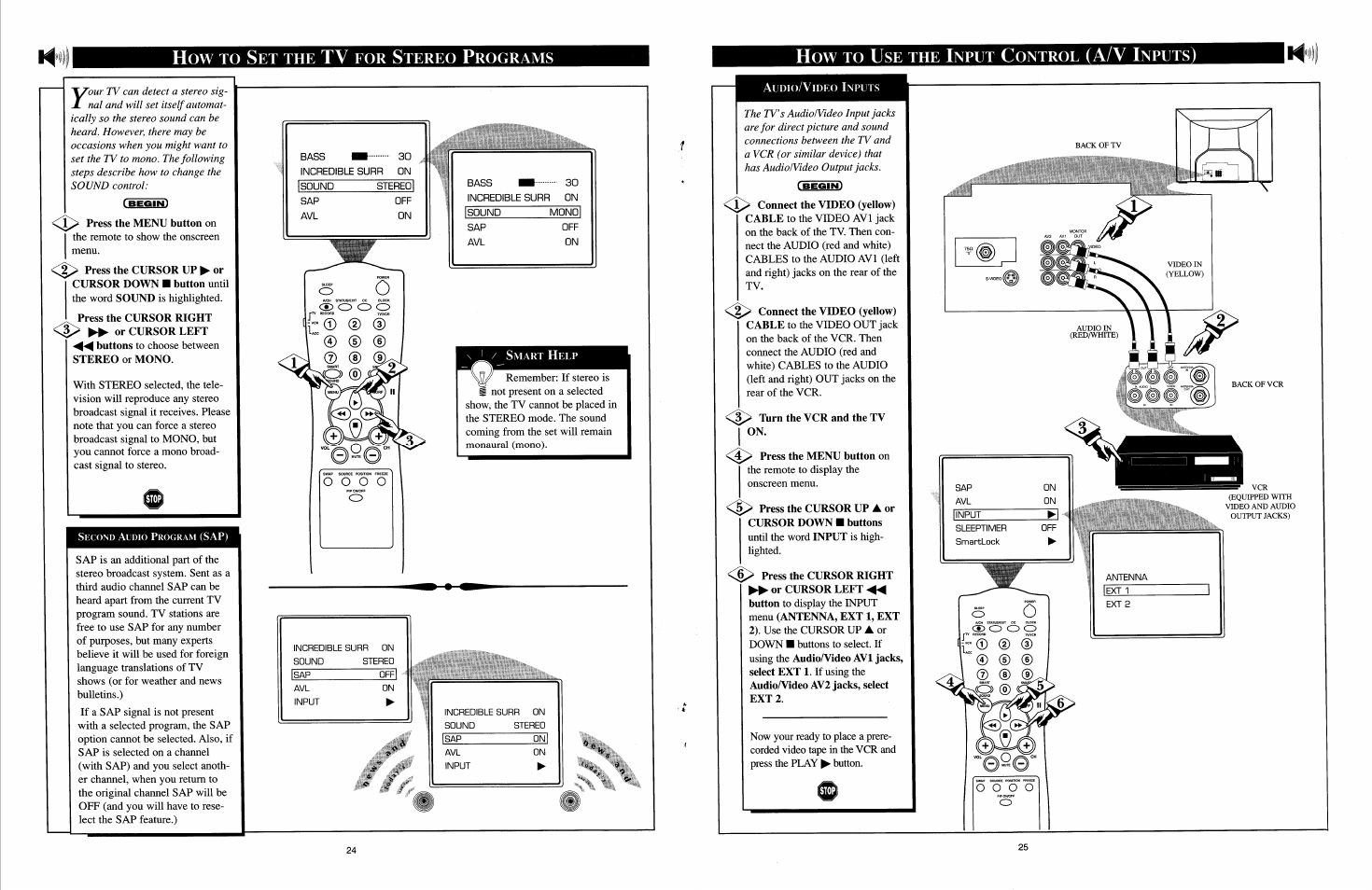Philips COLOR TV User Manual
O o o o
Table of contents
Document Outline
- How TO Set the TV eor Stereo Programs
- How TO Use the Input Control (A/V Inputs
- How TO Use the Audio/Video Input Jacks
- Using the TV Volume Bar Control
- Using the Treble, Bass and Balance Controls
- Using the Audio/Video Ouput Jacks
- Using the Incredible Surround Feature
- Using the SmartPicture™ Control
- Understanding the SmartLock™ Control (Review Screen
- Understanding the SmartLock^m Control (Parental Guidelines
- Using the SmartSound™ Control
- il
- Understanding the SmartLock™ Control (Access Code
- Setting the Remote Control To Work With Other Devices
- Using the Sleep Timer Control
- Remote Control Direct Entry Codes
- Using the Remote’s VCR Buttons
- Using the Closed Caption Control
- Setting the TV’s Start Up Time
- Using the PIP (Picture-In-Picture) Feature
- Selecting the PIP (Picture-In-Picture) Source
- Activating the Start Up Channel
- Activating the TV’s On Timer Control
- Using the PIP (Picture-In-Picture) Feature
- Adjusting the PIP Tint
- Setting the TV’s Clock
- Activating the Noise Reduction (Picture) Control
- More PIP (Picture-In-Picture) Connections
- More PIP (Picture-In-Picture) Connections
- Activating the Contrast Plus (Black Stretch) Control
- How то Adjust the TV Picture
- Tips If Something Isn't Working
- Glossary of Television Terms
- Features
- Table of Contents
- Index
- Philips Consumer Eiectronics Company