Selecting the pip (picture-in-picture) source, Press the source button, Activating the start up channel – Philips COLOR TV User Manual
Page 20: Press the number buttons to, Pip (p
Attention! The text in this document has been recognized automatically. To view the original document, you can use the "Original mode".
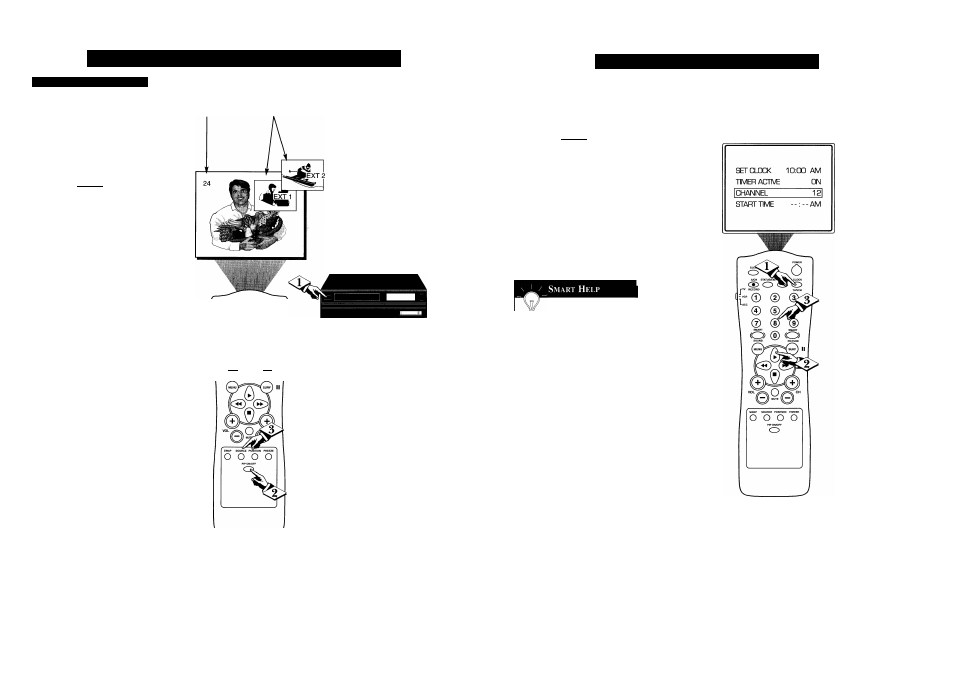
S
electing
the
PIP (P
icture
-I
n
-P
icture
) S
ource
C
hoosing
the
PIP S
ource
The picture for the PIP window
can come through either the 750.
Input or any the the external
AudiolVideo Inputs (in 1, in 2 or
S-VIDEO) at the rear of the TV.
PIP Source simply tells the TV
which one of these sources it is to
show in the PIP window.
(BEGIN)
Turn the
TV
and
VCR (or
other device hooked to one the
external AfV connections) ON.
Press the PIP ON/OFF but
ton
on the remote control. The
PIP window should appear in the
upper right hand portion of the
screen.
Press the SOURCE button
on the remote to toggle between
the different external connec
tions.
The PIP SOURCE may come
from the following;
AVI (including S-VIDEO), or
AV2:
for picture signal coming
from the external AudioA^ideo
jacks on the TV. (Must have an
external device hooked up at
these locations.)
MAIN
screen
picture
PIP INSET
picture
SLEEP
o
U
A/CH STATUS/EXn CC CLOCK
o o o
RECORD
TV/VCR
" ©
@ @
‘
© ® ®
@
® ®
SMART
SMART
O) ® O)
THE PIP SOURCE PICTURE CAN
COME FROM THE: AUDIOA^IDEO AVI
(EXT I) (INCLUDING S-VIDEO),
OR THE AUDIOWIDEO AV2 (INPUT
JACKS AT THE REAR OE THE TV.
VCR
(OR SIMILAR DEVICE)
38
A
ctivating
the
S
tart
U
p
C
hannel
n
T Tsed along with the Clock fea-
Cy tures, you can select a specific
channel that the television will tune
to when the Timer Active control is
turned ON.
(BEGIN)
Press the
CLOCK
button
to
display the Clock onscreen menu.
Press the CURSOR UP ► or
CURSOR DOWN ■ button
until
the word
CHANNEL
is highlighted.
Press the number buttons
to
enter the start up channel you
would like the television to start on.
Remember: Be sure to set
i the Timer Active control to
ON.
The onscreen menu will time out
and disappear from the screen when
you finish, or you can press the
STATUS/EXIT button to clear the
menu from the screen.
11
