Glossary of television terms, Features – Philips COLOR TV User Manual
Page 26
Attention! The text in this document has been recognized automatically. To view the original document, you can use the "Original mode".
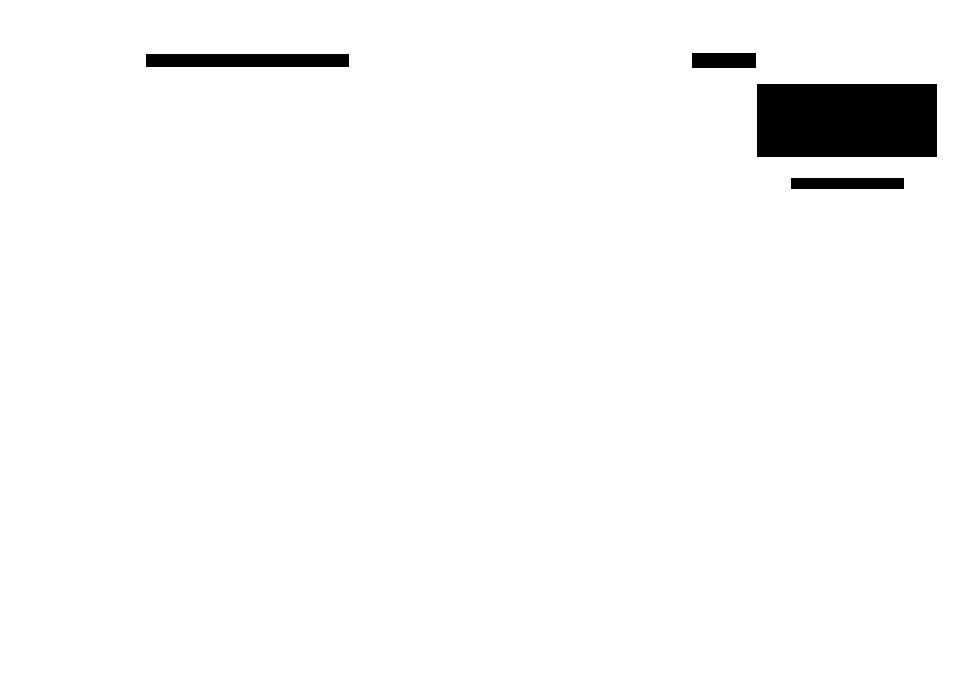
G
lossary
of
T
elevision
T
erms
Coaxial Cable
•
A
single solid antenna wire normally matched
with a metal plug (F-type) end connector that screws (or pushes)
directly onto a 75 Ohm input found on the Television or VCR.
Closed Caption
• Broadcast standard which allows you to read
the voice content of television programs on the TV screen.
Designed to help the hearing impaired this feature uses onscreen
"text boxes" to show dialogue and conversations while the TV
program is in progress.
Direct Audio/Video Inputs
• Located on the rear of the TV these
connectors (RCA phono type plug) are used for the input of
audio and video signals. Designed for use with VCRs (or other
accessories) in order to receive higher picture resolution and
offer sound connection options.
Identify
• Method by which a remote control searches and finds
an operating code for another product (such as a VCR or Cable
Converter). Once the code has been "identified" then the TV
remote can operate and send commands to the other product.
On Screen Displays (OSD)
• Refers to the wording or messages
generated by the television (or VCR) to help the user with specif
ic feature controls (color adjustment, programming, etc.).
Menu
• An onscreen listing of feature controls shown on the
Television screen that are made available for user adjustments.
Multichannel Television Sound (MTS)
• The broadcast stan
dard that allows for stereo sound to be transmitted with the TV
picture.
PIP (Picture In Picture)
• Allows viewing of different programs
(or picture sources) on the TV screen at the same time. PIP will
also let you swap the pictures, move the PIP picture to any of the
four comers, and even freeze the picture until you shut it off.
Programming
• The procedure of adding or deleting channel
numbers into the Television’s memory circuits. In this way the
Television “remembers” only the locally available or desired
channel numbers and skips over any unwanted channel num
bers.
Remote Sensor Window
• A window or opening found on the
Television control panel through which infrared remote control
command signals are received.
Setup Mode
• Automatic feature eontrol settings made by the
TV. Designed for first time setup and use. Settings for signal
connections (antenna or cable TV), plus channel program
memory are held in the TV's memory (even if the set is
unplugged and moved to a new location.)
Second Audio Program (SAP)
• Another or additional audio
channel provided for in the Multichannel Television Sound
(MTS) broadcast standard. The most frequently proposed use
for SAP is the simultaneous bilingual broadcast of TV program
material.
Status
• Allows the user to quickly confirm what channel num
ber is currently being viewed. Status can also be used to clear
the Television of on screen displays or information (rather than
waiting for the displays to “time out” or automatically disap
pear from the screen).
Twin Lead Wire
• The more commonly used name for the two
strand 300 Ohm antenna wire used with many indoor and out
door antenna systems. In many cases this type of antenna wire
requires an additional adapter (or balun) in order to connect to
the 75 Ohm Input terminals designed into the more recent
Televisions and VCRs.
44
F
eatures
SmartLock™
feature allows you to block the view
ing of eertain channel or external audio/video con
nections where you might not want your children
viewing inappropriate material.
Infrared Remote Control
works your TV set, VCR,
and a variety of wireless remote control Cable
Converters (Satellite Receivers, DBS, etc.).
Standard broadcast (VHF/UHF) or Cable TV
(CATV)
channel capability.
Stereo Ready TV
with built-in audio amplifier and
twin speaker system for receiving TV programs broad
cast in stereo sound.
Closed Captioning
allows the viewer to read TV pro
gram dialogue or voice conversations as onscreen text.
Automatic Programming of Channels
for quick and
easy selection of favorite stations available in your
area.
Onscreen Features
(in either Enghsh, French, or
Spanish) show helpful messages for setting of TV con
trols.
Audio/Video Jackpanel
for direct connections with
VCRs (or other video accessories) providing quality
TV picture and sound playback.
On Timer
automatically turns the TV ON at a preset
time, and channel.
Sleep-Timer
automatically turns the TV OFF at preset
times.
SmartPicture™
allows you to change the picture set
tings (color, tint, contrast, etc.) for various types of pro
gramming, such as Personal, Sports, Movies, or Weak
Signals, with the push of one button.
SmartSound™
controls the sudden volume changes
during program changes and commercials. It elimi
nates the peaks and valleys in the TV’s sound and cre
ates one pleasant listening level. You also may tailor
the SmartSound setting to the type of program you are
watching (Music, Theatre, etc.).
Picture-In-Picture (PIP)
allows you view to different
programs (or picture sources) on the TV screen at the
same time. PIP will also let you swap the pictures,
move the PIP picture to any of the four comers, and
even freeze the picture until you shut it off.
NOTE: This owner's manual content is used
with several different television models. Not
all features (and drawings) discussed in this
manual will necessarily match those found
with your television system. This is normal and
does not require you contacting your dealer or
requesting service.
E
nd
-
of
-L
ife
D
isposal
Your new television and its packing contain
materials that can be recycled and reused.
Specialized companies can recycle your
product to increase the amount of reusable
materials and minimize the amounts which
need to be properly disposed.
Your product also uses batteries which
should not be thrown away when depleted,
but should be disposed of as small chemical
waste.
Please find out about the local regulations on
how to dispose of your old television, batter
ies, and packing materials whenever you
replace existing equipment.
