Setting the clock (cont’d) is – Philips CCX092AT User Manual
Page 15
Attention! The text in this document has been recognized automatically. To view the original document, you can use the "Original mode".
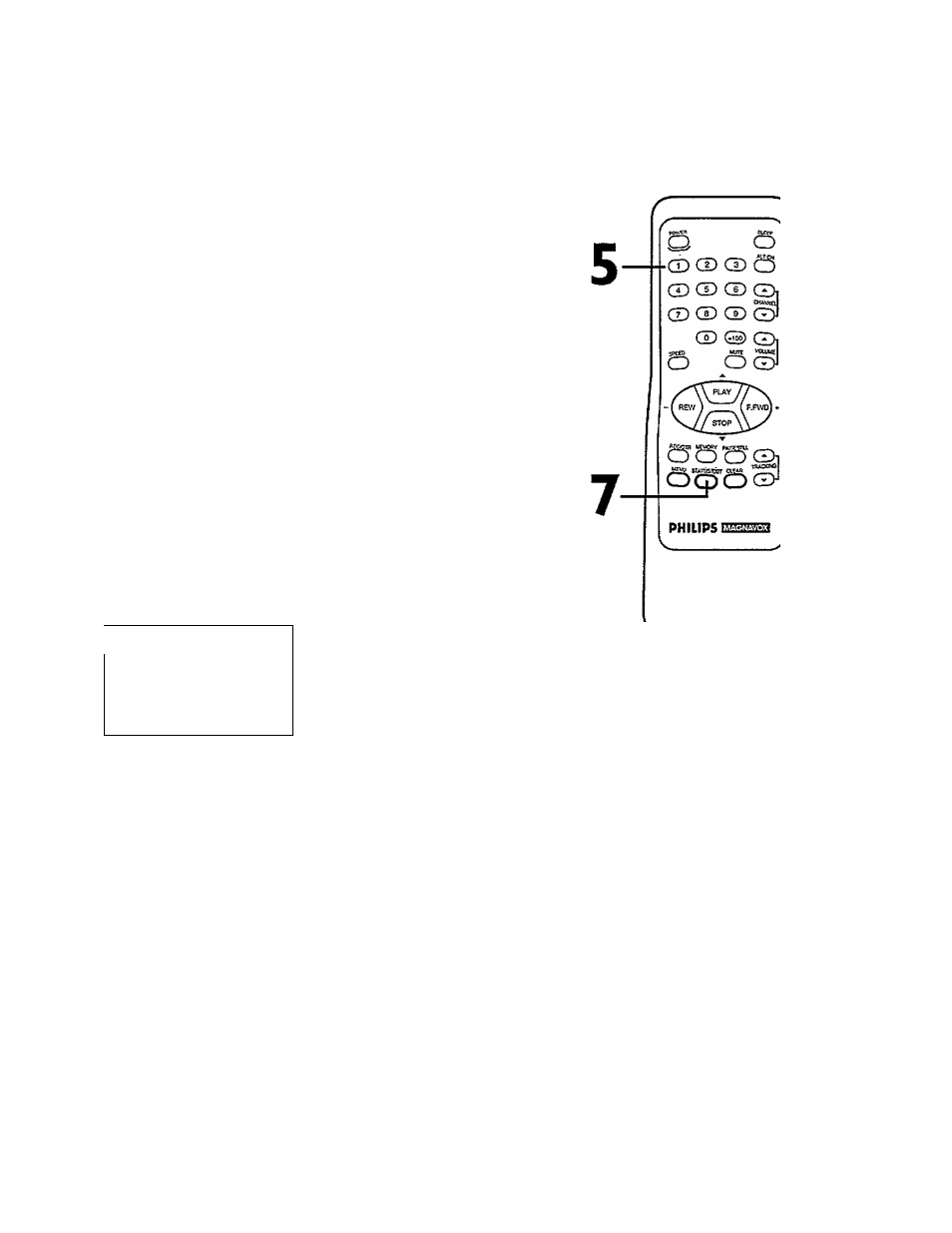
5
Press the Number I button to select SET PBS CH.
AUTO.
Setting the Clock (cont’d) IS
6
SETALfTO CLOCK
TIME
—: —
DATE
—I
— /■
NOW SEARCHING
TO END PRESS EXtT
6
NOW SEARCHING flashes on theTV/VCR screen.
However, you may see the message “PLEASETURN OFFTO SET
AUTO CLOCK PLEASE WAIT SEVERAL MINUTES.” If this mes
sage appears, turn off theTVA/'CR for a few minutes. When you
turn on theTVAi^CR,the time will be set.
If the time is not set, repeat steps I - 5. Or, follow the steps on
pages 12 - 13 to set the clock manually or pages 16- 17 to set the
clock with Manual PBS Channel Selection.
When the TV/VCR finds the PBS channel, the time will
appear on-screen. Press the STATUS/EXIT button.
/^AUTO CLOCK
TIME
06:30 PM
DATE
07/01
/97
TUESDAY
\^TO END PRESS EXIT
J
® If CANNOT FIND CLOCK DATA flashes on the
TV/VCR screen, you will be prompted to turn off the
TV/VCR.Turn off theTV/VCR. Leave it off for several min
utes. When you turn on theTV/VCR again, the clock will be set.
SET AUTO CLOCK
TIME
—:—
DATE —/ — / —
CANNOT FIND CLOCK DATA
TO END PRESS EXIT
Wait for theTV/VCR to find
the time.
Helpful Hints
To display the t/me, press the SW-
TUSIEXÍT button.^ status display,
which includes the time, will appear
on the TV/VCR screen. Deto/fe are
on page 26.
if you press the STATUS/EXIT but
ton while you are setting the clock,
the screen will exit Set Qock mode
and return to the program you were
watching. If this happens, start over.
You must turn off the TV/VCR for
several minutes during automatic
dock setting. If the dock is not set
when you turn on the TV/VCR,
repeat the steps for Automatic PBS
Channel Selectíon. If the dock still is
not set, set the clock manually.
You cannot use the AUTO CLOCK
Roture if you don't receive a PBS
channel that carries a time signal in
your area. Set the dock manually.
Automatic dock setting is not possi
ble with a mob//e connection.
Cable Box users must set the clock
manually.
