Futaba 6XHS User Manual
Page 55
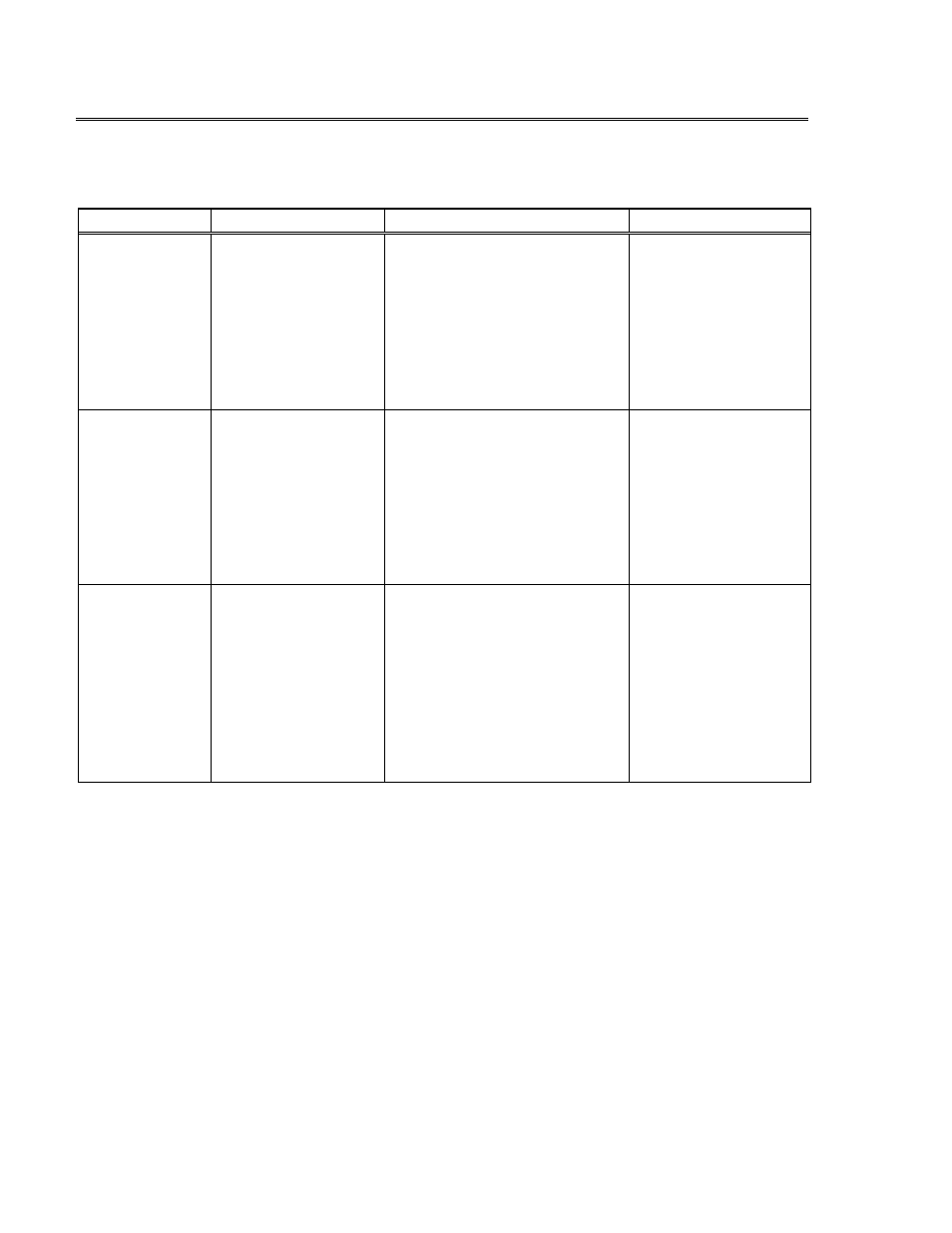
Helicopter Flight Trimming Chart
This procedure assumes helicopter is trimmed for hovering. Trimming must be done in
near-calm conditions. Repeat tests several times before making adjustments. If any changes are
made, go back over the previous steps and verify, or further adjust as necessary.
To test …
Test Procedure
Observations
Adjustments
1. Revo
mixing — Up
settings (Part 1)
Fly the model
straight and level
into the wind at 100
ft altitude, lower
pitch to 0°
Observe rotation as copter
descends
A. No rotation
B. Model rotates
counterclockwise
C. Model rotates clockwise
A. None
B. Add right rudder
trim
C. Add left rudder
trim
2. Revo
mixing — Up
settings (Part 2)
Bring the copter into
hover, add full pitch
and ascend 75 ft
Observe rotation as copter
ascends
A. No rotation
B. Model rotates
counterclockwise
C. Model rotates clockwise
A. None
B. Increase UP revo
mix
C. Decrease UP revo
mix
3. Revo Down
mixing settings
Begin Down Revo
mixing with same
number as UP mix.
From inverted flight
(top of loop, or mid-
point of roll, or
inverted part of split-
S), add full negative
pitch
Observe rotation as copter
ascends
A. No rotation
B. Model rotates clockwise
C. Model rotates
counterclockwise
A. No adjustment
B. Increase Down
revo mix
C. Decrease Down
revo mix
– 50 –
