Futaba 6XHS User Manual
Page 48
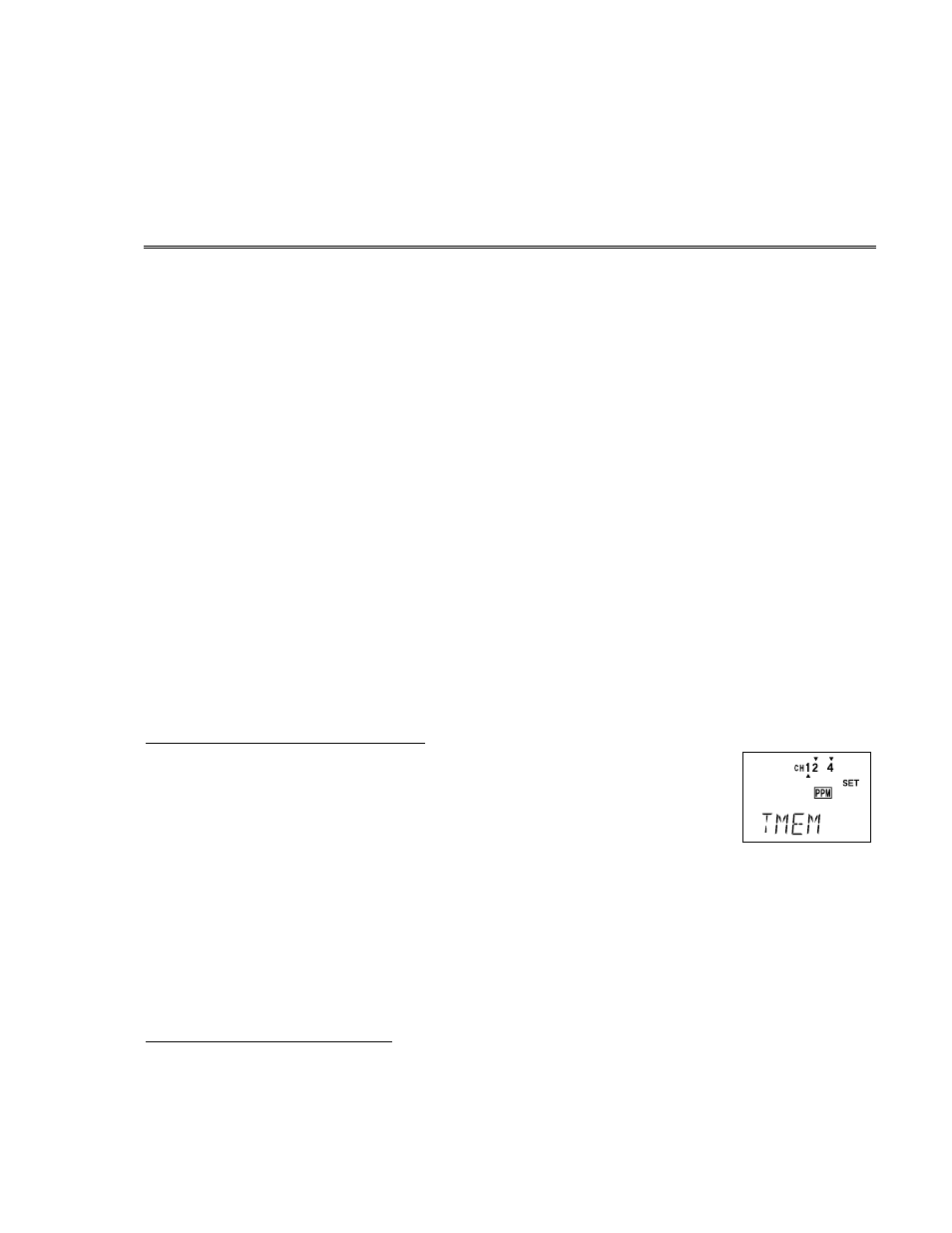
3. If you are sure you wish to copy the current memory contents into the destination memory,
press both
DATA INPUT
keys simultaneously again. This carries out the copy function and
overwrites the destination memory. A beep indicates that copying is complete.
TMEM — Trim Memory
The trim memory function is one that you will find extremely useful. It is used after the
model is trimmed out and flying the way you like. Unless you build perfectly, after test flying
and trimming one or more of the trim tabs will be off-center. This is not a problem if you are
only flying one model with the transmitter and you never accidentally move one or more of the
trim tabs, but if you have several models in memory or do accidentally move on or more of the
tabs, all the trims could be different. The trim memory function solves this problem by
memorizing the trim tab positions needed for each model in memory.
When the trim memory function is executed, the trim position is now reproduced when
the trim tabs are moved back to their center position. If the model memory is changed, whenever
that model number is recalled, the original trims are reproduced if the trim tabs are centered.
This means that you never have to worry about where the trim tabs were with the model, the
transmitter keeps track of that information.
Note that the trim levers perform a different function than the subtrims. Subtrims affect
the position the servos are commanded to, the receiver OUTPUTS. Trims affect the transmitter
inputs. (As an example, if you have dual aileron servos and the flaperon function active, aileron
trim moves BOTH servos, but subtrim only affects the individual servo being adjusted.)
Memorizing Trim Positions
1. Press on the (+) or (–)
MODE
buttons until
TMEM
appears in the window.
2. With the trim tabs in the desired position, simply press both
DATA INPUT
keys at the same time, and a beep-beep sound indicates that the trim
positions have been stored.
3. Now you must move the trims back to their neutral position to get the previous trim
locations. Move the tabs until you feel the detent at each one’s center. If you do this with
each of the models stored in memory, you will know the model is trimmed when the trims
are centered. The throttle trim position is not memorized, so you can always use the trim to
shut the motor off.
Resetting Trim Memory:
If you want to zero out the trim memory, go to the
TMEM
menu, and observe the marks over
or under the channel numbers 1 2 4. If the trim memory has a non-zero value (meaning you
memorized a trim setting), a little triangle will appear over the corresponding channel. Now
– 43 –
