Futaba 6XHS User Manual
Page 39
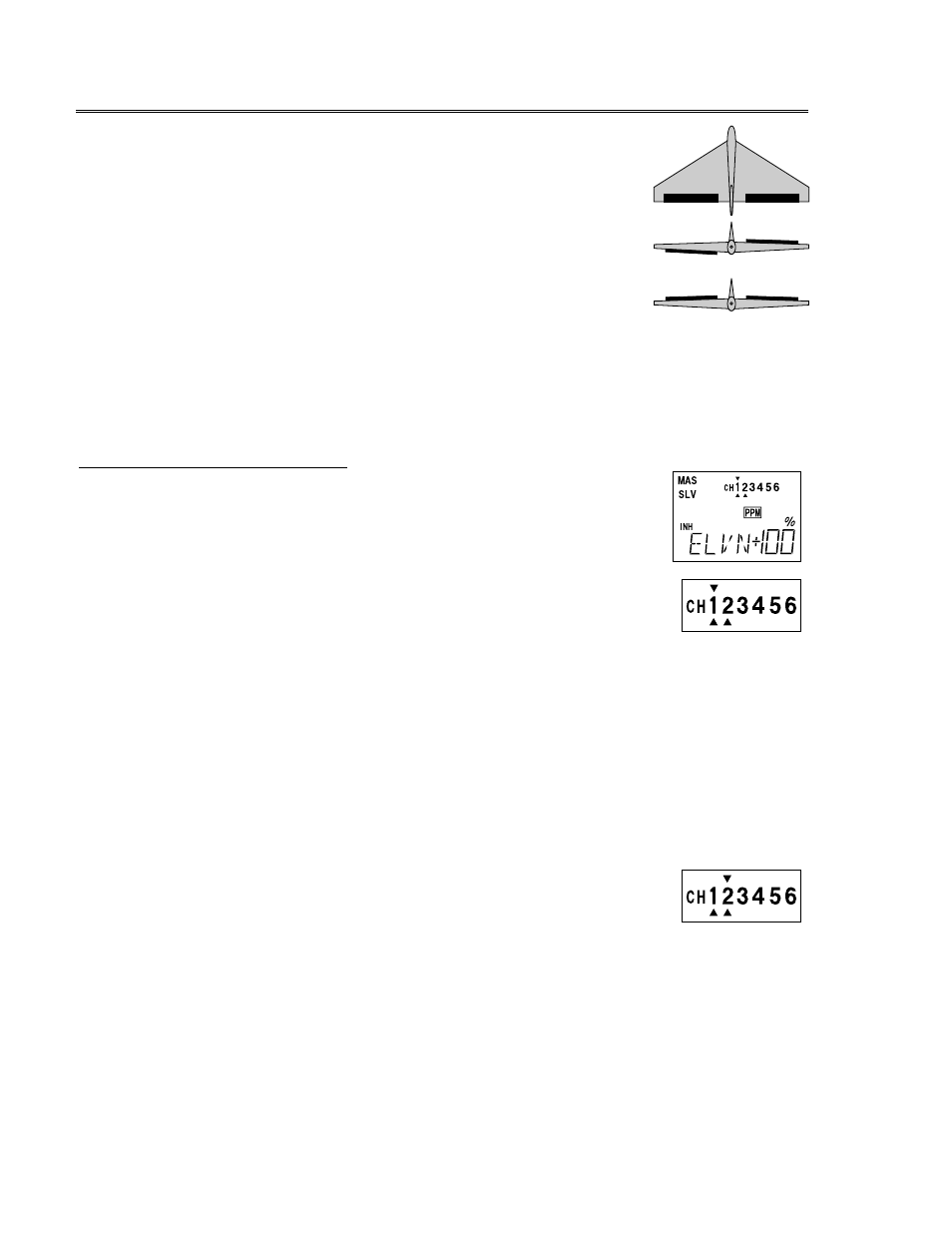
ELVN — Elevon Mixing
The Elevon function should be used with delta wings, flying wings,
and other tailless aircraft whose layouts combine the aileron and elevator
functions, and requires one servo for each elevon. Connect the right
aileron to receiver CH1/AIL and the left aileron to CH2/ELE.
1CH
Aileron operation
Elevator operation
2CH
The amount of aileron and elevator response can be adjusted
independently. However, if you program in too much elevator or rudder
travel, the servos may reach their travel limits before full stick motion has
occurred. Therefore, you should keep the travel settings at 50% or below
and adjust the control linkages to get the travel you desire.
NOTE: The elevon, V-tail, and flaperon functions cannot be activated simultaneously.
The function activated last has priority.
Setting up elevon mixing
1. Use the up or down arrow keys to select the
ELVN
window.
2. Press the
CURSOR
key three times to get to the activation setting. The
INH
indicator will flash on and off.
3. Now press the (+) key to enable the elevon function. The display will
show a flashing ON.
4. Press the
CURSOR
key once, to get to the aileron setting menu. A small
arrow is displayed over the numeral 1 (representing aileron master
channel), and the plus or minus sign above the large setting number will
blink on and off.
Move the aileron stick all the way to the right: the right elevon should move upwards, and
the left elevon should move downwards. If they move opposite to this, change the aileron
travel direction with the (+) and (–) keys. Note that this reverses the response at both elevon
servos (not just one as in the REV menu). If both servos move the same direction, reverse
the one that moves improperly in the REV menu.
5. Now you’ll input the amount of aileron travel by pressing the
CURSOR
key once. Now the
percent sign will blink on and off, and you may adjust the amount of aileron travel with the
(+) and (–) keys. You may change the initial 50% setting to be anywhere between 0% and
100% (press the plus and minus keys together if you wish to reset to 50%).
6. Next: the elevator inputs. Press the
CURSOR
key once. A small arrow
should appear over the numeral 2 in the screen (indicating elevator is the
master channel), and the sign in front of the large setting number will flash
on and off. Verify that when you pull back on the elevator stick, both the elevon servos
move upwards. If they move the incorrect direction, change the direction by pressing the (+)
or (–) key which changes the flashing sign displayed.
7. Now you’ll input the amount of elevator travel by pressing the
CURSOR
key once. Now the
percent sign will blink on and off, and you may adjust the amount of elevator travel with the
(+) and (–) keys. You may change the initial 50% setting to be anywhere between 0% and
100% (press the plus and minus keys together if you wish to reset to 50%). Remember to be
sure not to have so much travel as to cause binding when both elevator and aileron are
commanded simultaneously.
– 34 –
