Futaba 6XHS User Manual
Page 44
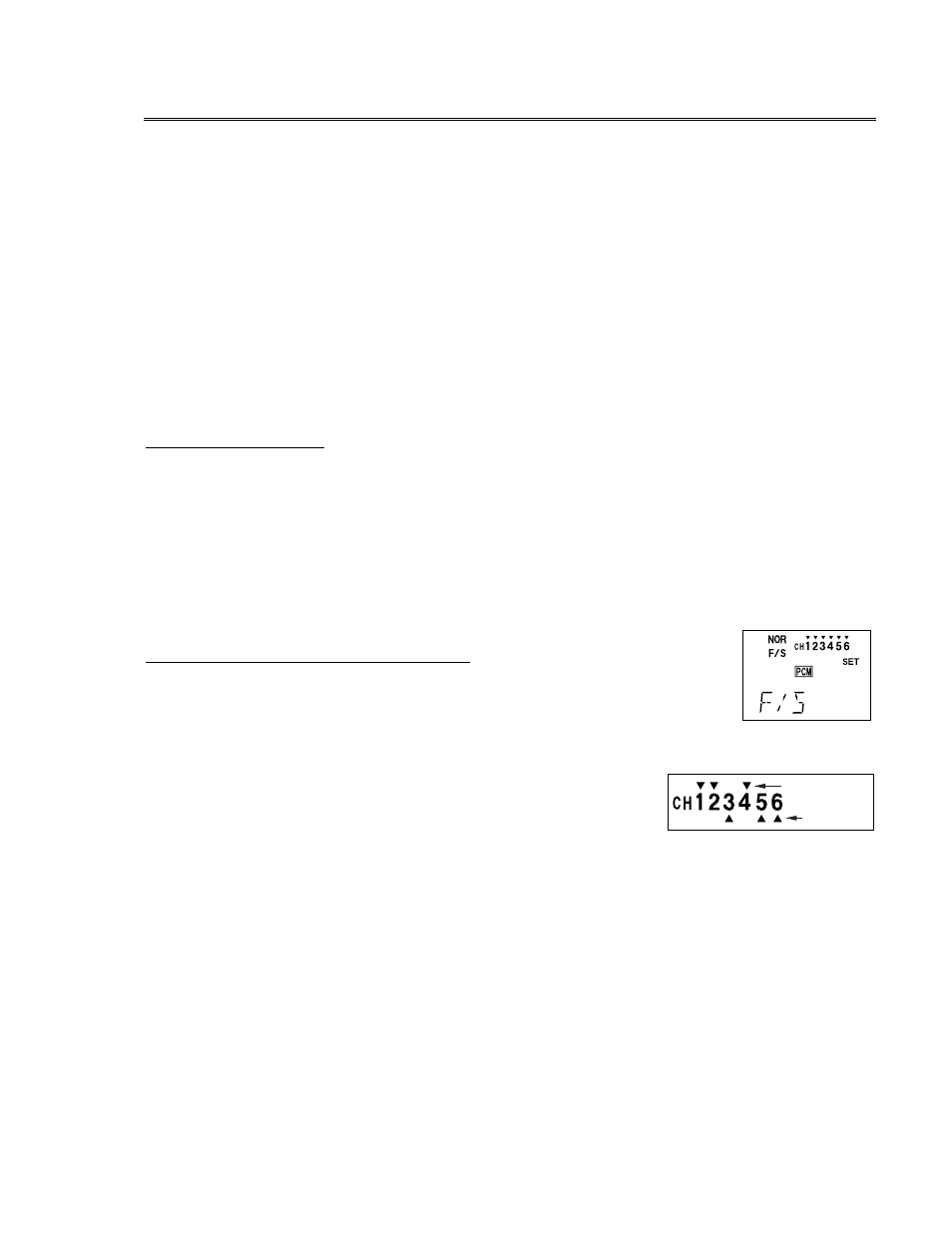
F/S — Fail Safe Function (PCM mode only)
The Fail Safe function is used to prescribe what the PCM receiver will do in the event radio
interference is received, and doesn’t work with FM receivers. In this menu, you may select from
one of two options of operation for each channel. The “
NORM
” (normal) setting holds the servo
in its last commanded position, while the “
F/S
” (Fail Safe) function moves each servo to a
predetermined position. The default setting is NORM (normal) for all channels.
The use of the fail safe function is recommended from the standpoint of safety. You may
wish to set the throttle channel so that the throttle is moved to idle when there’s interference.
This may give enough warning to allow you to fly towards yourself and recover from the radio
interference. If you choose to specify a failsafe setting, the fail safe data are automatically
transmitted once each minute.
Battery Failsafe
Your system provides a second safety function called Battery Failsafe. When the airborne
battery voltage drops below approximately 3.8V, the battery fail safe function moves the throttle
to a predetermined position or fast idle, if you haven’t set it. If this happens, you should
immediately land! If you need to increase throttle for your landing approach, you may
temporarily reset the failsafe function by moving the throttle stick to idle, after which you’ll have
about 30 seconds of throttle control before the battery function reactivates.
Setting the Failsafe Function
1. Enter the failsafe (
F/S
) program mode by hitting the two
MODE SELECT
keys, then press one
MODE
key repeatedly until the
F/S
menu appears, as
shown.
2. To set the failsafe mode for a channel, move the arrow by pressing the
CURSOR
key
repeatedly until the small arrow appears under or over the channel number you want.
3. Now select the type of failsafe you want by pressing one of the
DATA INPUT
keys: the (+) key gives you the normal function
(holds the last command), and the (–) key gives you the
F/S
or
Failsafe function. Repeat this step for each channel that you are using.
HOLD
FAILSAFE
4. If you have chosen only HOLD settings, you’re done. But if you have chosen FAILSAFE
settings, you will need to tell the transmitter the exact position that you want each servo to
assume when there is interference.
5. Now you’ll input all the control positions. Let’s say that you want the throttle servo to
command idle when interference is received. Use the
CURSOR
key to command the set
mode (
SET
will begin flashing in the display). Hold the throttle stick in the position you
desire (say a bit above idle), and then press the two
DATA INPUT
keys. The servo position is
indicated in the numbers to the lower right, the position is stored in memory, and
simultaneously sent to the receiver. If you have more than one channel you wish to set,
you’ll have to set them all at once by holding all the controls where you want them, and
pressing the two
DATA INPUT
keys.
6. Verify that your failsafe programming works by switching off transmitter power and
observing the motion of the servos.
– 39 –
