Futaba 3VCS User Manual
Page 53
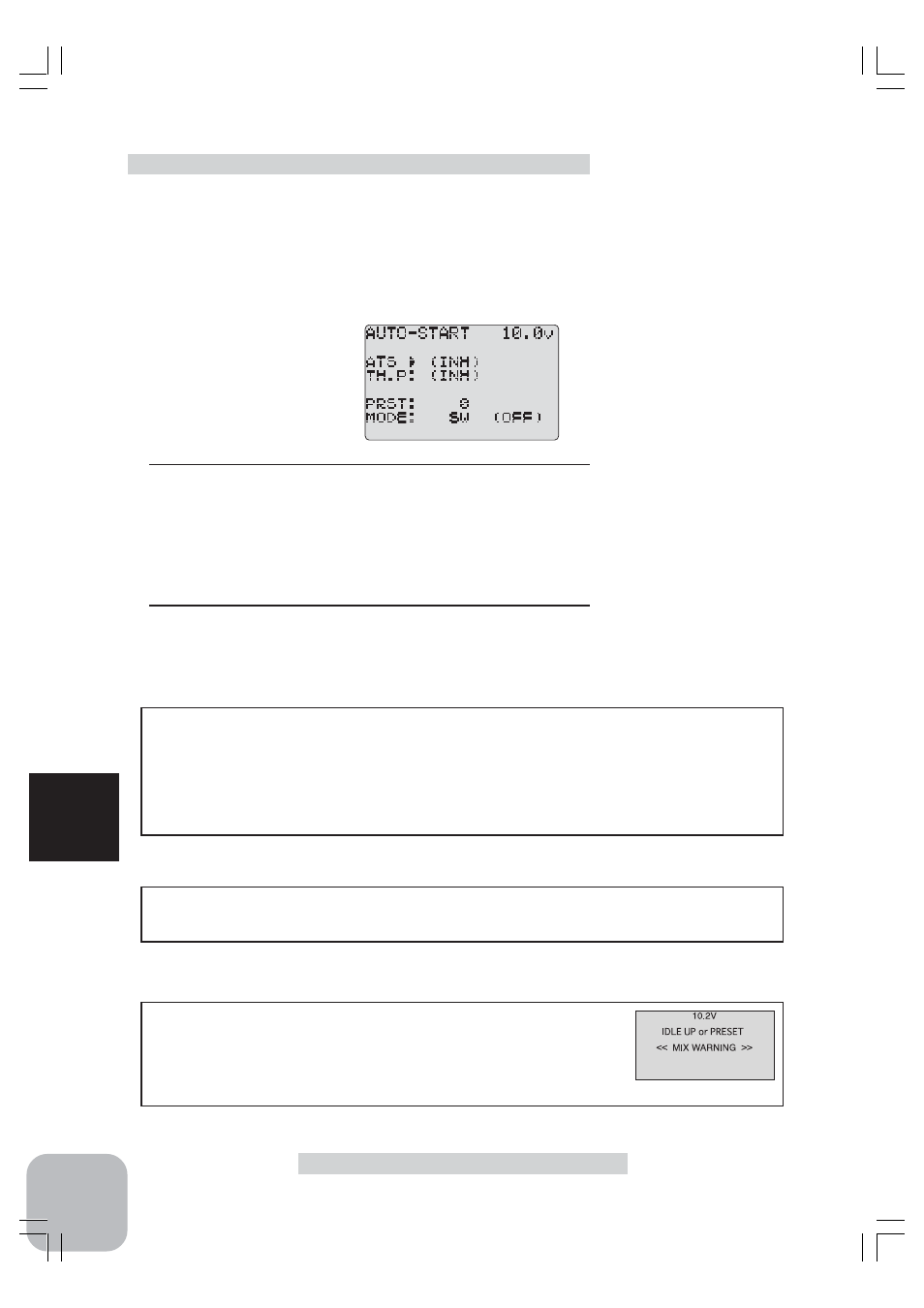
54
Functions
Setup items
PRST : Preset position
MODE : Function selection
Adjustment buttons
- Use the (+) and (-) buttons to make
adjustments.
- Press the (+) and (-) buttons simulta-
neously (approx. 1 sec) to return to
the initial screen.
Preset position
B100 ~ B1, 0, F1 ~ F100
Initial value: 0
1 (Preset position setup)
Use the (+) and (-) buttons to set the preset posi-
tion of the throttlle servo.
"B100" ~ "B1" : Brake side
"0" : neutral
"F1" ~ "F100" : Forward side
2 When ending adjustment, return to the initial
screen by pressing the (END) button 3 times.
Engine Cut function adjustment
(Preparation)
- Use the function select switch function (page ) to select
the switch.
- Select function "SW" at setup item "MODE".
- Select setup item "PRST" and make the following ad-
justments.
Servo Throw
The throttle servo operating position (preset position) set by this setting is unrelated
to the setting of other functions. Maximum to minimum servo travel can be set. How-
Start Function, Engine Cut/AT-START(Throttle system)
Setup item switching
- Use the (DN) or (UP) button to switch
the setup item.
Operation Display
When this function is activated, the LED flashes.
If the power switch is turned on while the idle-up switch
is on, an audible alarm will be heard. Immediately set the
Preset switch to OFF.
( Warning display)
Engine Cut by Boat Mode
In case of using Engine Cut Function for boats and the alike, the preset position you
set here will be the base point. Set the linkage so that the carburetor will completely
close and stop the engine within the adjustable range of the preset. And then adjust
the Full Throttle Position by the End Point Adjuster Function at "TH-FWD" side (See
page 36). The Idling Position is adjustable by the Throttle Trim.
