FloAire Electrical Controls User Manual
Page 22
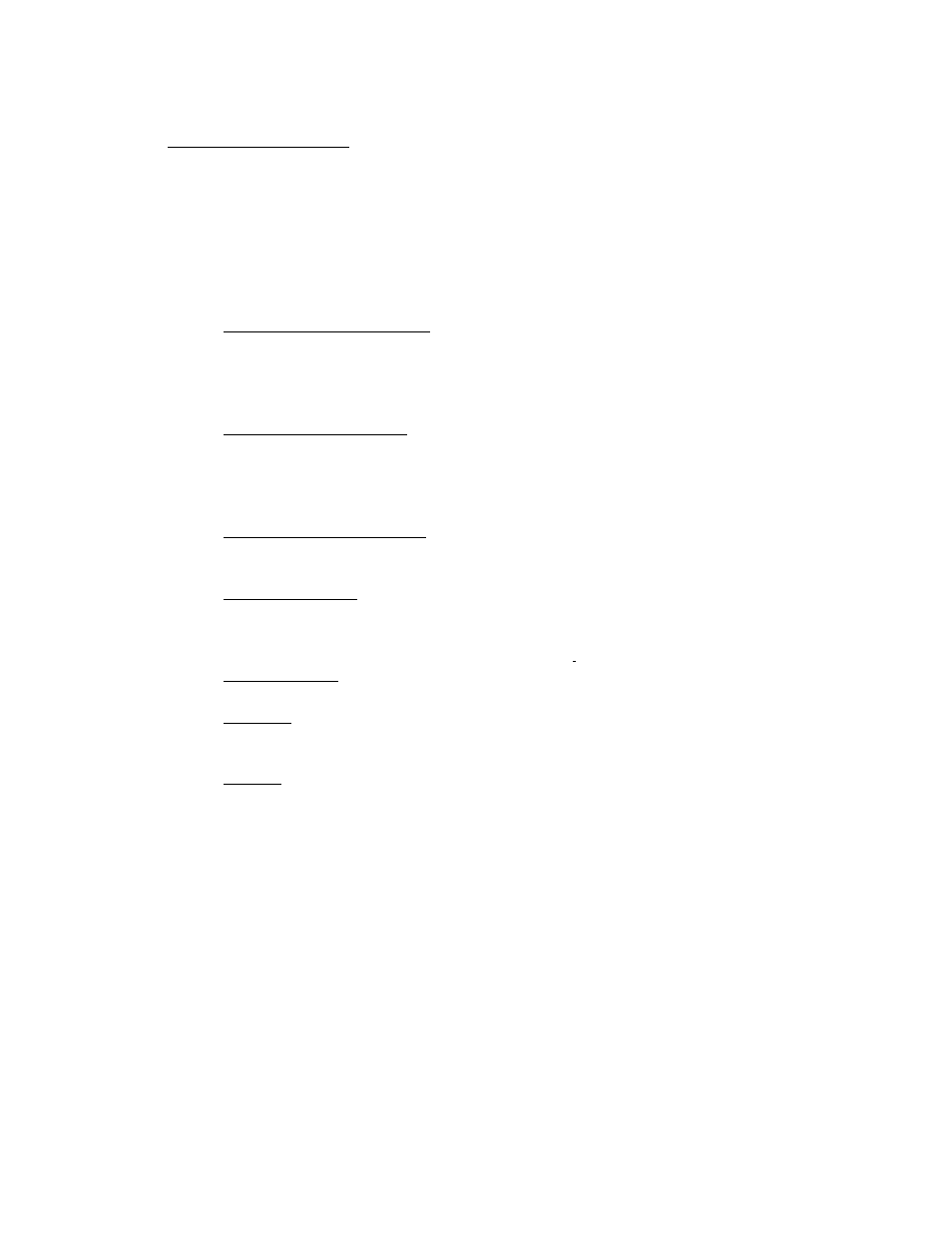
A0023032
August 2014 Rev. 7
22
28. Configure Factory Options
This sub-menu is password protected and should only be accessed by the factory since all the
settings under it are directly related to the hardware configuration of the system. Only access this
page if instructed by the manufacturer.
Starting from the Main menu, pres
s the DOWN button until the screen displays “Factory”. Press
ENTER. When prompted, enter the password specified under the security section of this manual
above. Press UP or DOWN until one of the options below is displayed. Press ENTER to access
that option. Press UP or DOWN to change the value of that option. Press ENTER to move on to
the next option.
a. Set Number of Temp Sensors
This includes all Room Temperature Sensors and Duct Temperature sensors connected
to the ECPM03 board. Valid values range from 2 to 32. Set the number of Temp Sensors
to 0 is also a valid, if the system in controlled only by HMI and no temperature sensor is
used.
b. Set Number of Fan Zones:
This defines the number of independent fan zones controlled by the system. There can `
This defines the number of fan switches controlled by the system. There can be 0, 1 or 2
fan switches. A fan switch will be displayed on a HMI accordingly. If 0 is selected, the
fans will be only controlled by the temperature sensors.
c. Set Number of Light switches
This defines the number of hood light switches controlled by the system. There can be 0,
1 or 2 light switches. A light switch will be displayed on the HMI accordingly.
d. Set Proving Enable
This option enables or disables the Fan Proving Interlock. Refer to the Fan Proving
Interlock paragraph under Functionality for further details. If this option is enabled,
Proving calibration is required. Refer to paragraph i under Setup Options.
e. Set Hood CORE
This option determines if the system is connected to a CORE Fire Protection system.
f.
Set Wash
This option determines if the system includes a self-cleaning option. This option will not
be available if CORE is enabled.
g. Set KTS
This option determines if a Kill switch or Tamper switch are connected to the system. If
this option enabled, the input KTS shall be maintained energized for normal cooking
operations. If KTS is deenergized, an electric gas valve connected to the system would
drop and the shunt trip output will be energized.
Once all the changes are complete, press MENU multiple times to get out to the main menu and
reboot the processor.
