FloAire Electrical Controls User Manual
Page 21
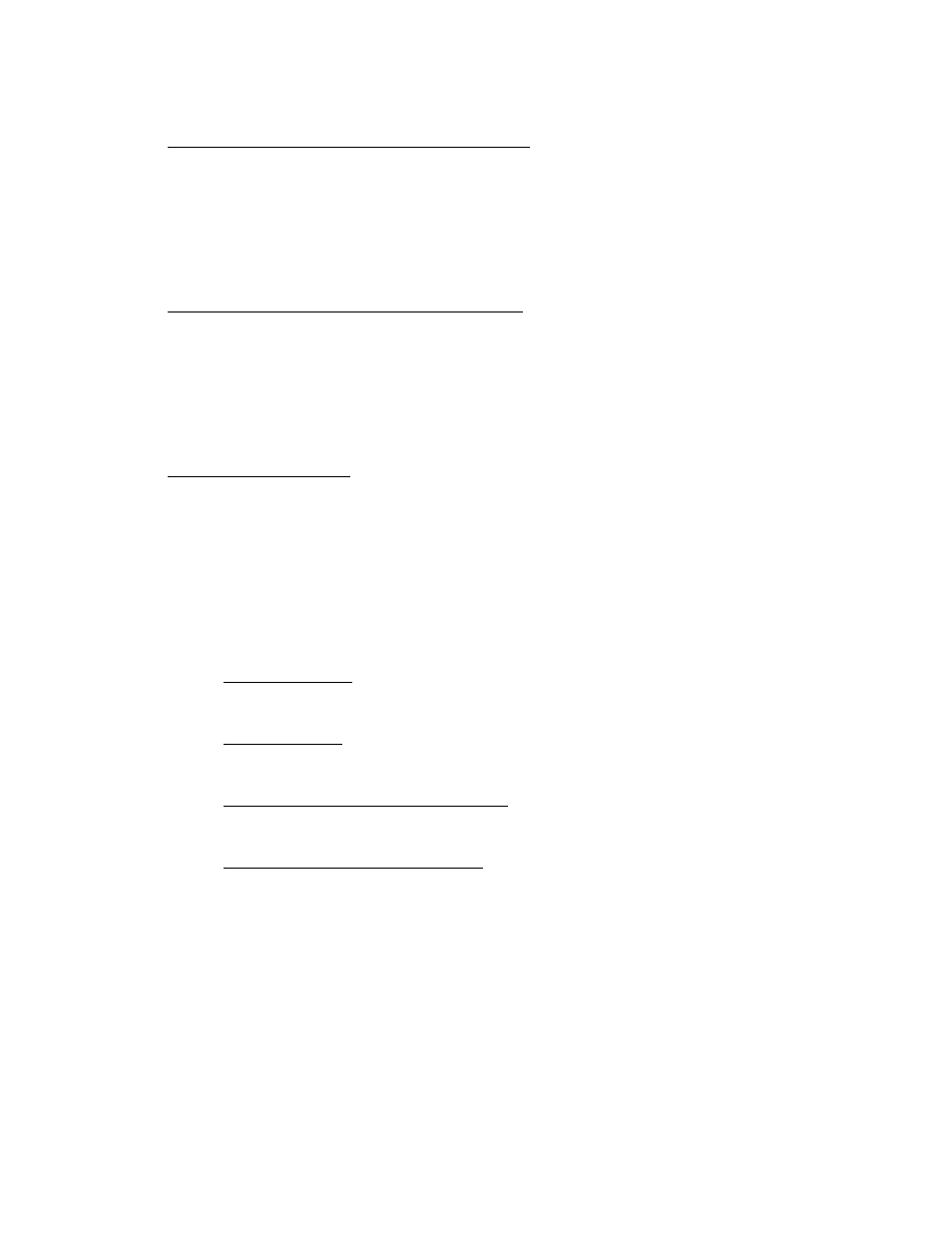
A0023032
August 2014 Rev. 7
21
25. Manual to Auto Fans ON/OFF(Factory Default: OFF)
When this option is turned ON and fans are manually turned on, a timer is started. Once the
timer expires, the fans will automatically turn off if the temperature allows them to.
Starting from the Main menu, press the MENU button. Screen displays “Configuration” Press the
ENTER button. P
ress DOWN or UP until the screen displays “Misc Options”. Press ENTER.
Press UP or DOWN until the screen displays “Manual to Auto Fans ON/OFF”. Press ENTER.
Press UP or DOWN to turn this option ON or OFF. Press ENTER. Press MENU multiple times to
get back to the main menu or one more time to reboot the processor.
26. Manual to Auto Fan Time(Factory Default : 2 hours)
This option allows adjustment of the timer associated with Manual to Auto Fan option. The timer
is adjustable between 1 hour and 18 hours.
Starti
ng from the Main menu, press the MENU button. Screen displays “Configuration” Press the
ENTER button. Press DOWN or UP until the screen displays “Misc Options”. Press ENTER.
Press UP or DOWN until the screen displays “Manual to Auto Fan Time”. Press ENTER. Press
UP or DOWN to adjust the set value. Press ENTER. Press MENU multiple times to get back to
the main menu or one more time to reboot the processor.
27. Configure the Fire Options
This sub-menu is Password protected and changes should not be made after passing an
inspection.
Starting from the Main menu,
press the MENU button. Screen displays “Configuration” Press the
ENTER button. Press DOWN or UP until the screen displays
“Fire Options”. Press ENTER. When
prompted, enter the password specified under the security section of this manual above. Press
UP or DOWN until one of the options below is displayed. Press ENTER to access that option.
Press UP or DOWN to change the value of that option. Press ENTER to move on to the next
option.
a. Exhaust On in Fire (Factory Default: ON): When this option is turned ON, the exhaust
fans will be turned ON in a fire condition. If the option is turned OFF, the exhaust fans will
stay in whatever state they were before the fire condition.
b. Lights Out in Fire (Factory Default: ON): When this option is turned ON, the hood lights
will be turned OFF in a Fire condition. If the option is turned OFF, the hood lights will stay
in whatever state they were before the fire condition.
c. Supply Off in Fire (Factory Default: OFF): When this option is turned OFF, the Supply
fans will be turned OFF in a Fire condition. If the option is turned ON, the Supply fans will
turn ON in a fire condition.
d. Appliance Shutdown Temp Threshold (Factory Default: 250 Deg °F): When any of the
duct temperature sensors reads a temperature above that threshold, the gas valve shuts
down and shunt trip output is activated.
Once all the changes are complete, press MENU multiple times to get to the main menu and
reboot the processor.
