Flintec, Operating modes – Flintec FDT-B User Manual
Page 7
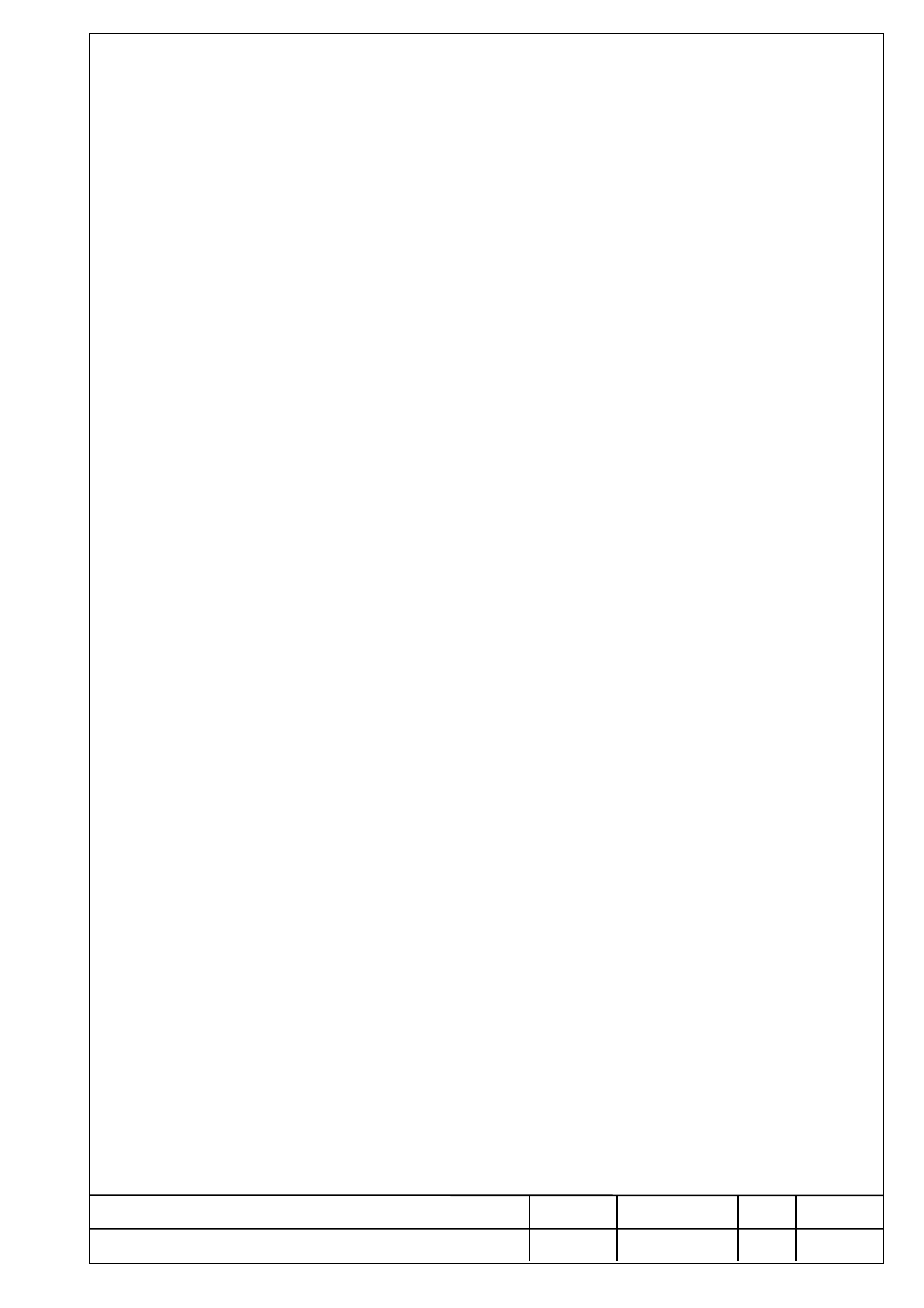
FLINTEC
Document
Date
Code
Rev.
Page
FDT – VERSION A/B – TECH. -REFERENCE MANUAL
05.04.99
FDT.RM
2
7
of 23
4. OPERATING
MODES
FDT may be configured according to the applications, to be operated in 4 different modes.
4.1
REMOTE DISPLAY - CONTINUOUS WEIGHT INPUT
The unit displays information received from the serial port(s) according to LECW_2 format
(P + 123.45 “CR”). RS485A may be received from port 1 (Version A or B). Baudrate and data
bits are programmable in SETUP 3.
RS232C may be received from port 2 (Version B only). Baudrate is fixed at 1200 baud. No or
even parity and 7 or 8 data bits are programmable in SETUP 2. 20 mA , current loop passive may
be connected to the RS232 port (Tx+ to Tx and Tx– to Rx).
SET UP REQUIREMENTS (Port 1 9600, E, 7, 1 or Port 2 1200, E, 7, 1)
1 Don’t
care
2
2d = 17, the rest set to Zero
3
3t = 01, 3b = 96, 3d = 17
Upon power up a search is performed by the unit for input data from each serial port. If data is
input from port 1 it will be displayed. Else it will search port 2. If no data is received by any
port E30 will be displayed until data reception is restored.
DO NOT CONNECT BOTH PORTS SIMULTANEOUSLY.
4.2
MASTER DISPLAY & KEYBOARD FOR FAD(S)
In this mode of operation the FDT polls the FAD(s) and displays their data. Commands such as
“Zero”, “Tare” etc. are issued to the FAD via the FDT’s keyboard.
Calibration of the FAD is also possible through a dialogue in the FDT. A number of FADs may be
connected in a network with one FDT acting as the master. The FAD address whose data is
displayed, is keyboard selected with Fn 01 to Fn 30 corresponding to FAD A to ^.
The default address is A ie the first FAD in the network.
SETUP
REQUIREMENTS
(9600, E, 7, 1, FAD address A, Nr of FADs = 4)
1 Application
dependent
2 Application
dependent
3
3t = 02, 3b = 96, 3d = 17, 3.n = 4, 3E = 65.
4
The FDT always polls FADs in sequence, starting from address A and increments the address until
the programmed number of FADs (set up 3.n) where it circles back to A. The cycle is repeated as
long as the FDT is in the weight display mode. Polling is paused while in the function menu or
printing etc. The selected (Fn 01 to Fn 30) FAD may displayed or calibrated via the FAD
calibration procedure in the FDT while all FADs are polled. This however limits the response time
of the selected FAD. Refer to chapter 5 for details of set up and calibration procedures.
